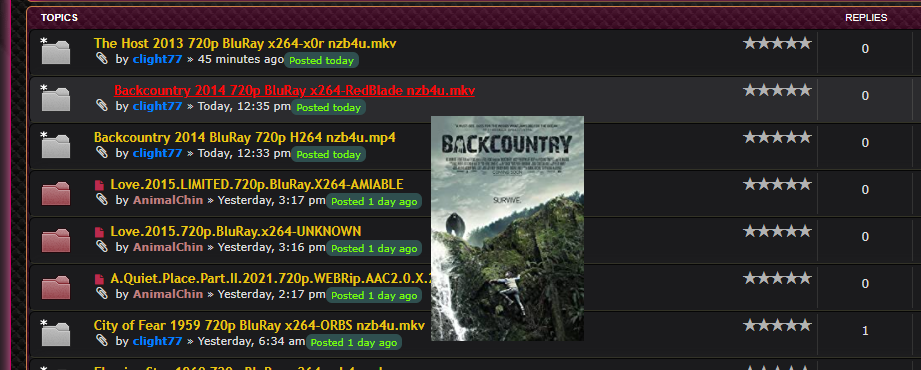<span class="qte-attr qte_32_33-qte">3.2.x & 3.3.x</span>
medic
Users
Posts: 31Joined: 29 May 2021, 21:52
Post
by medic 16 Jun 2021, 19:30
Grabbing images server error request time out
I set search to 100 topics with 5000 msec
I see this error
Topic image folder empty
Most of my forums image are uploaded to imgur server
I tested one image uploaded with extension img-uplod same problem
I don't see any topic image in index
You do not have the required permissions to view the files attached to this post! Maybe your post count is too low.
medic
Users
Posts: 31Joined: 29 May 2021, 21:52
Post
by medic 16 Jun 2021, 20:35
Perhaps the problem is in my topics bbcode
The extension alt image change the code of the image this why I can't use this extension
Code: Select all
[img alt="amis-med]image link[/img]
Is there a way how to fix it plz
this is how my topics are set
Code: Select all
[table][tr][td]
[align=center][img]https://i.postimg.cc/PJfJWqHp/entete-amis-med.png[/img]
[b]
[color=red][size=150]Titre du sujet[/size][/color]
[img alt="amis-med publications"]Lien de l'image du livre[/img]
[img alt=téléchargement"]https://i.imgur.com/dRNvKxI.png[/img]
[/b]
[img]https://i.postimg.cc/Dw4ZdD9g/footer-amis-med.png[/img][/align]
[/td][/tr][/table]
Thank you
Sniper_E
VIP
Posts: 1160Joined: 14 Oct 2014, 19:01
Post
by Sniper_E 17 Jun 2021, 04:10
This line is not using a image url between the [url tags
[im g alt="amis-med publications"]Lien de l'image du livre[/img]
This line has a missing " after the alt=
[im g alt=téléchargement"]https://i.imgur.com/dRNvKxI.png [/img]
And I have no idea what your question is.
No is NEVER an Option and NEVER is the only Option when it comes to Giving Up!™
medic
Users
Posts: 31Joined: 29 May 2021, 21:52
Post
by medic 17 Jun 2021, 10:20
My English is not that good thanks for the answer
Topic image extension to work need to grab image from topics
After I grab images I check imagetopic folder is umpty and no image show in the index so I thought the problem maybe from my BB code of topics
Here is an example of topic recently posted
Code: Select all
[table][tr][td]
[align=center][img]https://i.postimg.cc/PJfJWqHp/entete-amis-med.png[/img]
[b]
[color=red][size=150][b]Cecil Médicine Cancérologie[/b][/size][/color]
[img]https://i.imgur.com/4PqYGRU.jpg[/img]
[img alt="téléchargement"]https://i.imgur.com/dRNvKxI.png[/img]
https://www.gulf-up.com/qmlu9i05z91g
ou
https://mega.nz/file/gJYiHLIR#7f7JKC1VUC92s4oDJAPm8qoBDvnTgt1idbqtGZDf5Yc
[/b]
[img]https://i.postimg.cc/Dw4ZdD9g/footer-amis-med.png[/img][/align]
[/td][/tr][/table]
The question why image the big one didn't show in the extension
Is it because the table code ?!
medic
Users
Posts: 31Joined: 29 May 2021, 21:52
Post
by medic 18 Jun 2021, 14:01
Up plz
dmzx
Founder
Posts: 6485Joined: 13 Jan 2014, 21:45
Post
by dmzx 18 Jun 2021, 15:00
medic wrote: 17 Jun 2021, 10:20
My English is not that good thanks for the answer
Topic image extension to work need to grab image from topics
After I grab images I check imagetopic folder is umpty and no image show in the index so I thought the problem maybe from my BB code of topics
Here is an example of topic recently posted
Code: Select all
[table][tr][td]
[align=center][img]https://i.postimg.cc/PJfJWqHp/entete-amis-med.png[/img]
[b]
[color=red][size=150][b]Cecil Médicine Cancérologie[/b][/size][/color]
[img]https://i.imgur.com/4PqYGRU.jpg[/img]
[img alt="téléchargement"]https://i.imgur.com/dRNvKxI.png[/img]
https://www.gulf-up.com/qmlu9i05z91g
ou
https://mega.nz/file/gJYiHLIR#7f7JKC1VUC92s4oDJAPm8qoBDvnTgt1idbqtGZDf5Yc
[/b]
[img]https://i.postimg.cc/Dw4ZdD9g/footer-amis-med.png[/img][/align]
[/td][/tr][/table]
The question why image the big one didn't show in the extension
Is it because the table code ?!
If the images are on a small size it will not be taken to thumbnail.
Try to set the Set size in ACP to 60 and grab the images again to see if they are taken.
medic
Users
Posts: 31Joined: 29 May 2021, 21:52
Post
by medic 18 Jun 2021, 15:32
Tx for reply I set for 60 it didn't grab anything
You do not have the required permissions to view the files attached to this post! Maybe your post count is too low.
medic
Users
Posts: 31Joined: 29 May 2021, 21:52
Post
by medic 22 Jun 2021, 15:25
Plz any solution for my problem
dmzx
Founder
Posts: 6485Joined: 13 Jan 2014, 21:45
Post
by dmzx 22 Jun 2021, 15:54
medic wrote: 22 Jun 2021, 15:25
Plz any solution for my problem
In below code what is the real image?
Code: Select all
[table][tr][td]
[align=center][img]https://i.postimg.cc/PJfJWqHp/entete-amis-med.png[/img]
[b]
[color=red][size=150][b]Cecil Médicine Cancérologie[/b][/size][/color]
[img]https://i.imgur.com/4PqYGRU.jpg[/img]
[img alt="téléchargement"]https://i.imgur.com/dRNvKxI.png[/img]
https://www.gulf-up.com/qmlu9i05z91g
ou
https://mega.nz/file/gJYiHLIR#7f7JKC1VUC92s4oDJAPm8qoBDvnTgt1idbqtGZDf5Yc
[/b]
[img]https://i.postimg.cc/Dw4ZdD9g/footer-amis-med.png[/img][/align]
[/td][/tr][/table]
The extension looks at the first [img] so if that is small it will not take it.
Make a test topic with only 1 [img] file and test it.
medic
Users
Posts: 31Joined: 29 May 2021, 21:52
Post
by medic 22 Jun 2021, 16:42
Tx for answer
medic
Users
Posts: 31Joined: 29 May 2021, 21:52
Post
by medic 29 Jun 2021, 22:09
Plz i use this set oderer for most all topics
clight77
Donator
Posts: 507Joined: 24 Sep 2015, 16:23
Post
by clight77 29 Jun 2021, 23:31
Try this ext with Topic Image.
It is Topic Image Preview and you can select 1st or 2nd image I believe, this ext shows your selected images in forum posts.
If you choose 2nd image it may force Topic Image ext to use that choice.
Worth a try.
https://github.com/iMattPro/TopicImagePreview
Sample
medic
Users
Posts: 31Joined: 29 May 2021, 21:52
Post
by medic 29 Jun 2021, 23:51
Tx for your reply i tried the extesion topicimagepreview you can just shoose the number of images u can show u cant choose wich one you show
clight77
Donator
Posts: 507Joined: 24 Sep 2015, 16:23
Post
by clight77 29 Jun 2021, 23:55
medic wrote: 29 Jun 2021, 23:51
tx for your reply i tried the extesion topicimagepreview you can just shoose the number of images u can show u cant choose wich one you show
Ah, sorry, it must have been the old version that allowed you to select that.. :(
clight77
Donator
Posts: 507Joined: 24 Sep 2015, 16:23
Post
by clight77 30 Jun 2021, 00:02
What exactly do you put in the subject area when you make a new post? Topic Image picks out the 1st image no matter the order.. Least it does for me.