but thanks you are trying
3.2.x Extensions Database 3.2 / 3.3 ⇒ Navbar 3.2.x
-
lopoto
- Users

- Posts: 76
- Joined: 28 Dec 2014, 01:59
Re: Navbar 3.2.x
As you write, it seems so simple, and I'm immune to IT 
but thanks you are trying
but thanks you are trying
-
Sniper_E
- VIP

- Posts: 1160
- Joined: 14 Oct 2014, 19:01
Re: Navbar 3.2.x
I took dmzx/navbar/styles/prosilver/template/event/overall_header_navigation_prepend.html template and added code at the bottom.HsnCnKly wrote: 24 Mar 2018, 15:08 How can I do like this at simplisity theme. I need to add setforumwidth and readmemberspm extensions. Sorry for my bad english, help, please.
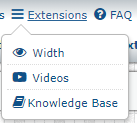
Code: Select all
<!-- IF not S_IS_BOT and S_USER_LOGGED_IN -->
<li id="quick-links" class="quick-links responsive-menu dropdown-container<!-- IF not S_DISPLAY_QUICK_LINKS and not S_DISPLAY_SEARCH --> hidden<!-- ENDIF -->" data-skip-responsive="true">
<a href="#" class="responsive-menu-link dropdown-trigger">
<i class="icon fa-bars fa-fw" aria-hidden="true"></i><span>{{ lang('NAVBAR_LINKS') }}</span>
</a>
<div class="dropdown hidden">
<div class="pointer"><div class="pointer-inner"></div></div>
<ul class="dropdown-contents" role="menu">
<!-- EVENT dmzx_navbar_quick_links -->
</ul>
</div>
</li>
<!-- ENDIF -->
<li id="extensions-links" class="quick-links responsive-menu dropdown-container" data-skip-responsive="true">
<a href="#" class="responsive-menu-link dropdown-trigger">
<i class="icon fa-bars fa-fw" aria-hidden="true"></i><span>{{ lang('EXTENSIONS') }}</span>
</a>
<div class="dropdown hidden">
<div class="pointer"><div class="pointer-inner"></div></div>
<ul class="dropdown-contents" role="menu">
<!-- EVENT dmzx_navbar_extensions -->
</ul>
</div>
</li>Then I renamed all of the event templates in my extension's event/ folder to dmzx_navbar_extensions.html
That's it folks. It does not get any simpler than that.
And I found out that dmzx's code in the <ul class="dropdown-contents-navbar" role="menu"> caused the little space in the drop down.
I changed that line to <ul class="dropdown-contents" role="menu"> and all the links showed up fine.
-
martin
- Admin

- Posts: 5123
- Joined: 06 Apr 2014, 16:12
Re: Navbar 3.2.x
To be fair its dead simple
just rename the overall_header_navigation_append.html thats in all exts to dmzx_navbar_quick_links.html
just rename the overall_header_navigation_append.html thats in all exts to dmzx_navbar_quick_links.html
You do not have the required permissions to view the files attached to this post! Maybe your post count is too low.

-
lopoto
- Users

- Posts: 76
- Joined: 28 Dec 2014, 01:59
Re: Navbar 3.2.x
@martin - working ! 
I now have a few ext in Games. And how to make a second bar next to it, let's say photo and give it to fotoupload?
I now have a few ext in Games. And how to make a second bar next to it, let's say photo and give it to fotoupload?
-
Sniper_E
- VIP

- Posts: 1160
- Joined: 14 Oct 2014, 19:01
Re: Navbar 3.2.x
Add some codes at the bottom of dm's template like I showed you above.
Then use dmzx_navbar_photos.html event template names to insert the links to them.
WTF is going on in here. I said the same thing.
Code: Select all
<li id="photo-links" class="quick-links responsive-menu dropdown-container" data-skip-responsive="true">
<a href="#" class="responsive-menu-link dropdown-trigger">
<i class="icon fa-bars fa-fw" aria-hidden="true"></i><span>{{ lang('PHOTOS') }}</span>
</a>
<div class="dropdown hidden">
<div class="pointer"><div class="pointer-inner"></div></div>
<ul class="dropdown-contents" role="menu">
<!-- EVENT dmzx_navbar_photos -->
</ul>
</div>
</li>WTF is going on in here. I said the same thing.
But Martin comes in and says it and people get it. WTHSniper_E wrote: 12 May 2018, 00:09The event template is named overall_header_navigation_prepend.html you can rename that to dmzx_navbar_quick_links.html
This will move your game link into your new "Games" drop down menu.
-
lopoto
- Users

- Posts: 76
- Joined: 28 Dec 2014, 01:59
Re: Navbar 3.2.x
THX Sniper  and martin , I could not help myself, you are always helpful
and martin , I could not help myself, you are always helpful 

-
martin
- Admin

- Posts: 5123
- Joined: 06 Apr 2014, 16:12
Re: Navbar 3.2.x
I posted it back on page one  no one read it.
no one read it.
-
luca17000
- Users

- Posts: 41
- Joined: 26 Jan 2015, 00:36
Re: Navbar 3.2.x
Yes yesssss yessssssssssssss !!!!! 






THANK YOU TO ALL, BEAUTIFUL WORK !!!!


THANK YOU TO ALL, BEAUTIFUL WORK !!!!
You do not have the required permissions to view the files attached to this post! Maybe your post count is too low.
-
weblord
- Users

- Posts: 12
- Joined: 09 May 2018, 23:01
Re: Navbar 3.2.x
This is exactly what I want . thank you very much.
my question is when installed from the start, it came out as Games, how do you change Games into something else?
Code: Select all
<li id="extensions-links" class="quick-links responsive-menu dropdown-container" data-skip-responsive="true">
<a href="#" class="responsive-menu-link dropdown-trigger">
<i class="icon fa-bars fa-fw" aria-hidden="true"></i><span>{{ lang('INCENTIVE WALL') }}</span>
</a>Sniper_E wrote: 12 May 2018, 01:35I took dmzx/navbar/styles/prosilver/template/event/overall_header_navigation_prepend.html template and added code at the bottom.HsnCnKly wrote: 24 Mar 2018, 15:08 How can I do like this at simplisity theme. I need to add setforumwidth and readmemberspm extensions. Sorry for my bad english, help, please.
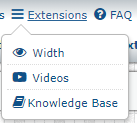 That created dmzx's Games drop down menu and an Extensions drop down menu.
That created dmzx's Games drop down menu and an Extensions drop down menu.Code: Select all
<!-- IF not S_IS_BOT and S_USER_LOGGED_IN --> <li id="quick-links" class="quick-links responsive-menu dropdown-container<!-- IF not S_DISPLAY_QUICK_LINKS and not S_DISPLAY_SEARCH --> hidden<!-- ENDIF -->" data-skip-responsive="true"> <a href="#" class="responsive-menu-link dropdown-trigger"> <i class="icon fa-bars fa-fw" aria-hidden="true"></i><span>{{ lang('NAVBAR_LINKS') }}</span> </a> <div class="dropdown hidden"> <div class="pointer"><div class="pointer-inner"></div></div> <ul class="dropdown-contents" role="menu"> <!-- EVENT dmzx_navbar_quick_links --> </ul> </div> </li> <!-- ENDIF --> <li id="extensions-links" class="quick-links responsive-menu dropdown-container" data-skip-responsive="true"> <a href="#" class="responsive-menu-link dropdown-trigger"> <i class="icon fa-bars fa-fw" aria-hidden="true"></i><span>{{ lang('EXTENSIONS') }}</span> </a> <div class="dropdown hidden"> <div class="pointer"><div class="pointer-inner"></div></div> <ul class="dropdown-contents" role="menu"> <!-- EVENT dmzx_navbar_extensions --> </ul> </div> </li>
Then I renamed all of the event templates in my extension's event/ folder to dmzx_navbar_extensions.html
That's it folks. It does not get any simpler than that.
And I found out that dmzx's code in the <ul class="dropdown-contents-navbar" role="menu"> caused the little space in the drop down.
I changed that line to <ul class="dropdown-contents" role="menu"> and all the links showed up fine.
-
dmzx
- Founder

- Posts: 6485
- Joined: 13 Jan 2014, 21:45
Re: Navbar 3.2.x
Look in the language common.php file.weblord wrote: 15 May 2018, 15:51 this is exactly what I want . thank you very much.my question is when installed from the start, it came out as Games, how do you change Games into something else?Code: Select all
<li id="extensions-links" class="quick-links responsive-menu dropdown-container" data-skip-responsive="true"> <a href="#" class="responsive-menu-link dropdown-trigger"> <i class="icon fa-bars fa-fw" aria-hidden="true"></i><span>{{ lang('INCENTIVE WALL') }}</span> </a>
Sniper_E wrote: 12 May 2018, 01:35I took dmzx/navbar/styles/prosilver/template/event/overall_header_navigation_prepend.html template and added code at the bottom.HsnCnKly wrote: 24 Mar 2018, 15:08 How can I do like this at simplisity theme. I need to add setforumwidth and readmemberspm extensions. Sorry for my bad english, help, please.
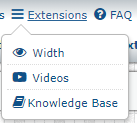 That created dmzx's Games drop down menu and an Extensions drop down menu.
That created dmzx's Games drop down menu and an Extensions drop down menu.Code: Select all
<!-- IF not S_IS_BOT and S_USER_LOGGED_IN --> <li id="quick-links" class="quick-links responsive-menu dropdown-container<!-- IF not S_DISPLAY_QUICK_LINKS and not S_DISPLAY_SEARCH --> hidden<!-- ENDIF -->" data-skip-responsive="true"> <a href="#" class="responsive-menu-link dropdown-trigger"> <i class="icon fa-bars fa-fw" aria-hidden="true"></i><span>{{ lang('NAVBAR_LINKS') }}</span> </a> <div class="dropdown hidden"> <div class="pointer"><div class="pointer-inner"></div></div> <ul class="dropdown-contents" role="menu"> <!-- EVENT dmzx_navbar_quick_links --> </ul> </div> </li> <!-- ENDIF --> <li id="extensions-links" class="quick-links responsive-menu dropdown-container" data-skip-responsive="true"> <a href="#" class="responsive-menu-link dropdown-trigger"> <i class="icon fa-bars fa-fw" aria-hidden="true"></i><span>{{ lang('EXTENSIONS') }}</span> </a> <div class="dropdown hidden"> <div class="pointer"><div class="pointer-inner"></div></div> <ul class="dropdown-contents" role="menu"> <!-- EVENT dmzx_navbar_extensions --> </ul> </div> </li>
Then I renamed all of the event templates in my extension's event/ folder to dmzx_navbar_extensions.html
That's it folks. It does not get any simpler than that.
And I found out that dmzx's code in the <ul class="dropdown-contents-navbar" role="menu"> caused the little space in the drop down.
I changed that line to <ul class="dropdown-contents" role="menu"> and all the links showed up fine.
I see that you changed L_NAVBAR_LINKS to lang('INCENTIVE WALL') so change that also in common.php file
Then you can change the language files from games to whaterver you like.
so common.php looks like:
Code: Select all
$lang = array_merge($lang, array(
'INCENTIVE WALL' => 'Whatever wall',
));
-
Sniper_E
- VIP

- Posts: 1160
- Joined: 14 Oct 2014, 19:01
Re: Navbar 3.2.x
Look at the bottom of the dmzx/navbar/language/en/common.php
Code: Select all
$lang = array_merge($lang, array(
'NAVBAR_LINKS' => 'Games',
));Or you can add other drop-down menu names for other drop-down menus on new lines.
Code: Select all
$lang = array_merge($lang, array(
'NAVBAR_LINKS' => 'Games',
'EXTENSIONS_LINKS' => 'Extensions',
));Code: Select all
<i class="icon fa-bars fa-fw" aria-hidden="true"></i><span>{{ lang('EXTENSIONS_LINKS') }}</span>-
weblord
- Users

- Posts: 12
- Joined: 09 May 2018, 23:01
Re: Navbar 3.2.x
Got it. nice thanks.
dmzx wrote: 15 May 2018, 16:37Look in the language common.php file.weblord wrote: 15 May 2018, 15:51 this is exactly what I want . thank you very much.my question is when installed from the start, it came out as Games, how do you change Games into something else?Code: Select all
<li id="extensions-links" class="quick-links responsive-menu dropdown-container" data-skip-responsive="true"> <a href="#" class="responsive-menu-link dropdown-trigger"> <i class="icon fa-bars fa-fw" aria-hidden="true"></i><span>{{ lang('INCENTIVE WALL') }}</span> </a>
Sniper_E wrote: 12 May 2018, 01:35I took dmzx/navbar/styles/prosilver/template/event/overall_header_navigation_prepend.html template and added code at the bottom.HsnCnKly wrote: 24 Mar 2018, 15:08 How can I do like this at simplisity theme. I need to add setforumwidth and readmemberspm extensions. Sorry for my bad english, help, please.
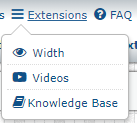 That created dmzx's Games drop down menu and an Extensions drop down menu.
That created dmzx's Games drop down menu and an Extensions drop down menu.Code: Select all
<!-- IF not S_IS_BOT and S_USER_LOGGED_IN --> <li id="quick-links" class="quick-links responsive-menu dropdown-container<!-- IF not S_DISPLAY_QUICK_LINKS and not S_DISPLAY_SEARCH --> hidden<!-- ENDIF -->" data-skip-responsive="true"> <a href="#" class="responsive-menu-link dropdown-trigger"> <i class="icon fa-bars fa-fw" aria-hidden="true"></i><span>{{ lang('NAVBAR_LINKS') }}</span> </a> <div class="dropdown hidden"> <div class="pointer"><div class="pointer-inner"></div></div> <ul class="dropdown-contents" role="menu"> <!-- EVENT dmzx_navbar_quick_links --> </ul> </div> </li> <!-- ENDIF --> <li id="extensions-links" class="quick-links responsive-menu dropdown-container" data-skip-responsive="true"> <a href="#" class="responsive-menu-link dropdown-trigger"> <i class="icon fa-bars fa-fw" aria-hidden="true"></i><span>{{ lang('EXTENSIONS') }}</span> </a> <div class="dropdown hidden"> <div class="pointer"><div class="pointer-inner"></div></div> <ul class="dropdown-contents" role="menu"> <!-- EVENT dmzx_navbar_extensions --> </ul> </div> </li>
Then I renamed all of the event templates in my extension's event/ folder to dmzx_navbar_extensions.html
That's it folks. It does not get any simpler than that.
And I found out that dmzx's code in the <ul class="dropdown-contents-navbar" role="menu"> caused the little space in the drop down.
I changed that line to <ul class="dropdown-contents" role="menu"> and all the links showed up fine.
I see that you changed L_NAVBAR_LINKS to lang('INCENTIVE WALL') so change that also in common.php file
Then you can change the language files from games to whaterver you like.
so common.php looks like:
Code: Select all
$lang = array_merge($lang, array( 'INCENTIVE WALL' => 'Whatever wall', ));
-
boldherri
- Users

- Posts: 46
- Joined: 31 May 2018, 15:28
Re: Navbar 3.2.x
Hi guys,Sniper_E wrote: 08 May 2018, 00:21 I see why your yahtzee icon is off. That game is using a icon image instead of a fa-icon.You could select a fa-fa icon to use in that code and your icons will line up.Code: Select all
<li class="small-icon icon-knuffel"><a href="/knuffel" title="Yahtzee">Yahtzee</a></li>As far as your links duplicated in the navbar...Code: Select all
<li data-last-responsive="true"> <a href="/knuffel" title="Yahtzee" role="menuitem"> <i class="icon fa fa-yahoo" aria-hidden="true"></i> <span>Yahtzee</span></a> </li>
Once you get them in your drop-down then remove the event template like I instructed above.
I'm trying but i can not,
in this code how do you add a link that opens an external page?
Code: Select all
<li data-last-responsive="true">
<a href="/knuffel" title="Radio Live" role="menuitem">
<i class="icon fa fa-yahoo" aria-hidden="true"></i> <span>Radio Live</span></a>
</li>EDIT:
I entered this code and the button appears,
Code: Select all
<li id="extensions-links" class="quick-links responsive-menu dropdown-container" data-skip-responsive="true">
<a href="#" class="responsive-menu-link dropdown-trigger">
<i class="icon fa-bars fa-fw" aria-hidden="true"></i><span>{{ lang('Radio Live') }}</span>
</a>EDIT:Ok i have solved,
the link was to be added instead of the hash sign #
here:
Code: Select all
<a href="#" class="responsive-menu-link dropdown-trigger">-
Sniper_E
- VIP

- Posts: 1160
- Joined: 14 Oct 2014, 19:01
Re: Navbar 3.2.x
You just posted this yesterday afternoon. And I am just now seeing your post here this morning.
No one is sitting online here waiting for your post to come in so they can give you an immediate response.
It's like you expected an instant response. There is no Live Help available on these sites waiting to help you.
Please go cry somewhere else about that. And no one is bound to give help that fast so please don't demand it.
