Author: dmzx special thanks to martin
Extension Description:
This extension shows browser icon and OS icon in viewtopic.
Works with new made posts and older posts will be indicated like this
 untill you edit the post.
untill you edit the post.


- Changed code to core/functions.
- Changed browser/os functions.
- Code update.
- Code cleanup.

- Update service.yml
- Code update.

Added Windows 10 and Spartan browser
Screenshots:
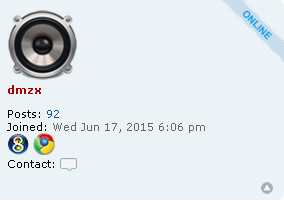
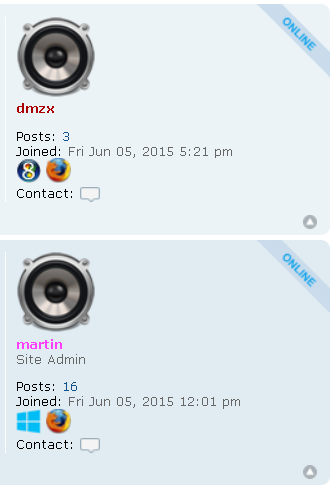
Older posts are indicated like this:
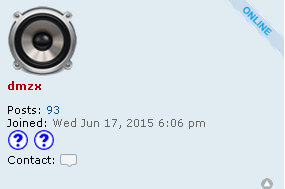
Extension Download:
- Download-link
- Browser-OS in Viewtopic v1.0.3
- Download the latest release.
- Unzip the downloaded release, and change the name of the folder to `browsericon`.
- In the `ext` directory of your phpBB board, create a new directory named `dmzx` (if it does not already exist).
- Copy the `browsericon` folder to `/ext/dmzx/` if done correctly, you'll have the main extension class at
(your forum root)/ext/dmzx/browsericon/composer.json - Navigate in the ACP to `Customise -> Manage extensions`
- Look for `Browser & OS in Viewtopic` under the Disabled Extensions list, and click its `Enable` link.





