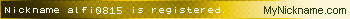3.2 & 3.3 Extensions Database 3.2 / 3.3 ⇒ Youtube Videos Gallery
-
sgtevmckay
- Users

- Posts: 46
- Joined: 03 Feb 2016, 10:23
Re: Youtube Videos Gallery
Because I can figure out a way to screw up the anything.
may need to integrate a way to change the category of Video after added.
I just added 3 vids and forgot to select a category...Oops
there is no way to change the category once set
may need to integrate a way to change the category of Video after added.
I just added 3 vids and forgot to select a category...Oops
there is no way to change the category once set
-
martin
- Admin

- Posts: 5114
- Joined: 06 Apr 2014, 16:12
Re: Youtube Videos Gallery
Here is the css i used to make the video box look nicer.
note i installed this css in my cssmagic and not the youtube gallery ext so when it comes time to update the css will always be used.
note i installed this css in my cssmagic and not the youtube gallery ext so when it comes time to update the css will always be used.
Code: Select all
/* youtube ext
------------------------------------ */
h3.center {
text-align: center;
}
a {
display: inline;
}
.video_item .content{
font-size: 1.1em;
}
.video_item img {
display: inline-block;
float: left;
height: 72px;
padding: 10px 10px 20px 0;
position: relative;
vertical-align: middle;
width: 96px;
}
.buttons div.video-icon {
width: 96px;
height: 25px;
}
.rtl .icon-videos {
background-position: 100% 50%;
padding: 1px 17px 0 0;
}
.icon-videos {
background-position: 0 50%;
background-repeat: no-repeat;
background-image: none;
padding: 1px 0 0 1px;
}
.icon-videos {
background-image: url("./images/icon_videos.gif");
}
ul.video {
width:100%;
text-align:center;
background: -webkit-linear-gradient(#e1ebf2, #FFFFFF, #FFFFFF, #e1ebf2);
background: -o-linear-gradient(#e1ebf2, #FFFFFF, #FFFFFF, #e1ebf2);
background: -moz-linear-gradient(#e1ebf2, #FFFFFF, #FFFFFF, #e1ebf2);
background: linear-gradient(#e1ebf2, #FFFFFF, #FFFFFF, #e1ebf2);
list-style-type: none;
padding-bottom: 6px;
-webkit-border-radius: 6px;
-o-border-radius: 6px;
-moz-border-radius: 6px;
border-radius: 6px;
}
ul.video:hover {
width:100%;
text-align:center;
background: -webkit-linear-gradient(#FFFFFF, #e1ebf2, #e1ebf2, #FFFFFF);
background: -o-linear-gradient(#FFFFFF, #e1ebf2, #e1ebf2, #FFFFFF);
background: -moz-linear-gradient(#FFFFFF, #e1ebf2, #e1ebf2, #FFFFFF);
background: linear-gradient(#FFFFFF, #e1ebf2, #e1ebf2, #FFFFFF);
}
ul.video li {
display: inline-block;
font-size: inherit;
line-height: inherit;
padding-bottom: 2px;
width: 180px;
}
ul.video li.videolist {
text-align:center;
margin: 5px 3px 0;
padding-top: 5px;
padding-bottom: 2px;
box-shadow: 0 0 4px #000000;
-webkit-border-radius: 6px;
-o-border-radius: 6px;
-moz-border-radius: 6px;
border-radius: 6px;
}
/*
------------------------------------ */-
sgtevmckay
- Users

- Posts: 46
- Joined: 03 Feb 2016, 10:23
Re: Youtube Videos Gallery
I really like the category hover effect
-
martin
- Admin

- Posts: 5114
- Joined: 06 Apr 2014, 16:12
Re: Youtube Videos Gallery
18 video's in the space of 6  works better for mobiles too. tested on this http://www.responsimulator.com/
works better for mobiles too. tested on this http://www.responsimulator.com/
You do not have the required permissions to view the files attached to this post! Maybe your post count is too low.
-
sgtevmckay
- Users

- Posts: 46
- Joined: 03 Feb 2016, 10:23
Re: Youtube Videos Gallery
ya sold me...I will check it outmartin wrote: 17 Apr 2016, 22:46 Here is the css i used to make the video box look nicer.
note i installed this css in my cssmagic and not the youtube gallery ext so when it comes time to update the css will always be used.
Code: Select all
/* youtube ext ------------------------------------ */ h3.center { text-align: center; } a { display: inline; } .video_item .content{ font-size: 1.1em; } .video_item img { display: inline-block; float: left; height: 72px; padding: 10px 10px 20px 0; position: relative; vertical-align: middle; width: 96px; } .buttons div.video-icon { width: 96px; height: 25px; } .rtl .icon-videos { background-position: 100% 50%; padding: 1px 17px 0 0; } .icon-videos { background-position: 0 50%; background-repeat: no-repeat; background-image: none; padding: 1px 0 0 1px; } .icon-videos { background-image: url("./images/icon_videos.gif"); } ul.video { width:100%; text-align:center; background: -webkit-linear-gradient(#e1ebf2, #FFFFFF, #FFFFFF, #e1ebf2); background: -o-linear-gradient(#e1ebf2, #FFFFFF, #FFFFFF, #e1ebf2); background: -moz-linear-gradient(#e1ebf2, #FFFFFF, #FFFFFF, #e1ebf2); background: linear-gradient(#e1ebf2, #FFFFFF, #FFFFFF, #e1ebf2); list-style-type: none; padding-bottom: 6px; -webkit-border-radius: 6px; -o-border-radius: 6px; -moz-border-radius: 6px; border-radius: 6px; } ul.video:hover { width:100%; text-align:center; background: -webkit-linear-gradient(#FFFFFF, #e1ebf2, #e1ebf2, #FFFFFF); background: -o-linear-gradient(#FFFFFF, #e1ebf2, #e1ebf2, #FFFFFF); background: -moz-linear-gradient(#FFFFFF, #e1ebf2, #e1ebf2, #FFFFFF); background: linear-gradient(#FFFFFF, #e1ebf2, #e1ebf2, #FFFFFF); } ul.video li { display: inline-block; font-size: inherit; line-height: inherit; padding-bottom: 2px; width: 180px; } ul.video li.videolist { text-align:center; margin: 5px 3px 0; padding-top: 5px; padding-bottom: 2px; box-shadow: 0 0 4px #000000; -webkit-border-radius: 6px; -o-border-radius: 6px; -moz-border-radius: 6px; border-radius: 6px; } /* ------------------------------------ */
-
sgtevmckay
- Users

- Posts: 46
- Joined: 03 Feb 2016, 10:23
Re: Youtube Videos Gallery
Query:
Any way that I select where the Index latest Videos appears?
I would like to position this lower in the forums, between two categories (Class Discussion and Raid categories)
From Here:

To Here:

Need Video Titles on Index
Any way that I select where the Index latest Videos appears?
I would like to position this lower in the forums, between two categories (Class Discussion and Raid categories)
From Here:

To Here:

Need Video Titles on Index
-
martin
- Admin

- Posts: 5114
- Joined: 06 Apr 2014, 16:12
Re: Youtube Videos Gallery
Only if there is an event for it and i doubt there is but saying that you could always edit the core file and add your own event then rename the youtube gallery event to the same. (may work)
-
talonos
- Users

- Posts: 68
- Joined: 15 Nov 2015, 21:47
Re: Youtube Videos Gallery
There must be an event in place then you add an if statement for category ID to add before it.
Board3 mods/extensions available/created by Talonos @ http://pretereo-stormrage.co.uk
-
alfi0815
- Users

- Posts: 120
- Joined: 06 Jun 2015, 12:41
Re: Youtube Videos Gallery
German Language for Youtube Videos Gallery 1.0.2
You do not have the required permissions to view the files attached to this post! Maybe your post count is too low.
Last edited by alfi0815 on 26 Apr 2016, 19:12, edited 1 time in total.
-
Muhel
- Users

- Posts: 3
- Joined: 24 Apr 2016, 22:11
Re: Youtube Videos Gallery
Hiasouza wrote: 26 Jan 2016, 09:55 Hi guys,
The videos page is not visible for guests, but I not found the permission to allow it.
Someone know how leave the gallery video available to publicly without register?
thanks a lot for this great extension
Is there a solution to leave the video gallery available to publicly without register?
thanks
-
dmzx
- Founder

- Posts: 6476
- Joined: 13 Jan 2014, 21:45
Re: Youtube Videos Gallery
Did you set permissions correct?Muhel wrote: 26 Apr 2016, 13:14Hiasouza wrote: 26 Jan 2016, 09:55 Hi guys,
The videos page is not visible for guests, but I not found the permission to allow it.
Someone know how leave the gallery video available to publicly without register?
thanks a lot for this great extension
Is there a solution to leave the video gallery available to publicly without register?
thanks
-
Muhel
- Users

- Posts: 3
- Joined: 24 Apr 2016, 22:11
Re: Youtube Videos Gallery
Like this?
You do not have the required permissions to view the files attached to this post! Maybe your post count is too low.
-
Muhel
- Users

- Posts: 3
- Joined: 24 Apr 2016, 22:11
Re: Youtube Videos Gallery
Hi,dmzx wrote: 26 Apr 2016, 19:03Did you set permissions correct?Muhel wrote: 26 Apr 2016, 13:14Hiasouza wrote: 26 Jan 2016, 09:55 Hi guys,
The videos page is not visible for guests, but I not found the permission to allow it.
Someone know how leave the gallery video available to publicly without register?
thanks a lot for this great extension
Is there a solution to leave the video gallery available to publicly without register?
thanks
Yes permissions should be correct, the mchat is visible for guests with these settings.
The video gallery is visible only if you enter the complete url. http://www.suedtirol-forum.com/app.php/video
but its not shown on the index page.