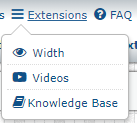You have the navbar 3.2 template with the download. You just need an event template in your game extention's event/ folder.
If the game is not an extension then you can add your link to that game in the template that came with this download.
It is not that difficult to wrap your head around that. Install the extension and the games drop down should show in the navbar.
Take the first step or get away from it. Doing nothing will get you nothing.
I installed this and I get a "Games" drop down menu in the navbar. When I click it a blank menu opens. It needs links added to it.
There are event templates in your game to add their link into the navbar. Normally not in a drop down. You can change that.
The event template is named overall_header_navigation_prepend.html you can rename that to dmzx_navbar_quick_links.html
This will move your game link into your new "Games" drop down menu. Try that. Do it! Then report back.
navbardropdown.gif
I changed the name from Games to Extensions and then renamed my extension's event templates.
I see that the drop downs do not show like they are suppose to.
I created a Games drop down also and it shows the same way. It's not picking up some css. I'll have to check that out.
You can check them out at my site. Login tester:tester to see them. Look at ucp links drop down.
You do not have the required permissions to view the files attached to this post! Maybe your post count is too low.