Mommike wrote: 02 Apr 2017, 11:12Sorry, my bad. It is under the extensions tab, Topic author - Adjust topic author text. How to modify that it showing the text exactly this way, as I write inside this field.
What text did you add?

Mommike wrote: 02 Apr 2017, 11:12Sorry, my bad. It is under the extensions tab, Topic author - Adjust topic author text. How to modify that it showing the text exactly this way, as I write inside this field.

I write there - "Teema autor", but inside topic shows me "Teema Autor". Every word is capitalized.


Thanks!dmzx wrote: 02 Apr 2017, 11:37 Open topicauthor.css
Delete:
text-transform: capitalize;
And clear cache.

Edit:mikeablah wrote:It's below the name and avatar which would be great to have! Thanks so much.
What to change to looks like what @mikeablah quoteddmzx wrote:In the viewtopic_body the EVENT is standard above.
You can place the <!-- EVENT viewtopic_body_avatar_after --> on a other place in the viewtopic_body but then you change the original .html file.
you have to clear the cache if you change it.

Code: Select all
<!--
*
* @package Topic Author
* @author dmzx (www.dmzx-web.net)
* @copyright (c) 2014 by dmzx (www.dmzx-web.net)
* @license http://opensource.org/licenses/gpl-license.php GNU Public License
*
-->
</div>
<div>
<br /><!-- IF postrow.S_TOPIC_POSTER --><strong style="color: #FF0000;">{L_TOPIC_AUTHOR}</strong><!-- ENDIF -->


& this is
//I've changed topicauthor\styles\all\template\event from viewtopic_body_avatar_after.html to viewtopic_body_postrow_rank_after.html

Code: Select all
<!-- IF postrow.TOPICAUTHOR_ENABLED and postrow.S_TOPIC_POSTER -->
<dd class="topic-author" style="background: #{postrow.TOPICAUTHOR_COLOUR}; color: #{postrow.TOPICAUTHOR_TEXT_COLOUR};">{postrow.TOPICAUTHOR_TEXT}</dd>
<!-- ENDIF -->
Code: Select all
</div>
<div>
<br /><!-- IF postrow.S_TOPIC_POSTER --><strong style="color: #FF0000;">{L_TOPIC_AUTHOR}</strong><!-- ENDIF -->Code: Select all
<!-- IF postrow.S_TOPIC_POSTER --><dd <strong style="color: #FF0000;">{L_TOPIC_AUTHOR}</strong></dd><!-- ENDIF -->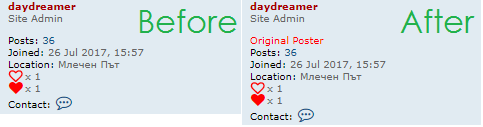
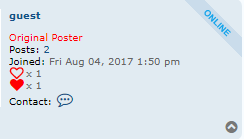

Code: Select all
<!-- IF postrow.TOPICAUTHOR_ENABLED -->
</div><div>
<br /><!-- IF postrow.S_TOPIC_POSTER --><div class="topic-author" style="background: #{postrow.TOPICAUTHOR_COLOUR};">{postrow.TOPICAUTHOR_TEXT}</div><!-- ENDIF -->
<!-- ENDIF -->
That's why I'm using the old 1.0.2 version.Added text colour field by ...
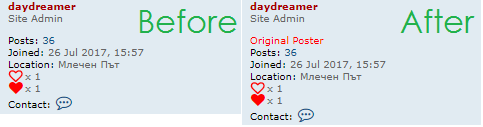


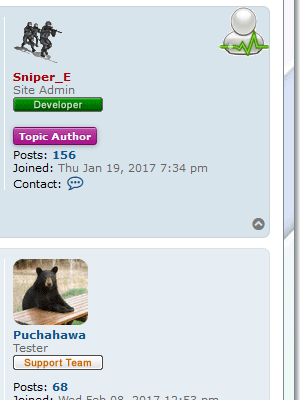
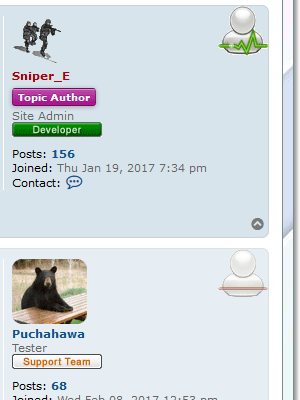




Code: Select all
<!-- IF postrow.TOPICAUTHOR_ENABLED and postrow.S_TOPIC_POSTER -->
<dd class="topic-author" style="color: #{postrow.TOPICAUTHOR_COLOUR}">{postrow.TOPICAUTHOR_TEXT}</dd>
<!-- ENDIF -->Code: Select all
.topic-author {
margin: 0;
font-size: 9px;
font-weight: bold;
}
@media (max-width: 700px) {
.topic-author {
margin: 1px 4px 1px 40px;
}
}