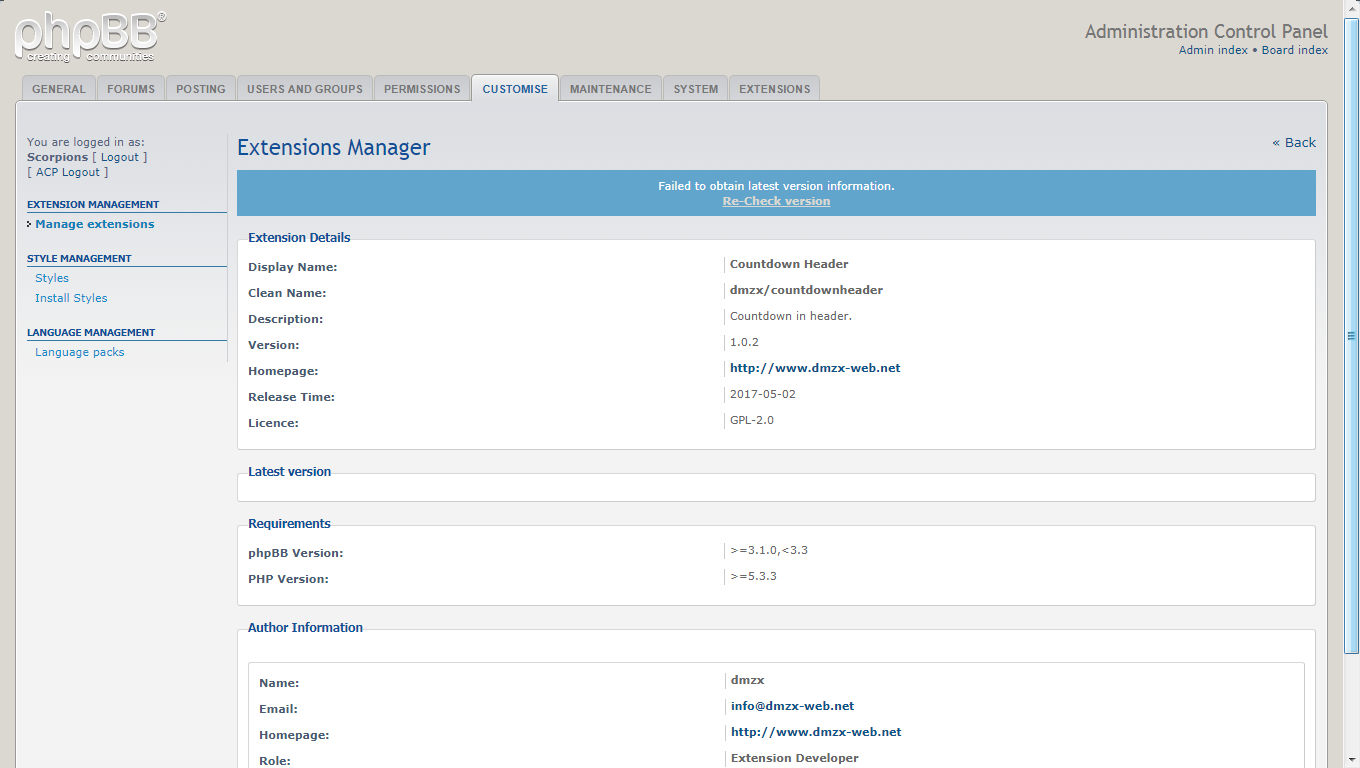Ok I see, place the code back in socialbuttons and delete the code in countdownheader I adjusted this post
3.1 & 3.2 & 3.3 Extensions Database 3.1 / 3.2 ⇒ Countdown Header
-
dmzx
- Founder

- Posts: 6466
- Joined: 13 Jan 2014, 21:45
Re: Countdown Header
-
caju
- Users

- Posts: 26
- Joined: 02 Dec 2016, 21:32
Re: Countdown Header
Hello dmzx, thanks for this great extension :)
After updating to 1.0.2, when I try to enable the countdown, I get the following error in my javascript console (Google Chrome):
Any idea to fix this?
Kind regards,
After updating to 1.0.2, when I try to enable the countdown, I get the following error in my javascript console (Google Chrome):
Code: Select all
jquery.min.js:2
Uncaught Error: Method 1494428400000 does not exist in the jCountdown Plugin
at Function.error (jquery.min.js:2)
at n.fn.init.a.fn.countdown (eval at <anonymous> (index.php:1), <anonymous>:1:4783)
at HTMLDocument.<anonymous> (index.php:1936)
at j (jquery.min.js:2)
at Object.fireWith [as resolveWith] (jquery.min.js:2)
at Function.ready (jquery.min.js:2)
at HTMLDocument.K (jquery.min.js:2)Kind regards,
-
caju
- Users

- Posts: 26
- Joined: 02 Dec 2016, 21:32
Re: Countdown Header
Good guess!! :)
Just searched for extensions with "count" on name, and realized that the one called "Member time counter" was the culprit.
Thanks, martin, for the guess.
Just searched for extensions with "count" on name, and realized that the one called "Member time counter" was the culprit.
Thanks, martin, for the guess.
-
martin
- Admin

- Posts: 5105
- Joined: 06 Apr 2014, 16:12
Re: Countdown Header
If you want to run both ext's do this
open /ext/dmzx/countdownheader/styles/prosilver/template/event/overall_footer_after.html
Now replace the code in the file with this
purge the boards cache and your browser this will make it run on the index only.
open /ext/dmzx/countdownheader/styles/prosilver/template/event/overall_footer_after.html
Now replace the code in the file with this
Code: Select all
<!-- IF SCRIPT_NAME == "index" and COUNTDOWNHEADER_ENABLE -->
<!-- INCLUDEJS jquery.jcountdownheader.min.js -->
<script type="text/javascript">
$(function() {
var $timerBox = $('#countdown-timer');
$timerBox.html('<span class="timer-big"></span><span class="timer-small"></span>');
var $timerBig = $timerBox.find('.timer-big');
var $timerSmall = $timerBox.find('.timer-small');
var number = '';
var unit = '';
var utc = new Date('{COUNTDOWNHEADER_DATE}').getTime();
$timerBox.countdown(utc).on('update.countdown', function(event) {
if (event.offset.totalDays > 0) {
number = event.strftime('%D');
unit = '{LA_COUNTDOWNHEADER_COUNT_DAYS}';
} else if (event.offset.hours > 0) {
number = event.strftime('%H');
unit = '{LA_COUNTDOWNHEADER_COUNT_HOURS}';
} else if (event.offset.minutes > 0) {
number = event.strftime('%M');
unit = '{LA_COUNTDOWNHEADER_COUNT_MINUTES}';
} else if (event.offset.seconds > 0) {
number = event.strftime('%S');
unit = '{LA_COUNTDOWNHEADER_COUNT_SECONDS}';
}
$timerBig.html(number);
$timerSmall.html(unit);
}).on('finish.countdown', function() {
$timerBig.html('{COUNTDOWNHEADER_TEXT_BIG}');
$timerSmall.html('{COUNTDOWNHEADER_TEXT_SMALL}');
$timerBox.attr('href', '{COUNTDOWNHEADER_URL}');
});
$timerBox.show();
});
</script>
<!-- ENDIF -->-
miri4ever
- Users

- Posts: 71
- Joined: 22 Jan 2017, 15:39
Re: Countdown Header
I'm more having the problem the counter is display nowhere at any kind of style I'm testing.
-
Funny
- New user

- Posts: 126
- Joined: 06 Mar 2017, 16:39
Re: Countdown Header
Hi
I use the XMAS counter because you can adjust a whole lot.
The counter header I have also installed but prefer the XMAS
mg Funny
I use the XMAS counter because you can adjust a whole lot.
The counter header I have also installed but prefer the XMAS
mg Funny
-
Scrugio
- Users

- Posts: 2
- Joined: 03 Aug 2017, 16:21
Re: Countdown Header
Is it possible to add an option in configeration to change the colours ?
have changed the style using Hexagon style and all users can see is the numbers
have changed the style using Hexagon style and all users can see is the numbers
-
martin
- Admin

- Posts: 5105
- Joined: 06 Apr 2014, 16:12
Re: Countdown Header
Its default for prosilver but you can add a folder in styles call All and then a theme folder then a css file for it and copy the porsilver css into it then change the colours to your liking
-
Scrugio
- Users

- Posts: 2
- Joined: 03 Aug 2017, 16:21
Re: Countdown Header
Thanks will have a crack at it next week when im off work againmartin wrote: 03 Aug 2017, 17:34 Its default for prosilver but you can add a folder in styles call All and then a theme folder then a css file for it and copy the porsilver css into it then change the colours to your liking
-
el torro
- Users

- Posts: 7
- Joined: 25 Nov 2014, 10:25
Re: Countdown Header
Hi, is it difficult to put the bar above the footer?
-
Hartenheer