Author: dmzx
Special thanks to: martin
Extension Description:
Reply to see content in topic. Member has to make a reply to see the content in the topic.
Forum can be selected in ACP under "Manage forums" .




Enhancements
- Per-forum URL masking: replytoseecontent_url_hide is now respected per forum (seecontent_url($forum_id)).
- Safer masking stage: URL/attachment masking now runs on rendered HTML (MESSAGE) instead of post_text (s9e XML), avoiding renderer crashes.
- Smarter matching: Expanded masking to cover inline attachments, HTML anchors, plain http(s) URLs, and optionally images.
- First-post visibility refinements:
- When a user has u_replytoseecontent_see_ft, the first post remains visible.
- In the first post (with see_ft), images, [badge], and [username] remain visible and are not masked.
- Other links and inline attachments in the first post are still replaced with REPLYTOSEECONTENT_URL_TEXT.
Bug fixes
- Fixed fatal error “Cannot load XML: Extra content at the end of the document” by no longer mutating s9e-compiled post_text.
- Fixed “Undefined property: ... $content_post_id” warning by initializing and always setting content_post_id during topic review.
- Corrected topic review behavior to consistently prevent quoting and display placeholders when content is hidden.
- Ensured moderator permissions (m_) and u_replytoseecontent_see_all always bypass hiding as intended.
Behavior changes
- URL/attachment masking applies uniformly to hidden content across topic view and topic review.
- Quoting is disabled (U_QUOTE false) when content is hidden to prevent bypass via quotes.

- Added post visibility in search.
- Added option to hide url until post reply.

- Changed code when no posts are made, no message.

- Added permission to see all content for groups.
- Changed code for review first post.
- Changed search code for first post hide when using permission.

- Fix code for viewtopic.
- Added permission to see first post content.
Screenshots:
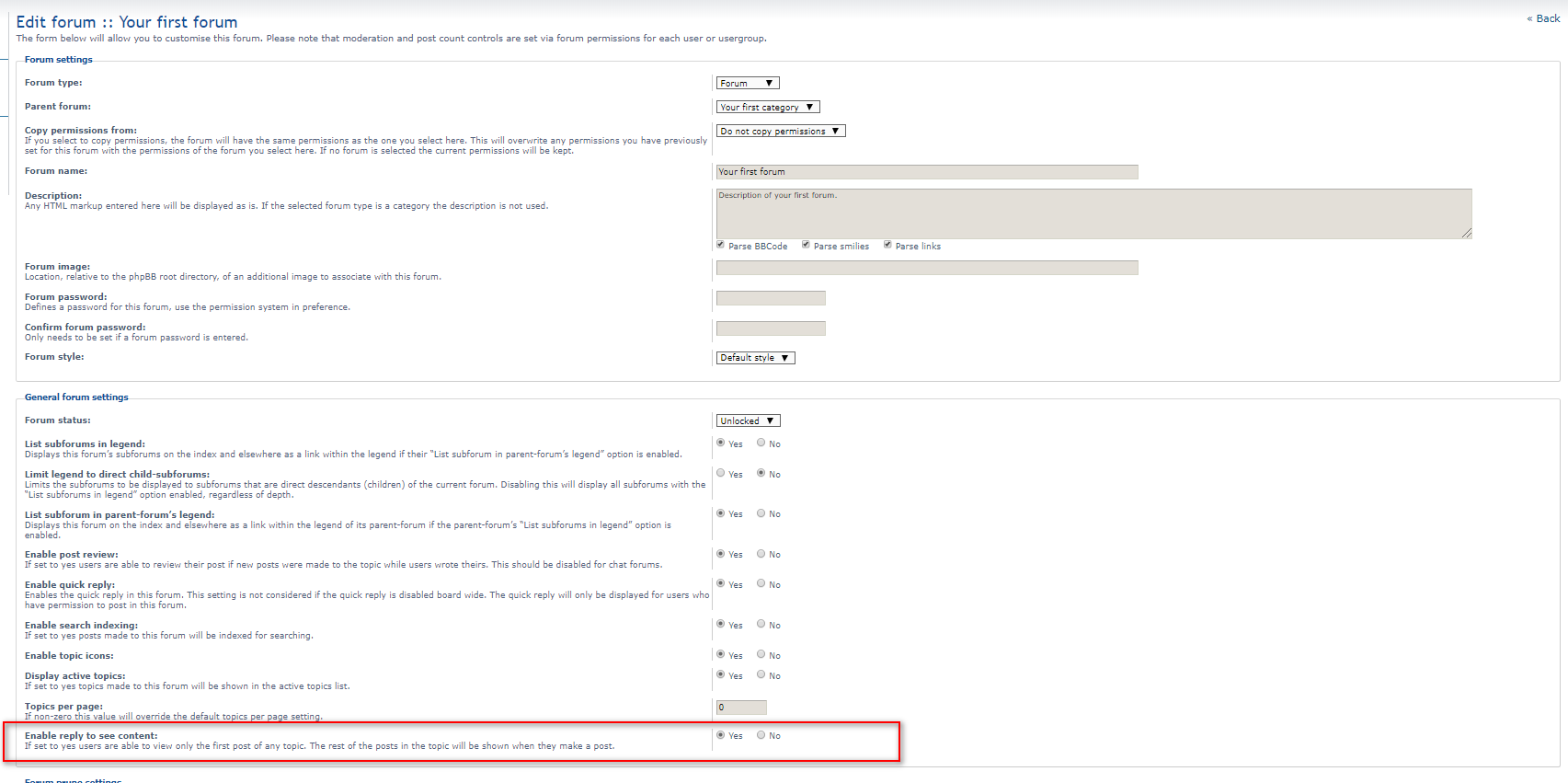
Above can set the forum you like to hide the content until a reply is made.
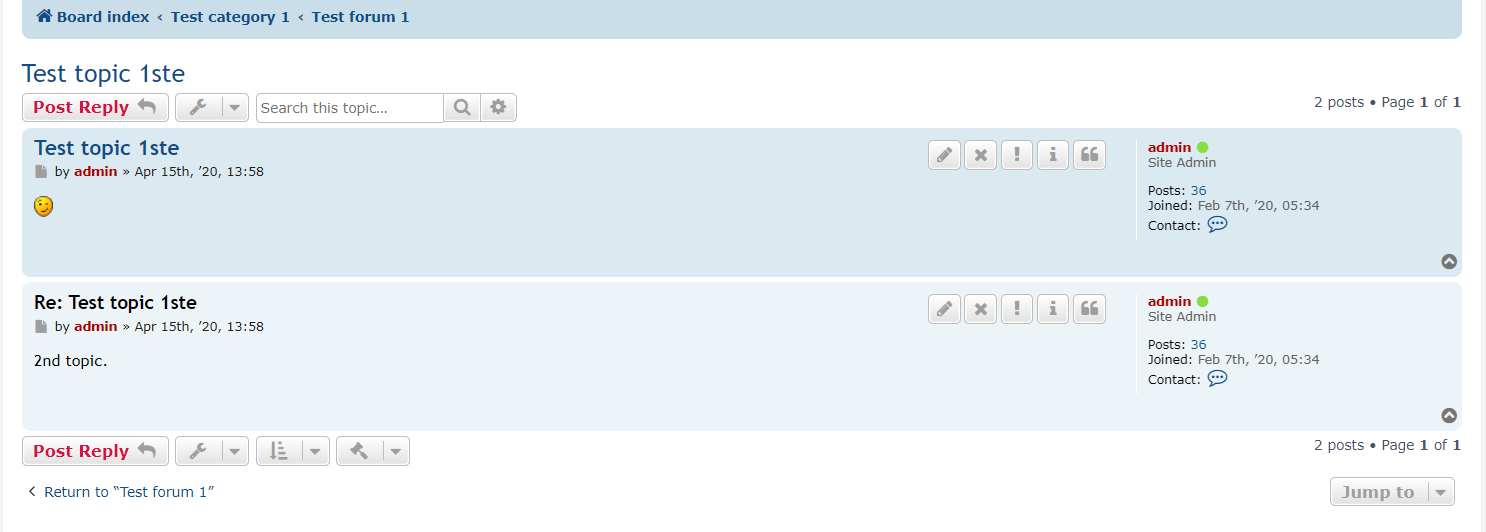
Above test topic made by admin.
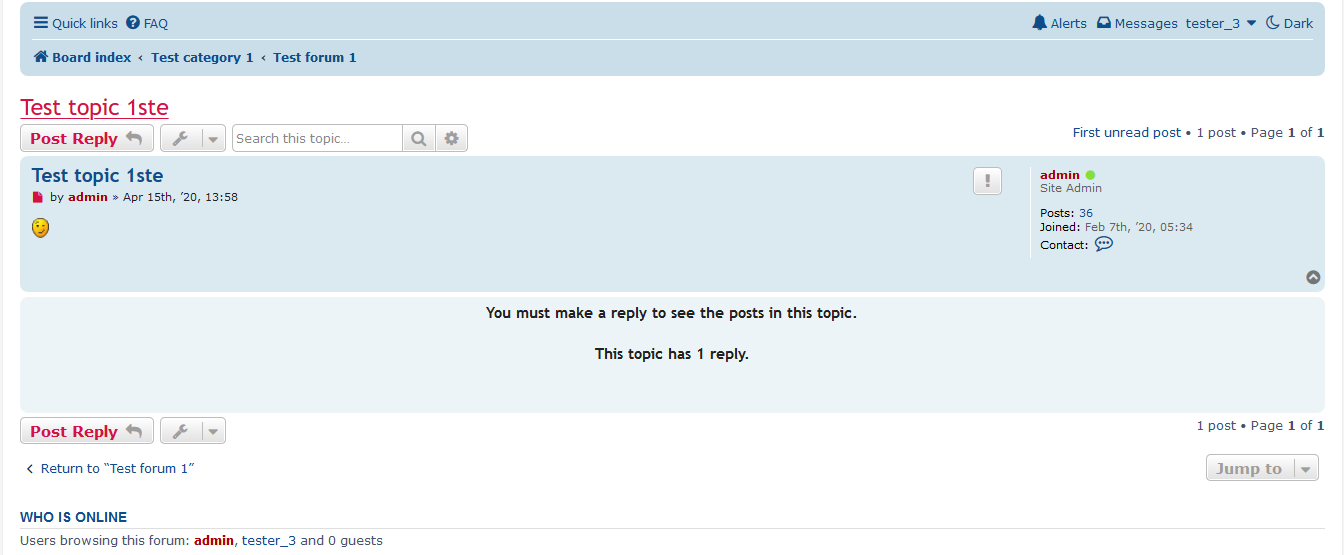
Above when member did not make a reply yet.
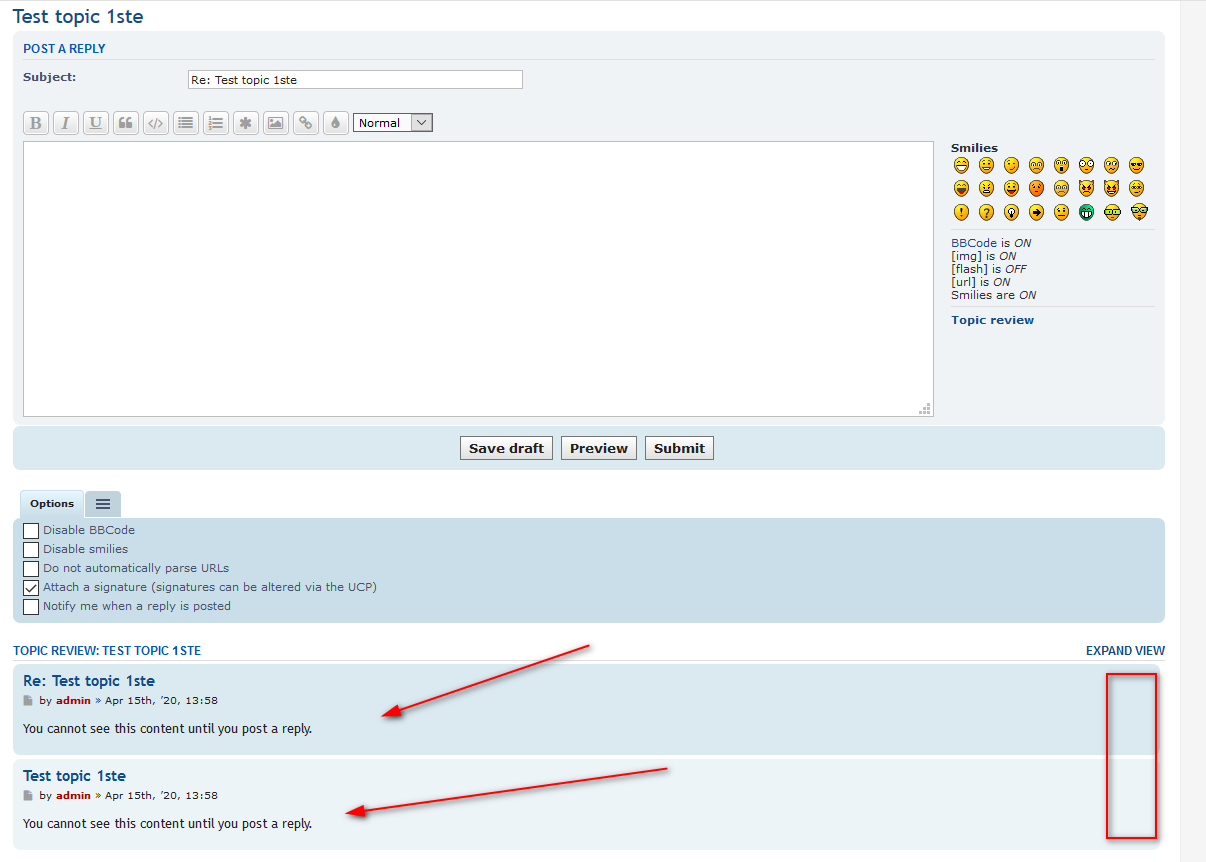
Above member want to make a reply but cannot see the review and also quote buttons are disabled.
If reply needs approve the topic will not show until approve is done.
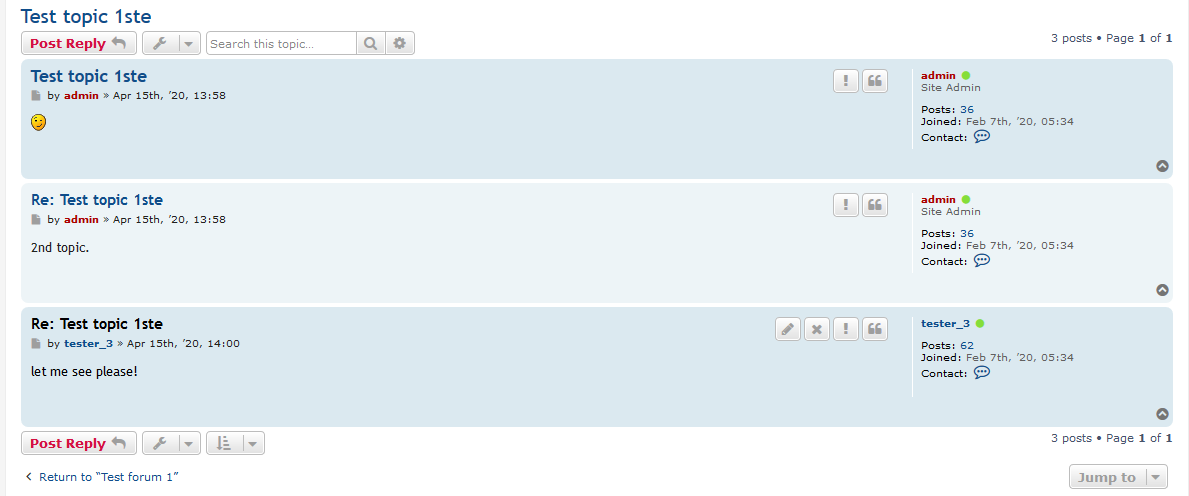
Above member did make reply and see all posts in topic.
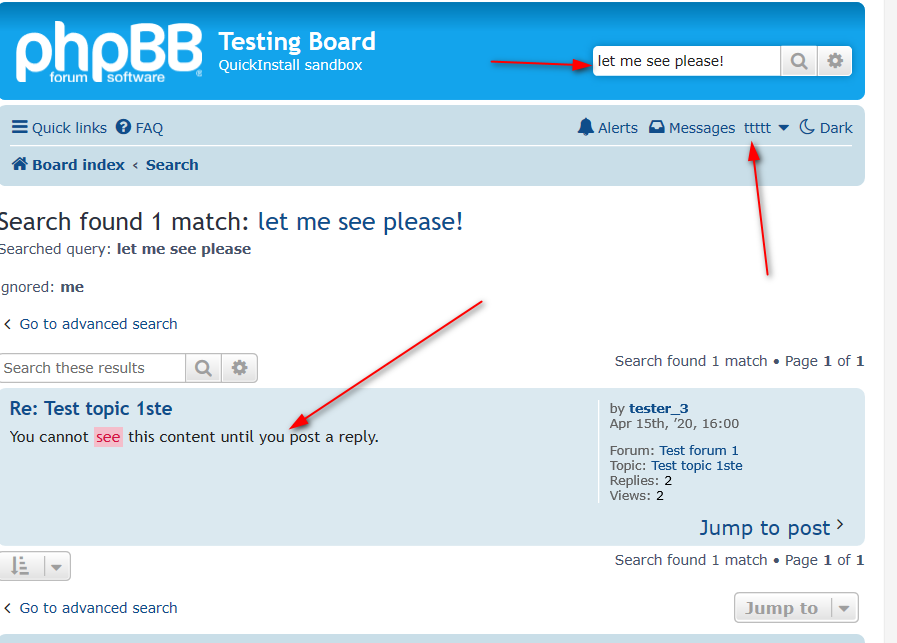
Above other member wants to search the words but cannot see the post.
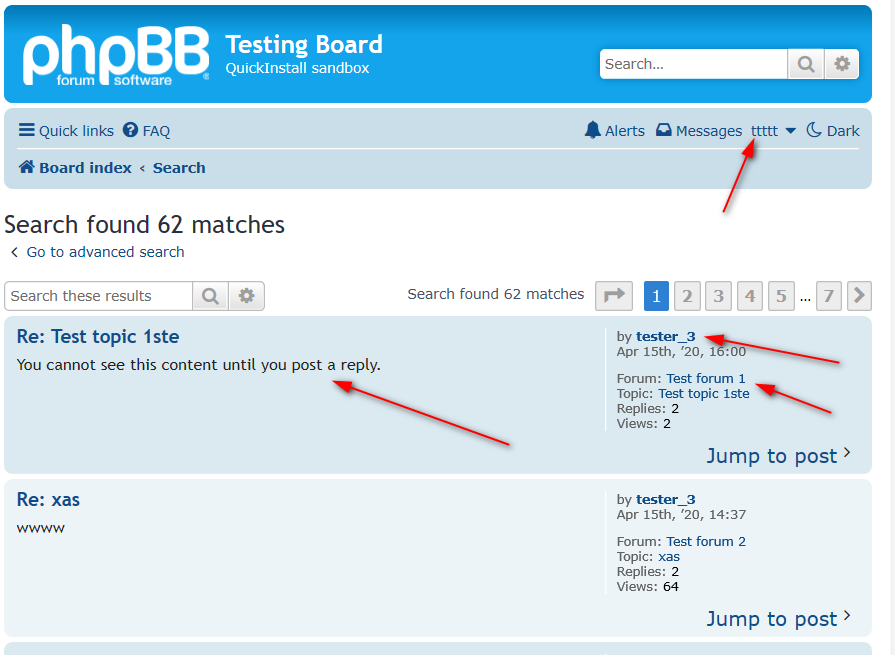
Above other member cannot see when he search on members posts until here replies also in that topic.
Extension Download:
- Download-link
- Reply to see content v1.0.5
- Download the latest release.
- Unzip the downloaded release, and change the name of the folder to `replytoseecontent`.
- In the `ext` directory of your phpBB board, create a new directory named `dmzx` (if it does not already exist).
- Copy the `replytoseecontent` folder to `/ext/dmzx/` if done correctly, you'll have the main extension class at
(your forum root)/ext/dmzx/replytoseecontent/composer.json - Navigate in the ACP to `Customise -> Manage extensions`
- Look for `Reply to see content` under the Disabled Extensions list, and click its `Enable` link.





