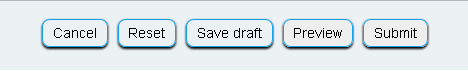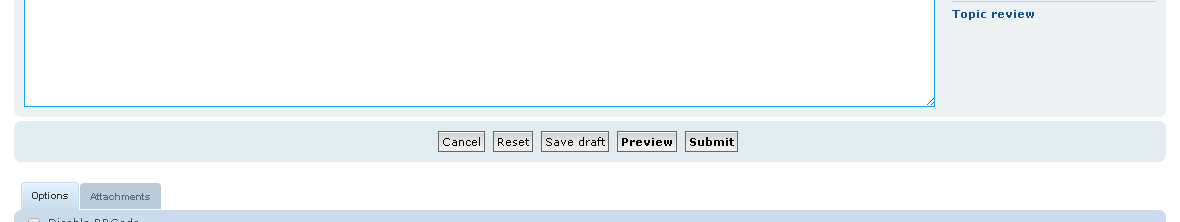Scheduled Maintenance: 10-11-2025 Electricity company maintenance between 09:00 and 15:00.
<span class="qte-attr qte_31_32-qte">3.1.x & 3.2.x</span>
dmzx
Founder
Posts: 6469Joined: 13 Jan 2014, 21:45
Post
by dmzx 29 May 2015, 21:43
Extension Name: Posting reset button
Author: dmzx
Extension Description:
Displays reset and cancel button in posting buttons.
Reset => Clears the text field.
Cancel => Will return to Topic.
dmzx/Posting-reset-button
Update code, validation version.
Update code for 3.1.6-RC1
Added
memberlist_view_contact_before for contact / statistics in viewprofile
Added Cancel button
Screenshots: Extension Download:
Installation:
Download the latest release.
Unzip the downloaded release, and change the name of the folder to `postingresetbutton `.
In the `ext ` directory of your phpBB board, create a new directory named `dmzx ` (if it does not already exist).
Copy the `postingresetbutton ` folder to `/ext/dmzx/ ` if done correctly, you'll have the main extension class at (your forum root)/ext/dmzx/postingresetbutton/composer.json
Navigate in the ACP to `Customise -> Manage extensions`
Look for `Posting reset button ` under the Disabled Extensions list, and click its `Enable ` link.
martin
Admin
Posts: 5106Joined: 06 Apr 2014, 16:12
Post
by martin 29 May 2015, 21:45
Works a treat installed ok
Sniper_E
VIP
Posts: 1157Joined: 14 Oct 2014, 19:01
Post
by Sniper_E 30 May 2015, 04:21
love it
No is NEVER an Option and NEVER is the only Option when it comes to Giving Up!™
Jaantje
Users
Posts: 356Joined: 02 Nov 2014, 21:25
Post
by Jaantje 30 May 2015, 06:58
dmzx thanx, works perfect
Grreeetttttzzzzz, Jaantje
dmzx
Founder
Posts: 6469Joined: 13 Jan 2014, 21:45
Post
by dmzx 30 May 2015, 08:42
New Version see Update Version 1.0.1 · dmzx/Posting-reset-button@b87af6a · GitHub for changes.
Jaantje
Users
Posts: 356Joined: 02 Nov 2014, 21:25
Post
by Jaantje 30 May 2015, 13:54
Update to version 1.0.1.
Thanx
dmzx works perfectimo
dmzx
Founder
Posts: 6469Joined: 13 Jan 2014, 21:45
Post
by dmzx 31 May 2015, 08:58
In case you installed
Quickedit change the following to get the buttons back to work.
Open: ext\marc\quickedit\styles\prosilver\template\quickedit_body.html
Find This may be a partial find and not the whole line Replace with Replace the preceding lines with the following
Purge the cache
Grtz
dmzx
dmzx
Founder
Posts: 6469Joined: 13 Jan 2014, 21:45
Post
by dmzx 31 May 2015, 20:41
Update version see Update Version 1.0.2 · dmzx/Posting-reset-button@494bcd1 · GitHub for changes.
dmzx
Founder
Posts: 6469Joined: 13 Jan 2014, 21:45
Post
by dmzx 18 Jul 2015, 02:29
First post updated
martin
Admin
Posts: 5106Joined: 06 Apr 2014, 16:12
Post
by martin 12 Aug 2015, 04:18
This ext breaks the
pls wait edits of stokers if my version is the latest il post the fix for it.
/ext/dmzx/postingresetbutton/styles/prosilver/template/event/posting_editor_message_after.html
replace the code in the file with this
Replace Replace the preceding lines with the following Code: Select all
<!-- IF not S_SHOW_DRAFTS and not $SIG_EDIT eq 1 -->
<div class="panel">
<div class="inner">
<fieldset class="submit-buttons">
{S_HIDDEN_ADDRESS_FIELD}
{S_HIDDEN_FIELDS}
<input type="submit" name="cancel" value="{L_CANCEL}" class="button2" onclick="JavaScript:document.getElementById('buttons').style.display='none';document.getElementById('processingsub').style.display='block';" class="button1 default-submit-action" />
<input type="reset" name="reset" value="{L_RESET}" class="button2" />
<!-- IF S_HAS_DRAFTS --><input type="submit" accesskey="d" tabindex="8" name="load" value="{L_LOAD_DRAFT}" class="button2" onclick="JavaScript:document.getElementById('buttons').style.display='none';document.getElementById('processingload').style.display='block';load_draft = true;" /> <!-- ENDIF -->
<!-- IF S_SAVE_ALLOWED --><input type="submit" accesskey="k" tabindex="7" name="save" value="{L_SAVE_DRAFT}" onclick="JavaScript:document.getElementById('buttons').style.display='none';document.getElementById('processingsave').style.display='block';" class="button2" /> <!-- ENDIF -->
<input type="submit" tabindex="5" name="preview" value="{L_PREVIEW}" onclick="JavaScript:document.getElementById('buttons').style.display='none';document.getElementById('processingprev').style.display='block';<!-- IF not S_PRIVMSGS --> document.getElementById('postform').action += '#preview';<!-- ENDIF -->" class="button1" />
<input type="submit" accesskey="s" tabindex="6" name="post" value="{L_SUBMIT}" onclick="JavaScript:document.getElementById('buttons').style.display='none';document.getElementById('processingsub').style.display='block';" class="button1 default-submit-action" />
</fieldset>
<fieldset id="processingload" class="submit-buttons" style="display:none;">
<img src="{ROOT_PATH}images/loader.gif" width="16" height="16" alt="" style="margin-bottom:-5px; padding-right:10px;" /><input class="button1" type="button" value="<!-- IF S_IN_UCP -->{L_PM_LOAD_SENDING}<!-- ELSE -->{L_LOAD_SENDING}<!-- ENDIF -->" disabled="disabled" />
</fieldset>
<fieldset id="processingsave" class="submit-buttons" style="display:none;">
<img src="{ROOT_PATH}images/loader.gif" width="16" height="16" alt="" style="margin-bottom:-5px; padding-right:10px;" /><input class="button1" type="button" value="<!-- IF S_IN_UCP -->{L_PM_DRAFT_SENDING}<!-- ELSE -->{L_DRAFT_SENDING}<!-- ENDIF -->" disabled="disabled" />
</fieldset>
<fieldset id="processingprev" class="submit-buttons" style="display:none;">
<img src="{ROOT_PATH}images/loader.gif" width="16" height="16" alt="" style="margin-bottom:-5px; padding-right:10px;" /><input class="button1" type="button" value="<!-- IF S_IN_UCP -->{L_PM_PREVIEW_SENDING}<!-- ELSE -->{L_PREVIEW_SENDING}<!-- ENDIF -->" disabled="disabled" />
</fieldset>
<fieldset id="processingsub" class="submit-buttons" style="display:none;">
<img src="{ROOT_PATH}images/loader.gif" width="16" height="16" alt="" style="margin-bottom:-5px; padding-right:10px;" /><input class="button1" type="button" value="<!-- IF S_IN_UCP -->{L_PM_POST_SENDING}<!-- ELSE -->{L_POST_SENDING}<!-- ENDIF -->" disabled="disabled" />
</fieldset>
</div>
</div>
<!-- ENDIF -->
Solidjeuh
Donator
Posts: 348Joined: 13 Dec 2014, 02:40
Post
by Solidjeuh 14 Aug 2015, 15:40
I also have a little problem with this extension.
Forum voor NL Extensie vertalingen ---> https://www.supportforum.be ----------------------------------------------------------------------------
martin
Admin
Posts: 5106Joined: 06 Apr 2014, 16:12
Post
by martin 14 Aug 2015, 15:42
Supply a test account as its login only.
Solidjeuh
Donator
Posts: 348Joined: 13 Dec 2014, 02:40
Post
by Solidjeuh 14 Aug 2015, 15:50
martin wrote: supply a test account as its login only.
Login: Testaccount
Password: Testaccount
When you start a game, go back to arcade page and start te game again.
It tells you that you need to restart the game, but the button to restart is missing.
When I disable this extension, the button is there..
~ Arcadeplaats ~ - Arcade index
martin
Admin
Posts: 5106Joined: 06 Apr 2014, 16:12
Post
by martin 14 Aug 2015, 16:05
Ok this is with out me visiting your site open the file that contains the buttons for the arcade copy the button code to <!-- IF SCRIPT_NAME == "arcade" -->BUTTON CODE FOR ARCADE HERE<!-- ENDIF -->
Solidjeuh
Donator
Posts: 348Joined: 13 Dec 2014, 02:40
Post
by Solidjeuh 14 Aug 2015, 16:16
Ok gonna try that tonight. If i find the code

 dmzx/Posting-reset-button
dmzx/Posting-reset-button