3.2 & 3.3 Extensions Database 3.2 / 3.3 ⇒ File Upload
-
Puchahawa
- Users

- Posts: 193
- Joined: 20 Jun 2015, 17:58
Re: File Upload
Post max size 3m local and master
Max execution is 120
Max execution is 120
-
dmzx
- Founder

- Posts: 6485
- Joined: 13 Jan 2014, 21:45
Re: File Upload
Mine are on test:
max_execution_time 300
post_max_size 1048M
Can you change them and try again?
-
Puchahawa
- Users

- Posts: 193
- Joined: 20 Jun 2015, 17:58
Re: File Upload
Bingo! That got it working. 


Thanks guys!
Thanks guys!
-
Puchahawa
- Users

- Posts: 193
- Joined: 20 Jun 2015, 17:58
Re: File Upload
Looked at my live board settings and set the local to the same and tested again to be sure. Was fine. 

-
Puchahawa
- Users

- Posts: 193
- Joined: 20 Jun 2015, 17:58
Re: File Upload
Hopefully one last question.  I grabbed this snippet from image upload to add that bit about allowed extensions in the popup. I added it to the fileupload_body.php file. It's in the same place as the imageupload_body.php file and the label shows up in the popup but the extensions don't show. (see pic) Confused once again.
I grabbed this snippet from image upload to add that bit about allowed extensions in the popup. I added it to the fileupload_body.php file. It's in the same place as the imageupload_body.php file and the label shows up in the popup but the extensions don't show. (see pic) Confused once again.  Tried it on my 3.1.10 and 3.2 boards same response.
Tried it on my 3.1.10 and 3.2 boards same response.
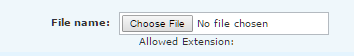
Code: Select all
<dd><label>{L_ALLOWED} {L_EXTENSION}{L_COLON}</label><!-- BEGIN allowed_extension --><!-- IF not allowed_extension.FIRST -->,<!-- ENDIF --> {allowed_extension.EXTENSION}<!-- END allowed_extension --></dd>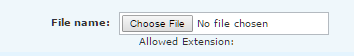
-
dmzx
- Founder

- Posts: 6485
- Joined: 13 Jan 2014, 21:45
Re: File Upload
The $allowed_extensions is not in the file upload code yet.
Will be in next release.

Will be in next release.
-
Puchahawa
- Users

- Posts: 193
- Joined: 20 Jun 2015, 17:58
Re: File Upload
Ok 
Are you going to add the acp changes like you did the image upload?
Are you going to add the acp changes like you did the image upload?
-
dmzx
- Founder

- Posts: 6485
- Joined: 13 Jan 2014, 21:45
Re: File Upload
yes will add them alsoPuchahawa wrote: 27 Feb 2017, 23:09 ok
Are you going to add the acp changes like you did the image upload?
-
BBBenj
- Users

- Posts: 48
- Joined: 10 Mar 2017, 10:59
Re: File Upload
Hello everybody,
In your next update, will it be possible to:
In your next update, will it be possible to:
- suppress all forbidden caracters for uploaded files, such as space, +, and so on?
- change the directory for uploaded files?
-
dmzx
- Founder

- Posts: 6485
- Joined: 13 Jan 2014, 21:45
Re: File Upload
Yes there will be an update soon.BBBenj wrote: 16 Mar 2017, 16:09 Hello everybody,
In your next update, will it be possible to:Thanks a lot, you've done here a really great job very valuable to me.
- suppress all forbidden caracters for uploaded files, such as space, +, and so on?
- change the directory for uploaded files?
What directory (where) do you want to change it to?
-
BBBenj
- Users

- Posts: 48
- Joined: 10 Mar 2017, 10:59
Re: File Upload
Hi!
 )
)
Great! I'm eager to see it!
Personnaly, I'd prefered a directory on the root of my forum, such as /files or /download, or even a directory which can be determined from the PCA or from inside your files (but an easier way than today!

