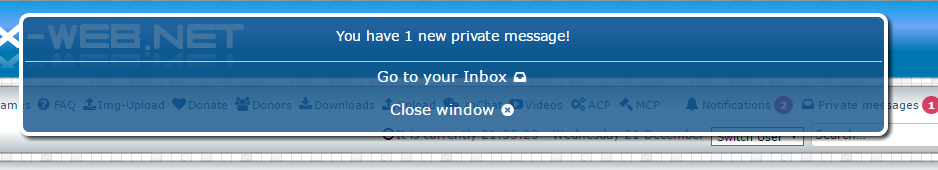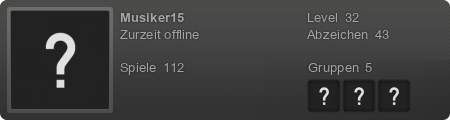How can I change the color of the box?
Because changes below do not work
Code: Select all
.privatemessageinfo {
animation: privatemessageinfo 15s;
color: #fff;
-webkit-box-shadow: 3px 3px 5px 0px rgba(0,0,0,0.75);
-moz-box-shadow: 3px 3px 5px 0px rgba(0,0,0,0.75);
box-shadow: 3px 3px 5px 0px rgba(0,0,0,0.75);
background: rgba(16, 82, 137, 0.8);
filter: progid:DXImageTransform.Microsoft.gradient( startColorstr='##b30089f', endColorstr='#b30089',GradientType=0 );
border: #fff solid 4px;
border-radius: 10px;
display: none;
left: 0;
right: 0;
margin: 0px auto;
padding: 10px 2px 15px;
position: fixed;
text-align: center;
top: -304px;
width: 45%;
height: 9em;
overflow: hidden;
z-index: 500;
}
a.privatemessageinfobutton:link {
font-size: 1.4em;
color: #fff;
vertical-align: middle;
}
a.privatemessageinfobutton:visited {
color: #fff;
font-size: 11px;
font-weight: bold;
text-decoration: none;
}
a.privatemessageinfobutton:hover {
font-size: 1.4em;
color: #ccc;
vertical-align: middle;
}
a.privatemessageinfoclose:link {
font-size: 1.4em;
color: #fff;
vertical-align: middle;
}
a.privatemessageinfoclose:visited {
color: #fff;
font-size: 11px;
font-weight: bold;
}
a.privatemessageinfoclose:hover {
font-size: 1.4em;
color: #ccc;
vertical-align: middle;
}
.privatemessageinfobutton_text {
font-size: 1.4em;
color: #fff;
vertical-align: middle;
}
@media only screen and (max-width: 350px), only screen and (max-device-width: 350px) {
.privatemessageinfo {
animation: none;
}
}
@keyframes privatemessageinfo {0% {top:-304px;} 10% {top:40px;} 90% {top:40px;} 100% {top:-304px;}}