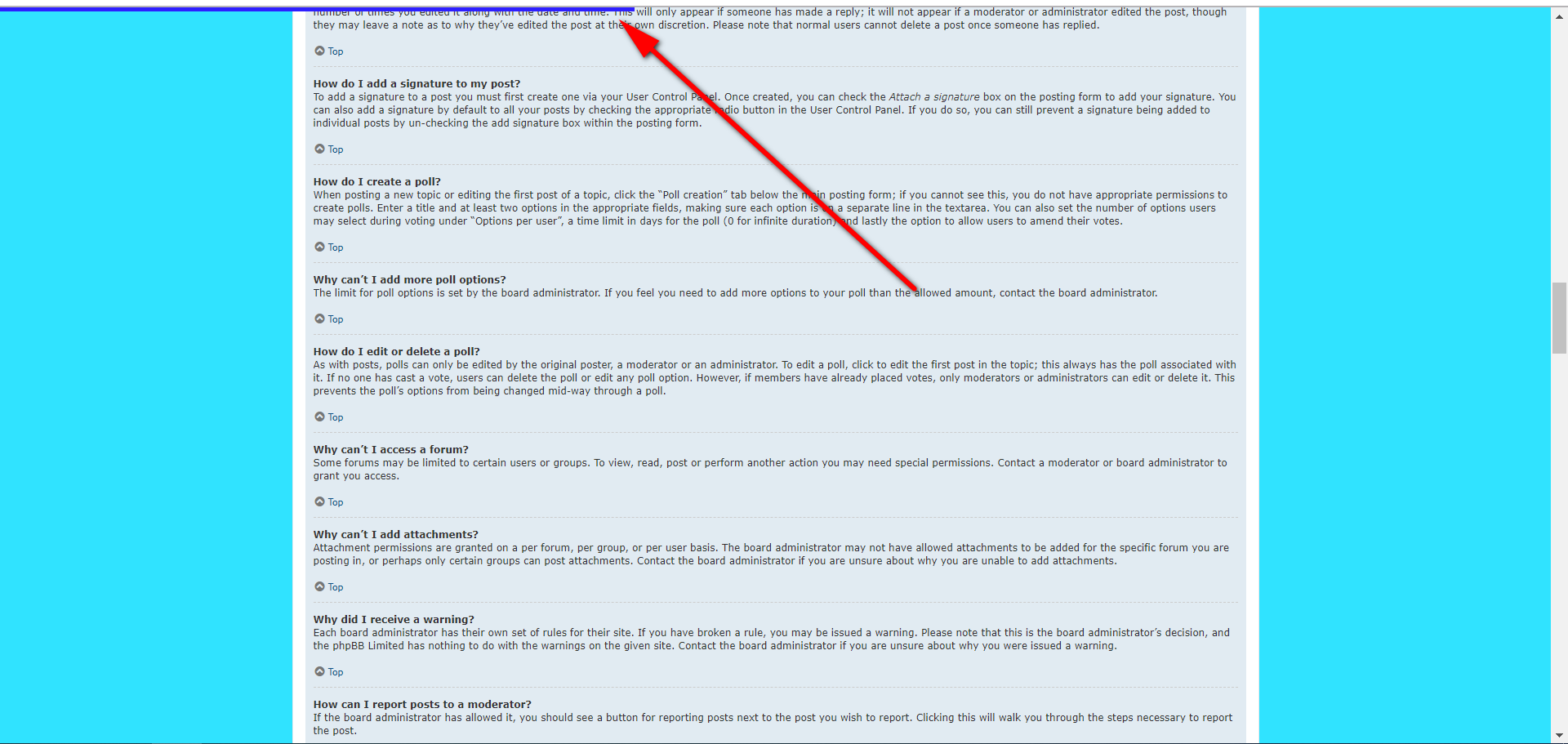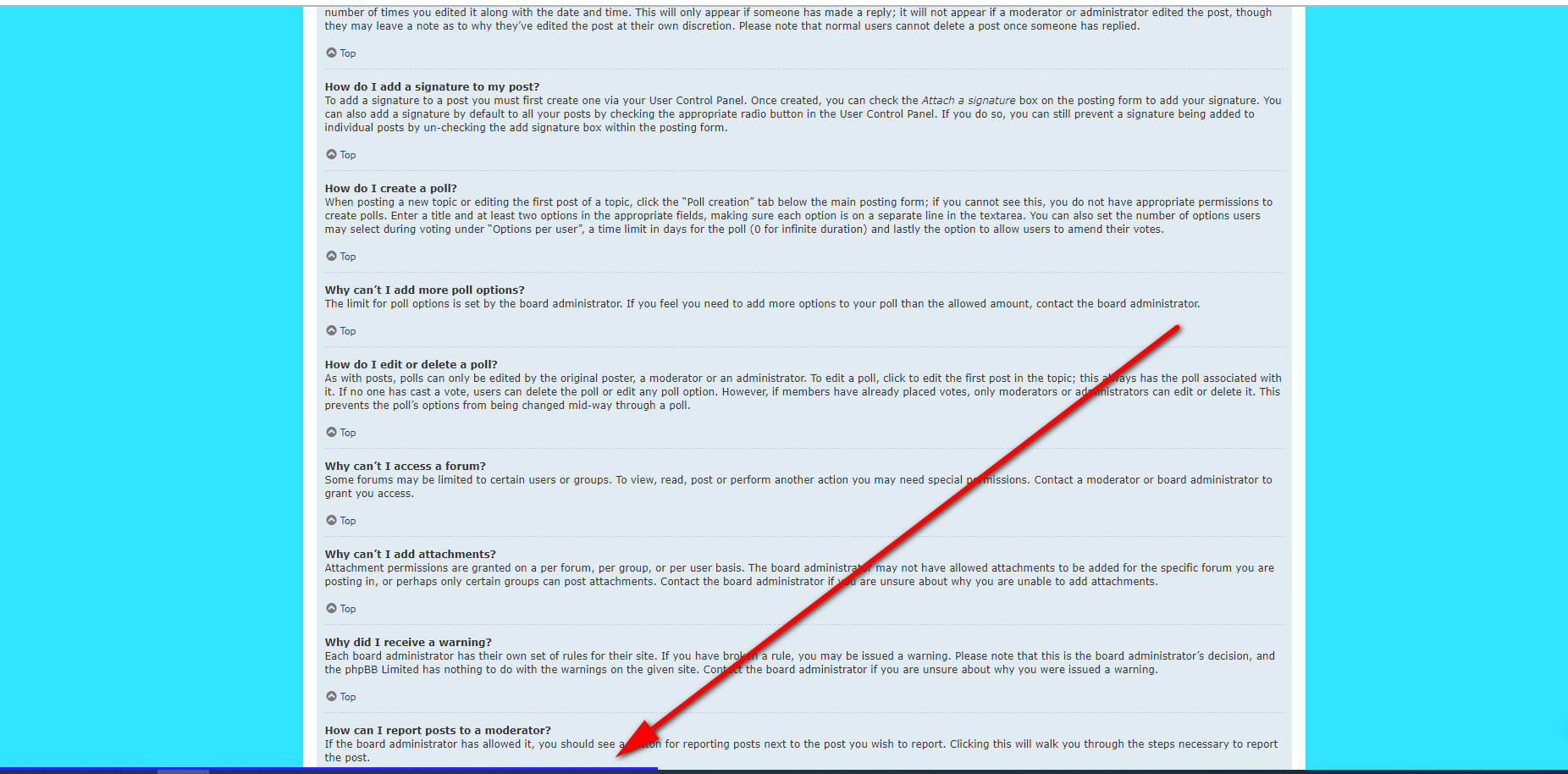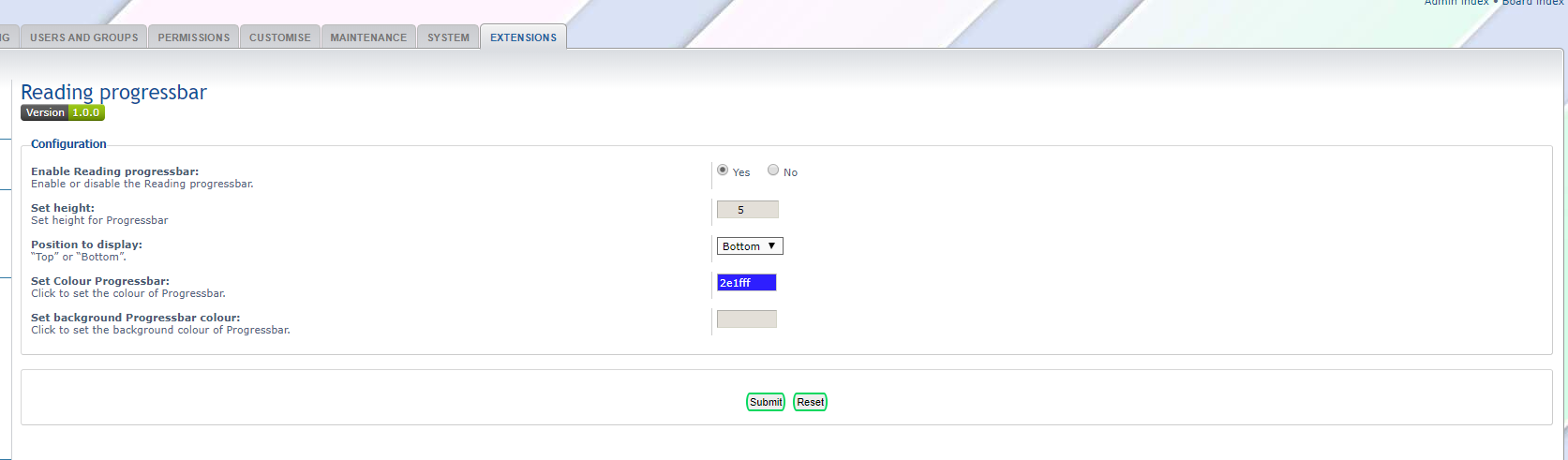<span class="qte-attr qte_32_33-qte">3.2.x & 3.3.x</span>
dmzx
Founder
Posts: 6485Joined: 13 Jan 2014, 21:45
Post
by dmzx 18 Dec 2019, 15:13
Extension Name: Reading progressbar
Author: dmzx
Special thanks to: martin
Extension Description:
This extension will add a reading progressbar, selectable colour and position in ACP.
dmzx/Reading-progressbar
- js update
Screenshots: Extension Download:
Try this version if the one above fails to work.
Installation:
Download the latest release.
Unzip the downloaded release, and change the name of the folder to `progressbar `.
In the `ext ` directory of your phpBB board, create a new directory named `dmzx ` (if it does not already exist).
Copy the `progressbar ` folder to `/ext/dmzx/ ` if done correctly, you'll have the main extension class at (your forum root)/ext/dmzx/progressbar/composer.json
Navigate in the ACP to `Customise -> Manage extensions`
Look for `Reading progressbar ` under the Disabled Extensions list, and click its `Enable ` link.
lopoto
Users
Posts: 76Joined: 28 Dec 2014, 01:59
Post
by lopoto 20 Dec 2019, 16:44
THX.
maco8024
Users
Posts: 8Joined: 27 Oct 2014, 10:47
Post
by maco8024 11 Jan 2020, 11:51
When will be under 3.3
dmzx
Founder
Posts: 6485Joined: 13 Jan 2014, 21:45
Post
by dmzx 11 Jan 2020, 11:57
maco8024 wrote: 11 Jan 2020, 11:51
When will be under 3.3
It works on 3.3.x
Aforce
Users
Posts: 13Joined: 09 Jan 2020, 11:21
Post
by Aforce 15 Jan 2020, 23:26
I have installed this extension as per the instructions above and enabled the progressbar, however it doesn't appear? Any suggestions?
martin
Admin
Posts: 5123Joined: 06 Apr 2014, 16:12
Post
by martin 15 Jan 2020, 23:56
Have you set it to top or bottom ? what theme are you using ?
Aforce
Users
Posts: 13Joined: 09 Jan 2020, 11:21
Post
by Aforce 16 Jan 2020, 00:01
I have set it to top and I am using prosilver (although I have a number of themes installed).
martin
Admin
Posts: 5123Joined: 06 Apr 2014, 16:12
Post
by martin 16 Jan 2020, 00:03
You have a js error give me two mins and il fix.
martin
Admin
Posts: 5123Joined: 06 Apr 2014, 16:12
Post
by martin 16 Jan 2020, 00:07
Pls try the version called progressbar_v100_martin in the first post.
Aforce
Users
Posts: 13Joined: 09 Jan 2020, 11:21
Post
by Aforce 16 Jan 2020, 00:17
Thanks Martin, that worked a treat. All good now.
martin
Admin
Posts: 5123Joined: 06 Apr 2014, 16:12
Post
by martin 16 Jan 2020, 00:18
Cool i have reported the error
martin
Admin
Posts: 5123Joined: 06 Apr 2014, 16:12
Post
by martin 16 Jan 2020, 15:14
Removed my files 1.0.1 is on its way.
dmzx
Founder
Posts: 6485Joined: 13 Jan 2014, 21:45
Post
by dmzx 17 Jan 2020, 07:06
First post updated
Maclobster
Users
Posts: 80Joined: 26 Apr 2020, 20:26
Post
by Maclobster 13 May 2020, 15:01
Thank you
“A man searching for the Lost Paradise, can seem a fool to those who never sought the other world.”
adina
Users
Posts: 18Joined: 24 Nov 2019, 00:19
Post
by adina 11 Jun 2020, 13:40
Thank you for this extension

 dmzx/Reading-progressbar
dmzx/Reading-progressbar