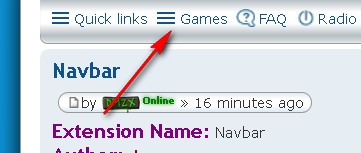<span class="qte-attr qte_31_32-qte">3.1.x & 3.2.x</span>
dmzx
Founder
Posts: 6466Joined: 13 Jan 2014, 21:45
Post
by dmzx 19 Oct 2015, 21:34
Extension Name: Navbar
Author: dmzx
Special thanks to: martin &
Sniper_E
Extension Description:
Extra navbar select menu use
dmzx_navbar_quick_links as event to add the links.
Change language file to whatever you want the call the navbar menu.
See "Games" menu in navbar here.
Screenshot: Extension Download:
Installation:
Download the latest release.
Unzip the downloaded release, and change the name of the folder to `navbar `.
In the `ext ` directory of your phpBB board, create a new directory named `dmzx ` (if it does not already exist).
Copy the `navbar ` folder to `/ext/dmzx/ ` if done correctly, you'll have the main extension class at (your forum root)/ext/dmzx/navbar/composer.json
Navigate in the ACP to `Customise -> Manage extensions`
Look for `Navbar ` under the Disabled Extensions list, and click its `Enable ` link.
Null
Users
Posts: 125Joined: 09 Oct 2015, 06:03
Post
by Null 19 Oct 2015, 21:36
Download page is down.
dmzx
Founder
Posts: 6466Joined: 13 Jan 2014, 21:45
Post
by dmzx 19 Oct 2015, 21:36
Null wrote: Download page is down.
Updated
Ostdarva
Users
Posts: 74Joined: 18 Sep 2015, 23:46
Post
by Ostdarva 19 Oct 2015, 21:50
Awweee someone upload a screenie. I wanna see this in action!
dmzx
Founder
Posts: 6466Joined: 13 Jan 2014, 21:45
Post
by dmzx 19 Oct 2015, 21:52
First post updated
Null
Users
Posts: 125Joined: 09 Oct 2015, 06:03
Post
by Null 19 Oct 2015, 22:45
Have I to install dmzx_navbar_quick_links extension too?
Last edited by
Null on 19 Oct 2015, 22:50, edited 1 time in total.
Null
Users
Posts: 125Joined: 09 Oct 2015, 06:03
Post
by Null 20 Oct 2015, 01:04
Translation to Portuguese-Brazil: Download pt-br.rar from Sendspace.com - send big files the easy way
Jaantje
Users
Posts: 356Joined: 02 Nov 2014, 21:25
Post
by Jaantje 20 Oct 2015, 07:12
Null wrote: have I to install dmzx_navbar_quick_links extension too?
/ext/dmzx/navbar/styles/prosilver/template/event/overall_header_navigation_prepend.html
Find This may be a partial find and not the whole line Code: Select all
<!-- EVENT dmzx_navbar_quick_links -->
and place what you want, for example:
Add after Add these lines on a new blank line after the preceding line(s) to find Code: Select all
<!-- IF S_USER_LOGGED_IN -->
<li class="small-icon icon-ucp"><a href="{U_DM_SINKSHIP}">{L_DM_SINKSHIP}</a></li>
<!-- ENDIF -->
Last edited by
Jaantje on 20 Oct 2015, 11:09, edited 1 time in total.
Grreeetttttzzzzz, Jaantje
Nully
Users
Posts: 111Joined: 08 Sep 2015, 12:29
Post
by Nully 20 Oct 2015, 08:27
Is it different from arty/extranav?
martin
Admin
Posts: 5105Joined: 06 Apr 2014, 16:12
Post
by martin 20 Oct 2015, 12:14
No not the same as arty's as arty uses custom event in his themes.
i just rename the
overall_header_navigation_append.html of what ever ext i want to
dmzx_navbar_quick_links.html or i get double nav links 1 in quick link and 1 on navbar.
Custom links like this
Code: Select all
<!-- IF S_USERNAME eq "martin" -->
<li class="small-icon icon-pm"><a href="." title="{L_}" role="menuitem">{L_}</a></li>
<!-- ENDIF -->
i had into the nav ext direct.
Last edited by
martin on 20 Oct 2015, 12:39, edited 2 times in total.
Nully
Users
Posts: 111Joined: 08 Sep 2015, 12:29
Post
by Nully 20 Oct 2015, 13:56
martin wrote:
Custom links like this
Code: Select all
<!-- IF S_USERNAME eq "martin" -->
<li class="small-icon icon-pm"><a href="." title="{L_}" role="menuitem">{L_}</a></li>
<!-- ENDIF -->
i had into the nav ext direct.
So, I can use this code for my self and for other people?
I add:
<!-- IF S_USERNAME eq "people 1" -->
<!-- IF S_USERNAME eq "lady 2" -->
<!-- IF S_USERNAME eq "superman" -->
martin
Admin
Posts: 5105Joined: 06 Apr 2014, 16:12
Post
by martin 20 Oct 2015, 14:34
Sure you can but the correct way to link is like this
Code: Select all
<li class="small-icon icon-faq" <!-- IF not S_USER_LOGGED_IN -->data-skip-responsive="true"<!-- ELSE -->data-last-responsive="true"<!-- ENDIF -->><a href="{U_FAQ}" rel="help" title="{L_FAQ_EXPLAIN}" role="menuitem">{L_FAQ}</a></li>
there is nothing stopping you from wraping an IF statment around custom code <!-- IF S_USERNAME eq "people 1" -->stinks<!-- ENDIF -->
example
Code: Select all
<!-- IF S_USERNAME eq "people 1" --><li class="small-icon icon-faq" <!-- IF not S_USER_LOGGED_IN -->data-skip-responsive="true"<!-- ELSE -->data-last-responsive="true"<!-- ENDIF -->><a href="{U_FAQ}" rel="help" title="{L_FAQ_EXPLAIN}" role="menuitem">{L_FAQ}</a></li><!-- ENDIF -->
or
Code: Select all
<!-- IF SCRIPT_NAME == "index" --><li class="small-icon icon-faq" <!-- IF not S_USER_LOGGED_IN -->data-skip-responsive="true"<!-- ELSE -->data-last-responsive="true"<!-- ENDIF -->><a href="{U_FAQ}" rel="help" title="{L_FAQ_EXPLAIN}" role="menuitem">{L_FAQ}</a></li><!-- ENDIF -->
the list can go on and on
Nully
Users
Posts: 111Joined: 08 Sep 2015, 12:29
Post
by Nully 20 Oct 2015, 14:39
Very interesting! Every day I learn something new
martin
Admin
Posts: 5105Joined: 06 Apr 2014, 16:12
Post
by martin 20 Oct 2015, 14:46
Here is one i'm using in my mchat body
Code: Select all
<!-- IF S_USERNAME eq "Jaantje" --><span style="font-weight:bold; padding-top:-10px;">[phpBB Debug] PHP Notice: in file [ROOT]/ext/sniper/mobiledevice/event/listener.php on line 504: Undefined variable: status</span><!-- ELSE --><span style="font-weight:bold; padding-top:-10px;"> Jaantje is seeing a debug here only he can see it lol.</span><!-- ENDIF -->
it shows Jaantje
[phpBB Debug] PHP Notice: in file [ROOT]/ext/sniper/mobiledevice/event/listener.php on line 504: Undefined variable: status Fake phpbb debug error
and every one else see's this
Jaantje is seeing a debug here only he can see it lol.
And this for a prank send button
Code: Select all
<!-- IF S_USERNAME eq "Noname" --> <input id="submit_button" type="button" class="button2" onclick="mChat.add(); myFunctions();" value="{L_MCHAT_ADD}" /><!-- ELSE -->
<input id="submit_button" type="button" class="button2" onclick="mChat.add();" value="{L_MCHAT_ADD}"title="{L_MCHAT_SEND}" /><!-- ENDIF -->
Last edited by
martin on 20 Oct 2015, 14:49, edited 1 time in total.