Thanks for the explanation and for the fix.
mg Funny






Code: Select all
<!-- IF U_USE_TABLES_BBCODE and SCRIPT_NAME == "posting" -->
<script>function toggle_abbc3_table_selections() { if (document.getElementById('tables-button-selections').style.display === 'none') { document.getElementById('tables-button-selections').style.display = 'block';document.getElementById('tables-abbc3button-switch').title = '{L_TABLE_SELECTIONS_HIDE}'; } else { document.getElementById('tables-button-selections').style.display = 'none';document.getElementById('tables-abbc3button-switch').title = '{L_TABLE_SELECTIONS_SHOW}'; } }</script>
<button id="tables-abbc3button-switch" type="button" class="icon abbc3_button responsive-hide" onclick="toggle_abbc3_table_selections();" title="{L_TABLE_SELECTIONS_SHOW}"><img src="./ext/sniper/tables/images/table.gif" alt="" /></button>
<!-- ENDIF -->Code: Select all
'TABLE_SELECTIONS_HIDE' => 'Hide table selections',Code: Select all
'TABLE_GUIDELINES' => '<strong>Table guidelines: </strong> [table=75,null] The number 75 sets the width% of a table. [table=75,tleft] The tleft floats the table left of the text. Use null, tleft, tright or tcenter on table. Max width% of table is 98%. When using tcenter in the table, use [center] around the Table Title for it to line up. Use [tr=textcenter] or [td=textcenter,1] to align the text center in the table. Use textleft, textcenter or textright to align the text. [th=20,null], [th=30,null], [th=50,null] The numbers sets width% of each column. All [th=#% need to equal 100%. [td=null,1] The null is a blank class, use bg1, bg2, or any class. The 1 sets the colspan of the [td]. If [td=null,2] is used you must remove one of the other [td=null,1] to make room for the 2 column. [tr=bg2] sets the class of the row.<br /><strong>Instructions: </strong> Click the preview button after inserting your table codes in textarea. From your preview, edit all of the Title names and Text areas to suit your post. Adjust all the width% to balance out the look of your table, preview and submit.',

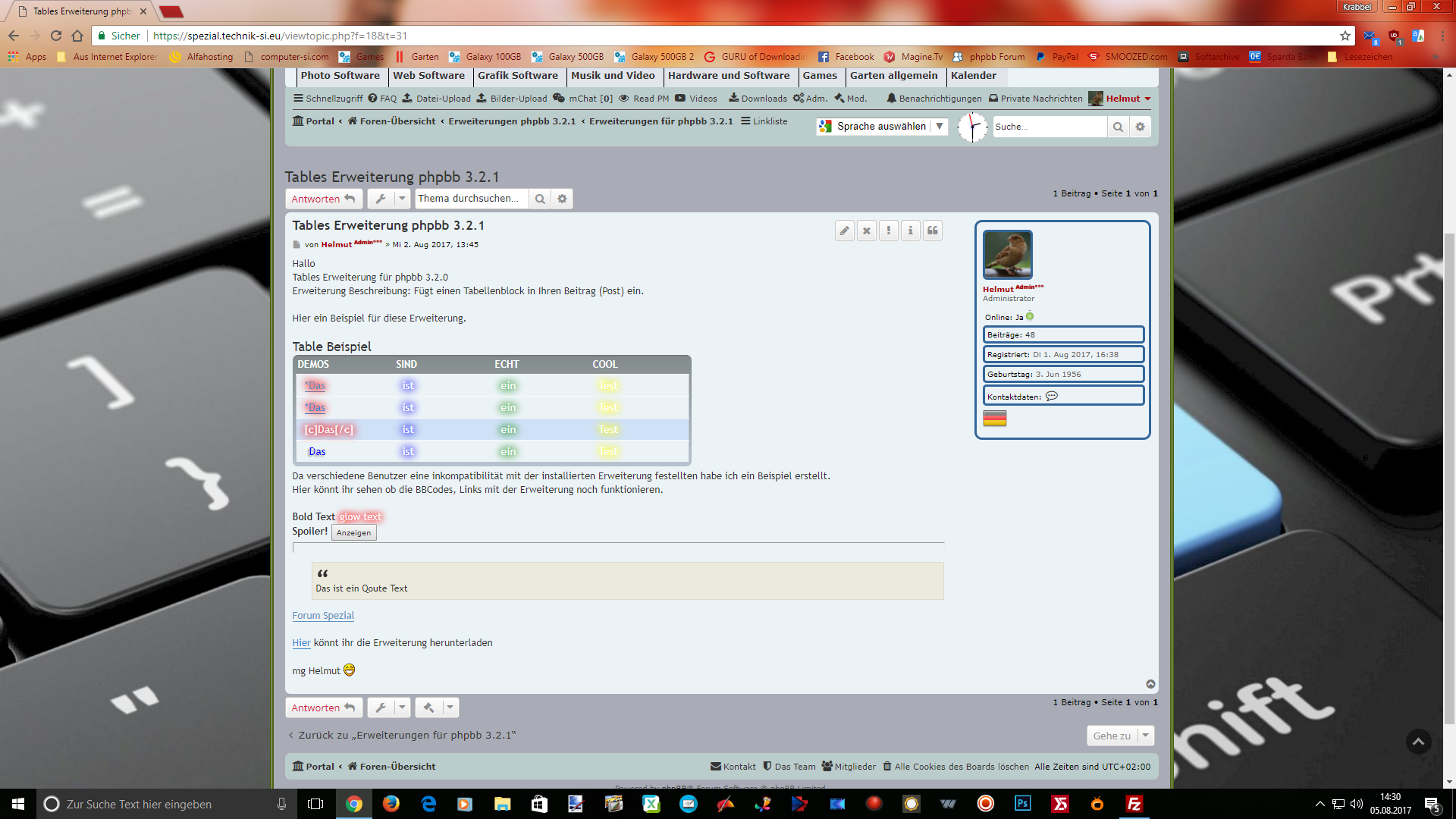
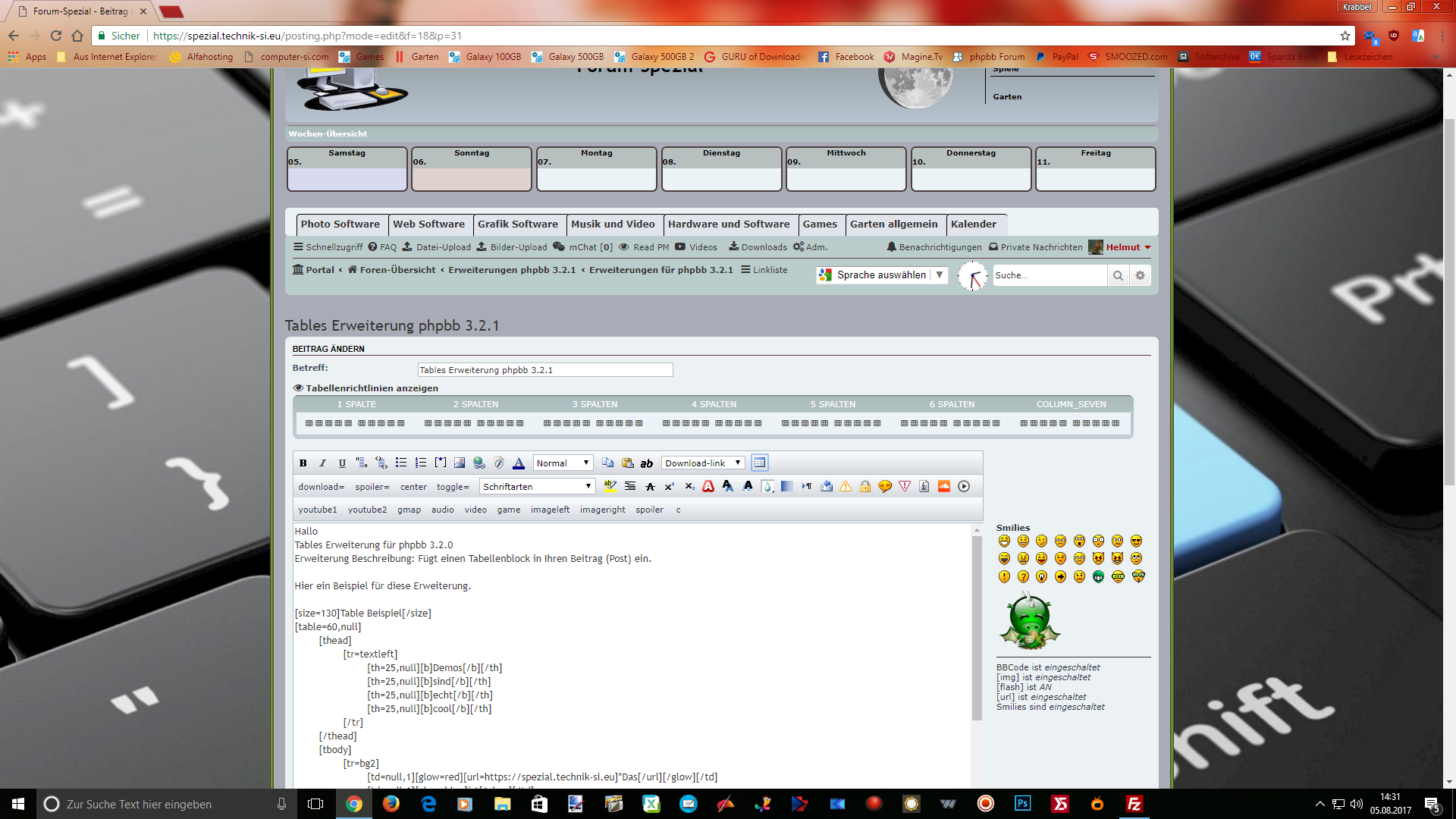

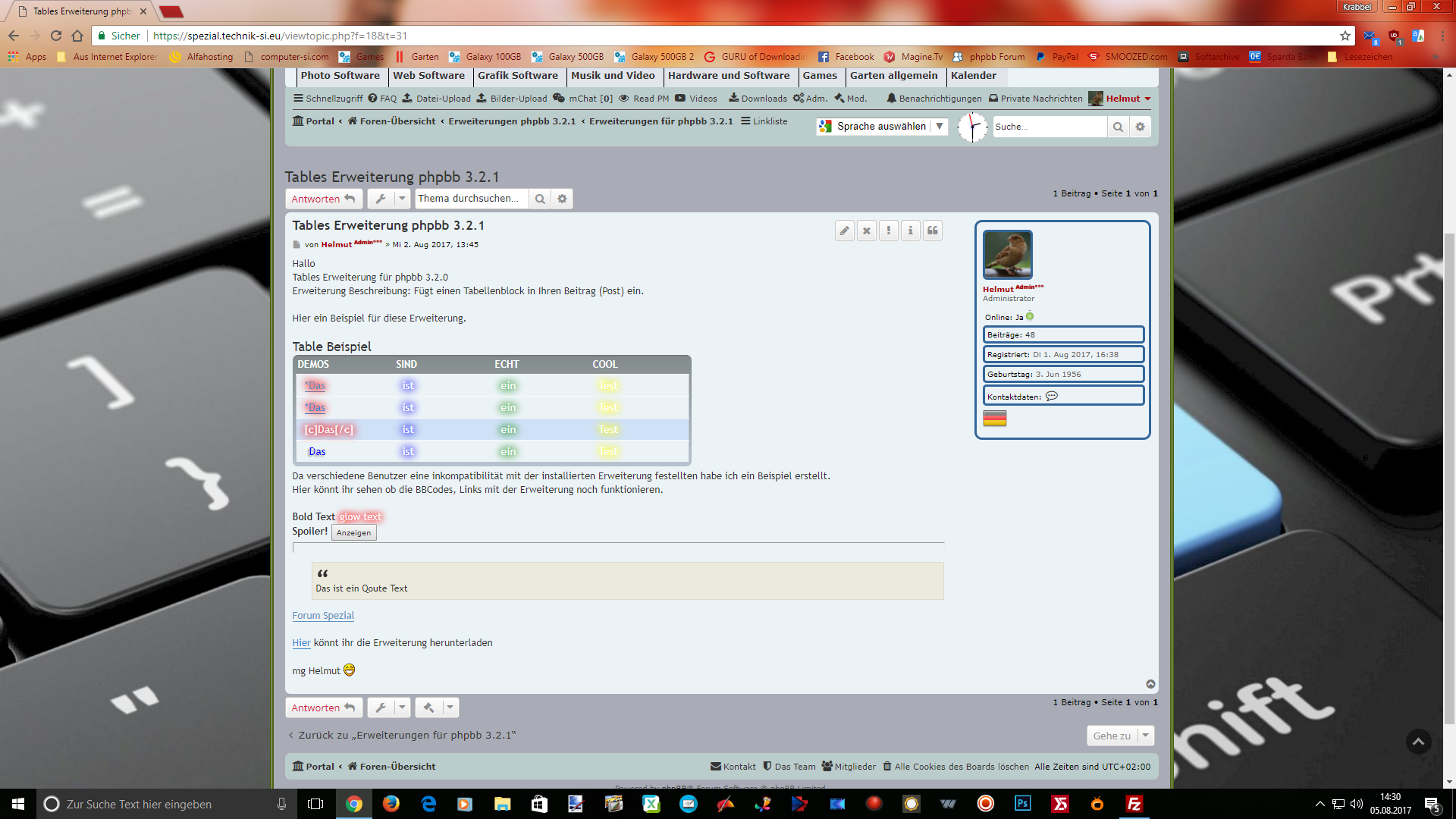
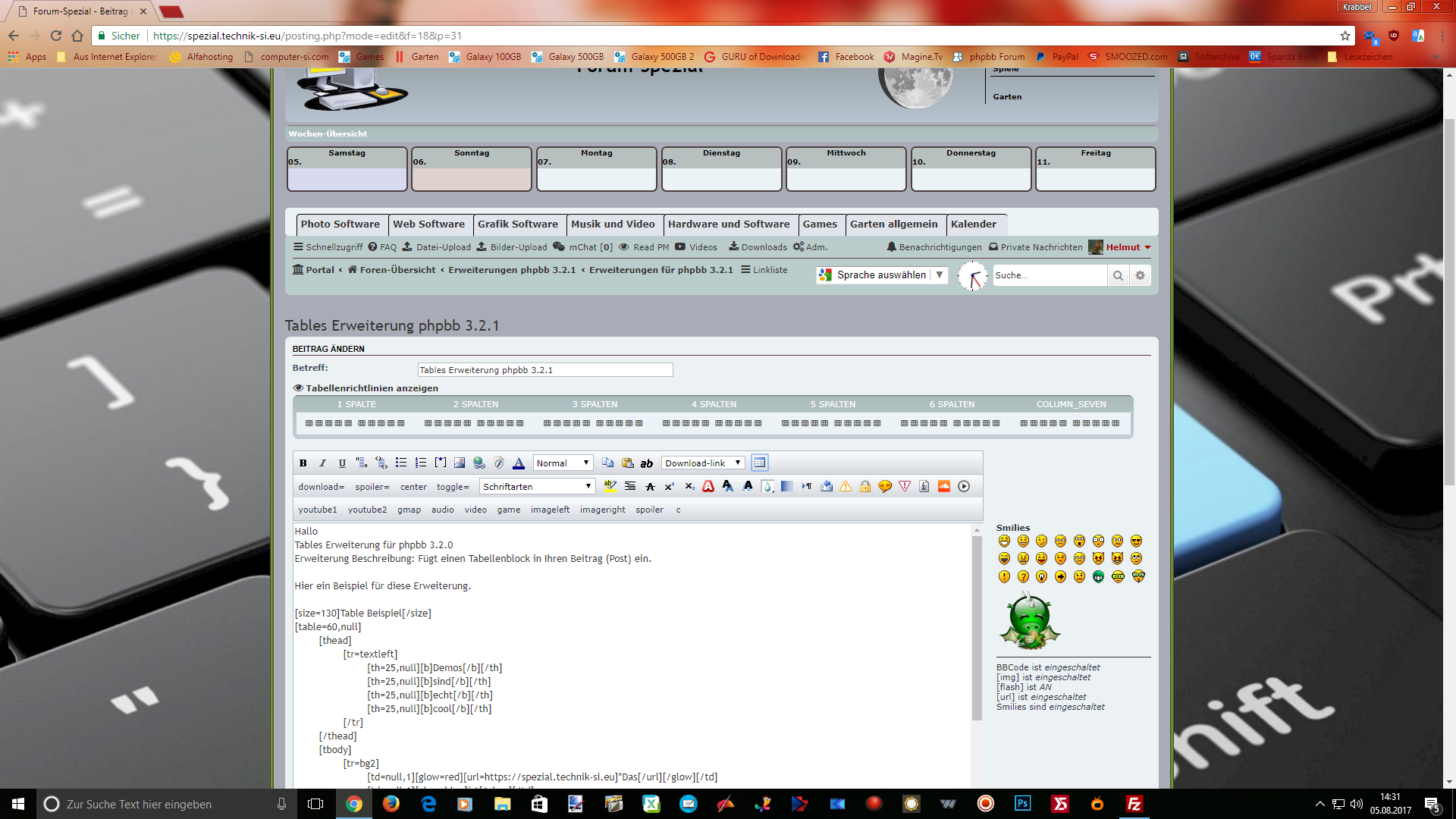
Code: Select all
'COLUMN_SEVEN' => '7 Spalten' 
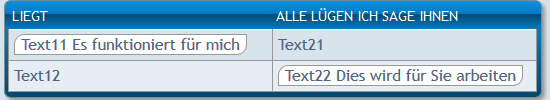

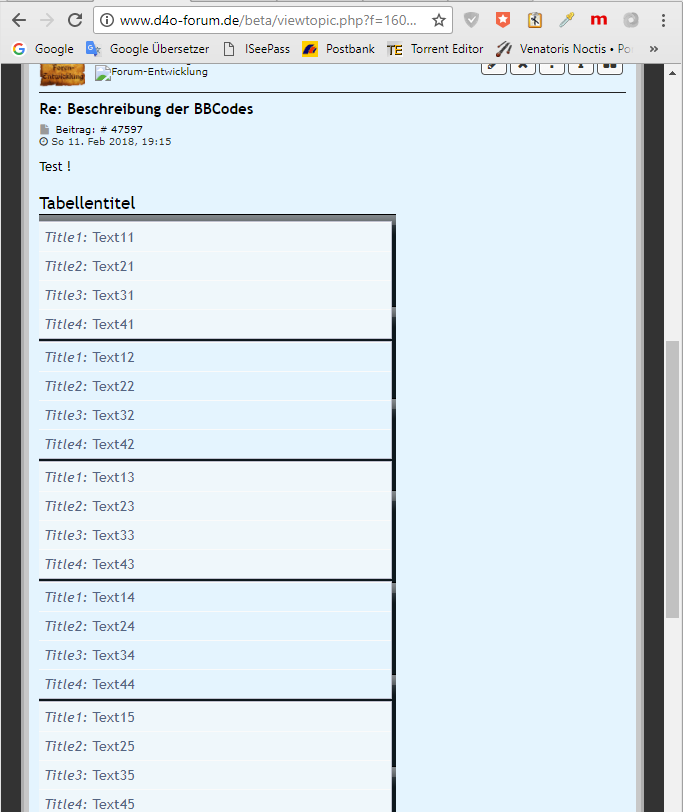


No I have not been able to counter act all the css in the responsive.css at media 700px yet.
Code: Select all
/* Responsive tables
----------------------------------------*/
table.responsive, table.responsive tbody, table.responsive tr, table.responsive td {
display: block;
}
table.responsive thead, table.responsive th {
display: none;
}
table.responsive.show-header thead, table.responsive.show-header th:first-child {
display: block;
width: auto !important;
text-align: left !important;
}
table.responsive.show-header th:first-child span.rank-img {
display: none;
}
table.responsive tr {
margin: 2px 0;
}
table.responsive td {
width: auto !important;
text-align: left !important;
padding: 4px;
}
table.responsive td.empty {
display: none !important;
}
table.responsive td > dfn {
display: inline-block !important;
}
table.responsive td > dfn:after {
content: ':';
padding-right: 5px;
}
table.responsive span.rank-img {
float: none;
padding-right: 5px;
}
table.responsive.memberlist td:first-child input[type="checkbox"] {
float: right;
}Code: Select all
@media (max-width: 700px) {Code: Select all
@media (max-width: 600px) {
/* Responsive tables
----------------------------------------*/
table.responsive, table.responsive tbody, table.responsive tr, table.responsive td {
display: block;
}
table.responsive thead, table.responsive th {
display: none;
}
table.responsive.show-header thead, table.responsive.show-header th:first-child {
display: block;
width: auto !important;
text-align: left !important;
}
table.responsive.show-header th:first-child span.rank-img {
display: none;
}
table.responsive tr {
margin: 2px 0;
}
table.responsive td {
width: auto !important;
text-align: left !important;
padding: 4px;
}
table.responsive td.empty {
display: none !important;
}
table.responsive td > dfn {
display: inline-block !important;
}
table.responsive td > dfn:after {
content: ':';
padding-right: 5px;
}
table.responsive span.rank-img {
float: none;
padding-right: 5px;
}
table.responsive.memberlist td:first-child input[type="checkbox"] {
float: right;
}
}