Author: dmzx
Special thanks to: martin & Sniper_E
Extension Description:
This extension will add a partner page to your forum, where you can list your partners with a description and a logo.
Check permissions for groups that you want to give access to add or view partner page.
If users add a new partner page the Admin will get a notification and need to activate the new partner page in ACP.

 dmzx/Partner-Page
dmzx/Partner-Page
code update

Style update
Css update
Add option in ACP and member upload to add Bg_header.gif of your partner.
Screenshots:

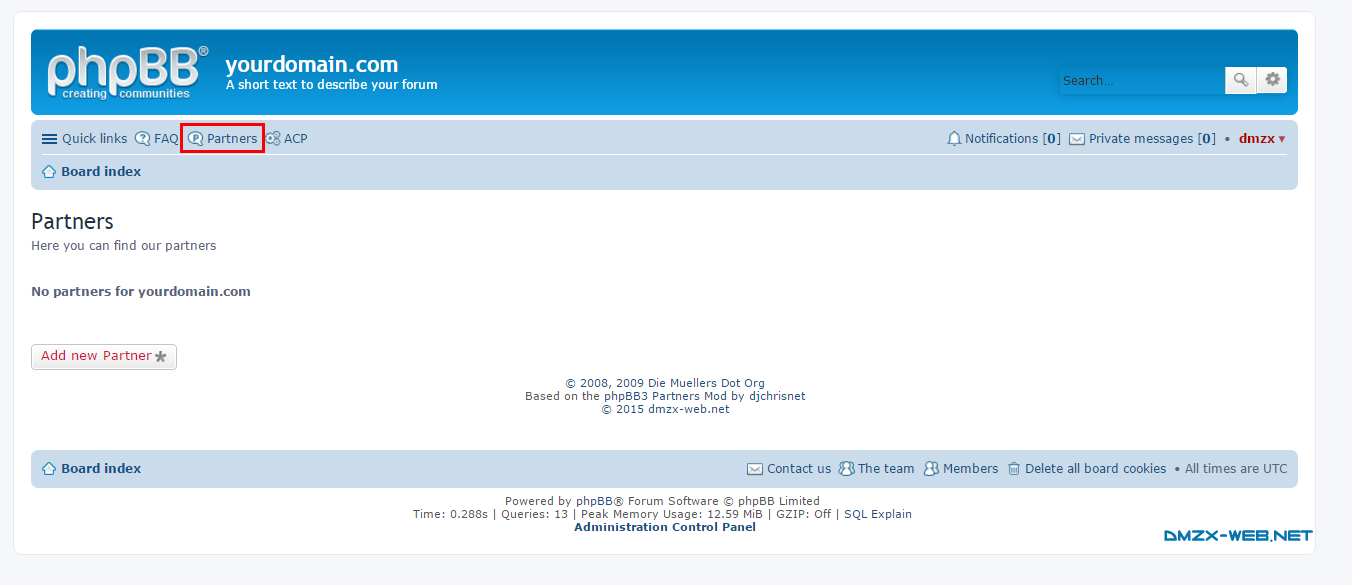
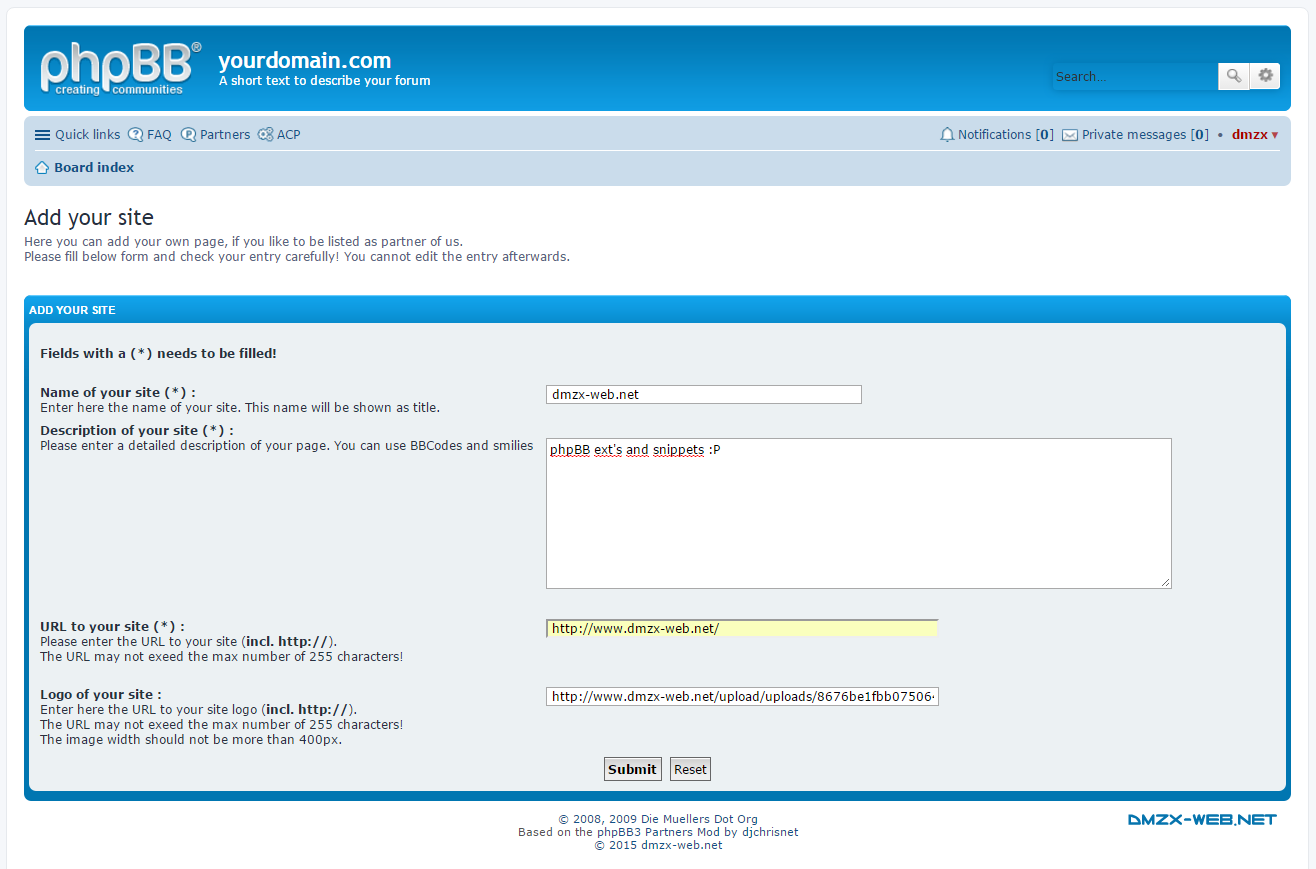
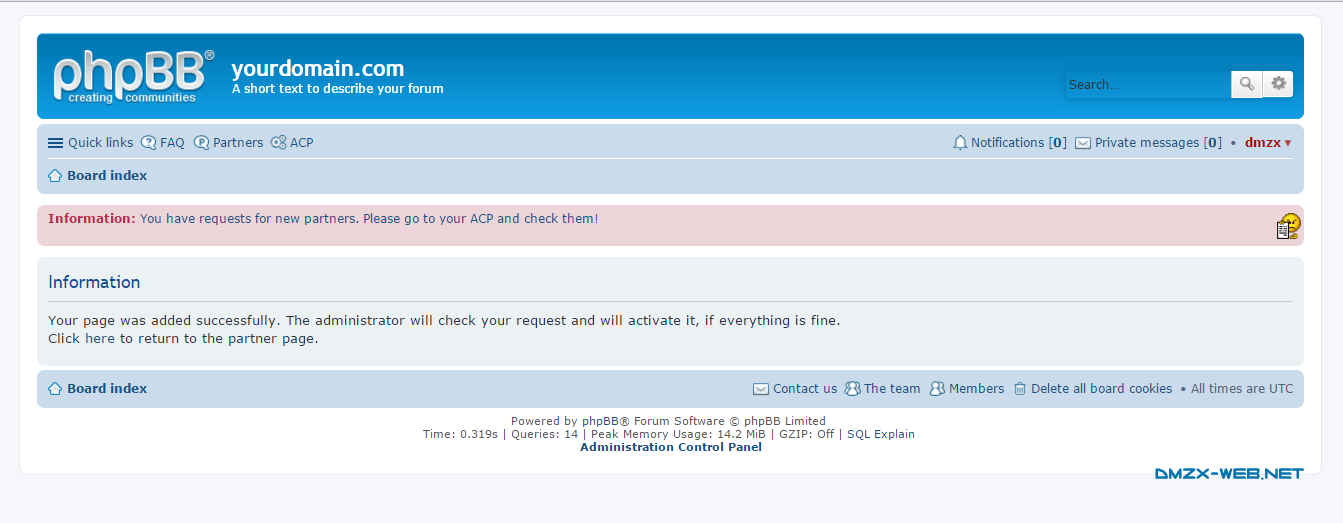
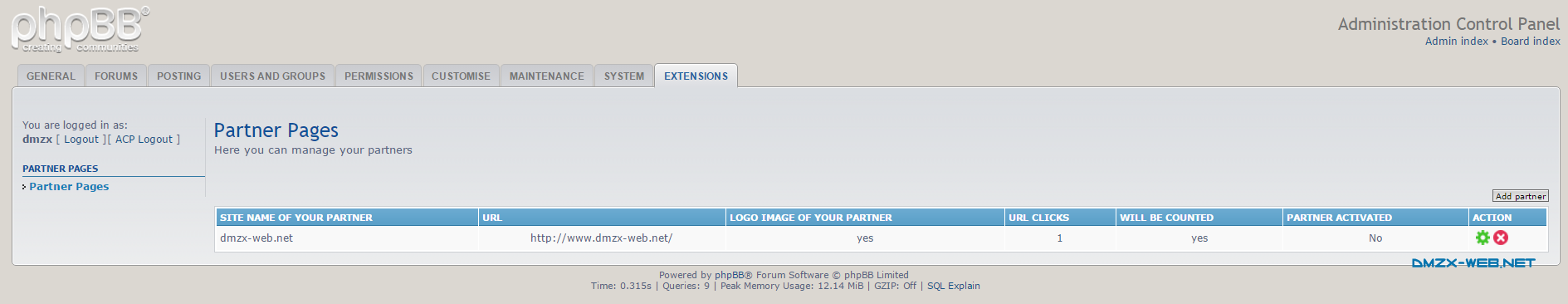
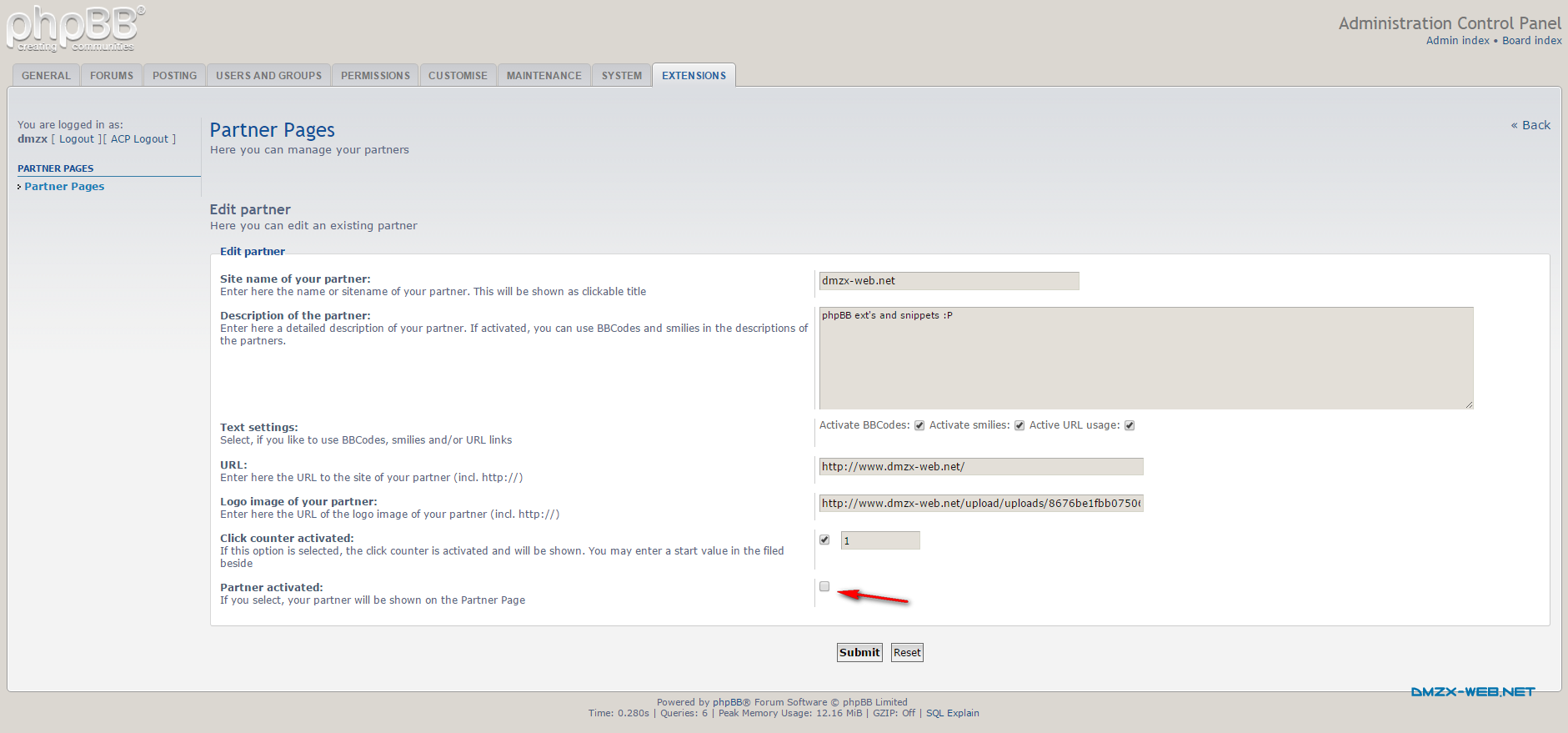

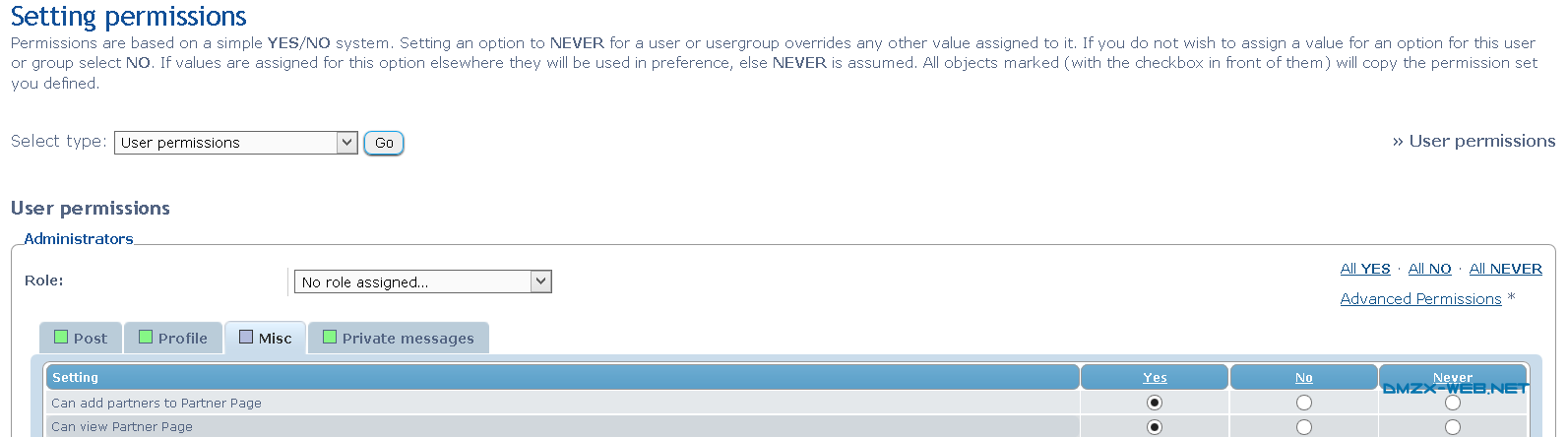
Extension Download:
- Download-link
- Partner Page v1.0.3
- Download the latest release.
- Unzip the downloaded release, and change the name of the folder to `partner`.
- In the `ext` directory of your phpBB board, create a new directory named `dmzx` (if it does not already exist).
- Copy the `partner` folder to `/ext/dmzx/` if done correctly, you'll have the main extension class at
(your forum root)/ext/dmzx/partner/composer.json - Navigate in the ACP to `Customise -> Manage extensions`
- Look for `Partner Page` under the Disabled Extensions list, and click its `Enable` link.









