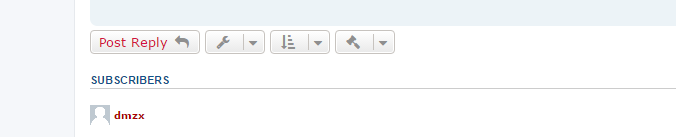<span class="qte-attr qte_31_32-qte">3.1.x & 3.2.x</span>
dmzx Online
Founder
Posts: 6466Joined: 13 Jan 2014, 21:45
Post
by dmzx 15 Nov 2015, 23:09
Extension Name: Topic Subscribers
Author: dmzx
Special thanks to: martin
Extension Description:
This extension shows the Topic Subscribers in viewtopic as requested here
viewtopic.php?p=5446#p5446
dmzx/Topic-Subscribers
Added avatar
html valid
Code update
Screenshot: Extension Download:
Installation:
Download the latest release.
Unzip the downloaded release, and change the name of the folder to `topicsubscribers `.
In the `ext ` directory of your phpBB board, create a new directory named `dmzx ` (if it does not already exist).
Copy the `topicsubscribers ` folder to `/ext/dmzx/ ` if done correctly, you'll have the main extension class at (your forum root)/ext/dmzx/topicsubscribers/composer.json
Navigate in the ACP to `Customise -> Manage extensions`
Look for `Topic Subscribers ` under the Disabled Extensions list, and click its `Enable ` link.
Anders
Users
Posts: 80Joined: 15 Sep 2015, 08:15
Post
by Anders 16 Nov 2015, 07:42
Thanks for this...looks great ...
but i have problem i cant see what i see here on this image
on my site don't subscribers show up as it does on the image here
and there is subscribers
martin
Admin
Posts: 5105Joined: 06 Apr 2014, 16:12
Post
by martin 16 Nov 2015, 08:59
What is the link to your board ?
Anders
Users
Posts: 80Joined: 15 Sep 2015, 08:15
Post
by Anders 16 Nov 2015, 09:09
You have PM
martin
Admin
Posts: 5105Joined: 06 Apr 2014, 16:12
Post
by martin 16 Nov 2015, 09:17
Can you purge the boards cache pls
Anders
Users
Posts: 80Joined: 15 Sep 2015, 08:15
Post
by Anders 16 Nov 2015, 09:18
Done
martin
Admin
Posts: 5105Joined: 06 Apr 2014, 16:12
Post
by martin 16 Nov 2015, 09:31
You do not have the required permissions to view the files attached to this post! Maybe your post count is too low.
Anders
Users
Posts: 80Joined: 15 Sep 2015, 08:15
Post
by Anders 16 Nov 2015, 09:33
Ok then i know thx alot for help
martin
Admin
Posts: 5105Joined: 06 Apr 2014, 16:12
Post
by martin 16 Nov 2015, 09:35
You do not have the required permissions to view the files attached to this post! Maybe your post count is too low.
Anders
Users
Posts: 80Joined: 15 Sep 2015, 08:15
Post
by Anders 16 Nov 2015, 09:42
I have one more question is it possible to make this
i have told every one to thick Subscribe forum but i dont know if every one have done that....
j.png
You do not have the required permissions to view the files attached to this post! Maybe your post count is too low.
martin
Admin
Posts: 5105Joined: 06 Apr 2014, 16:12
Post
by martin 16 Nov 2015, 09:48
Anders
Users
Posts: 80Joined: 15 Sep 2015, 08:15
Post
by Anders 16 Nov 2015, 10:06
martin
Admin
Posts: 5105Joined: 06 Apr 2014, 16:12
Post
by martin 07 Feb 2016, 02:52
Small html5 fix
/ext/dmzx/topicsubscribers/styles/all/template/event/viewtopic_body_footer_before.html
Delete the code in the file and replace with
Code: Select all
<!-- IF .subscribers -->
<div class="stat-block responsive-hide">
<h3><a id="subscribers">{L_SUBSCRIBERS}</a></h3>
<p><!-- BEGIN subscribers --><!-- IF not subscribers.S_FIRST_ROW --> • <!-- ENDIF --> <a href="{subscribers.U_PROFILE}">{subscribers.NAME}</a>
<!-- END subscribers --></p>
</div>
<!-- ENDIF -->
why you ask well
<h3><a name="subscribers">{L_SUBSCRIBERS}</a></h3> name= is no longer valid you must use a id so id= is now used.
dmzx Online
Founder
Posts: 6466Joined: 13 Jan 2014, 21:45
Post
by dmzx 07 Feb 2016, 10:50
martin wrote: 07 Feb 2016, 02:52
Small html5 fix
/ext/dmzx/topicsubscribers/styles/all/template/event/viewtopic_body_footer_before.html
Delete the code in the file and replace with
Code: Select all
<!-- IF .subscribers -->
<div class="stat-block responsive-hide">
<h3><a id="subscribers">{L_SUBSCRIBERS}</a></h3>
<p><!-- BEGIN subscribers --><!-- IF not subscribers.S_FIRST_ROW --> • <!-- ENDIF --> <a href="{subscribers.U_PROFILE}">{subscribers.NAME}</a>
<!-- END subscribers --></p>
</div>
<!-- ENDIF -->
why you ask well
<h3><a name="subscribers">{L_SUBSCRIBERS}</a></h3> name= is no longer valid you must use a id so id= is now used.
First post updated

 dmzx/Topic-Subscribers
dmzx/Topic-Subscribers