Author: dmzx & martin
Extension Description:
This extension will add an upload system for images to your forum.
This will allow you to host your own images from your server rather than use a 3rd party.
Allowed extensions can be set in ACP.
Set permission for groups, default only admin group can upload images.


Before you update backup you files folder in the extension folder!


- Fixed switch's for mchat pop up or open tab.

- Fixed options mchat button.
- Moved js.

- Added code for popup and extra options in ACP.

- Code update UCP delete images.

- Code update.

- Code update to path_helper.
- Style redo for mobile by martin.

- Changed pagination on index/ucp/posting pages.
- Style update CSS and html.

- Added multiple upload section.
- Added permission for multiupload.
- Added sweetalert2 js for images.
- limit php.ini value in ACP.
- Various code changes.

- Added ACP switches for global on/off index and posting images.
- Added permission to view tab in UCP.
- Changed layout of title and delete/insert images.
- Added pagination for images.
- Various code updates.

- Fix deleting images on lower php version.

- Changed HSIMG to URL-IMG link.
- Added ACP options for link display.
- Deleted code for 3.1 uploading files.
Best settings for lightbox users.

- Rename "files" dir to "img-files" thanks to g0lang.
- Code update for 3.3.x
- Changed code for ACP for deleting images.

- Drop support 3.1.x
- Added allowed extensions for images in ACP.
- Moved functions to core/functions.
- Changed code for allowed extensions in controller.
- Changed code for Collapsible Categories 2.

Changed code for deleting image

Added scroll bar in UCP if large amount of images are uploaded.
Code update.

Added option to delete images from UCP. (See permissions default only Admin group can delete images)
Added button in posting topic for IMG direct in post.
Changed code for close conflict with boardannounce .
Changed html to twig.
Code update.
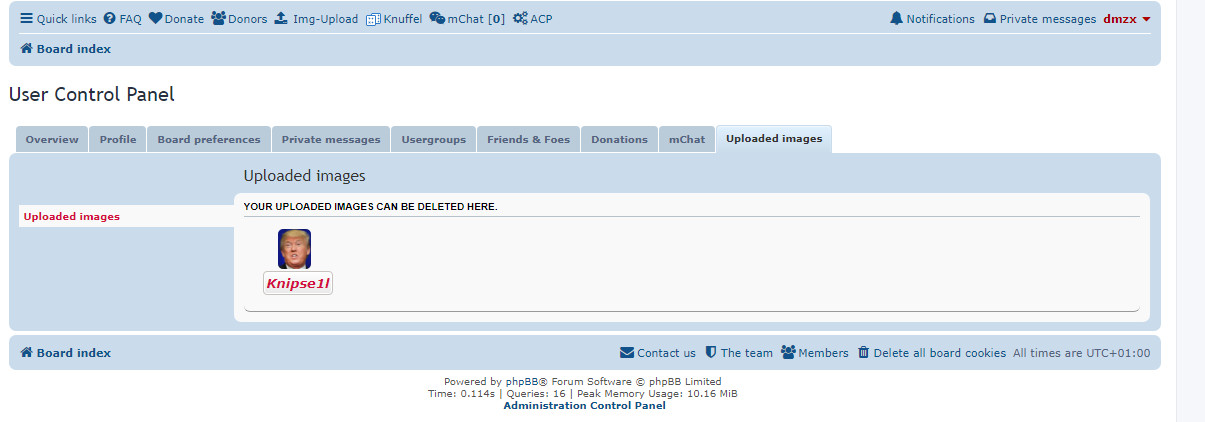
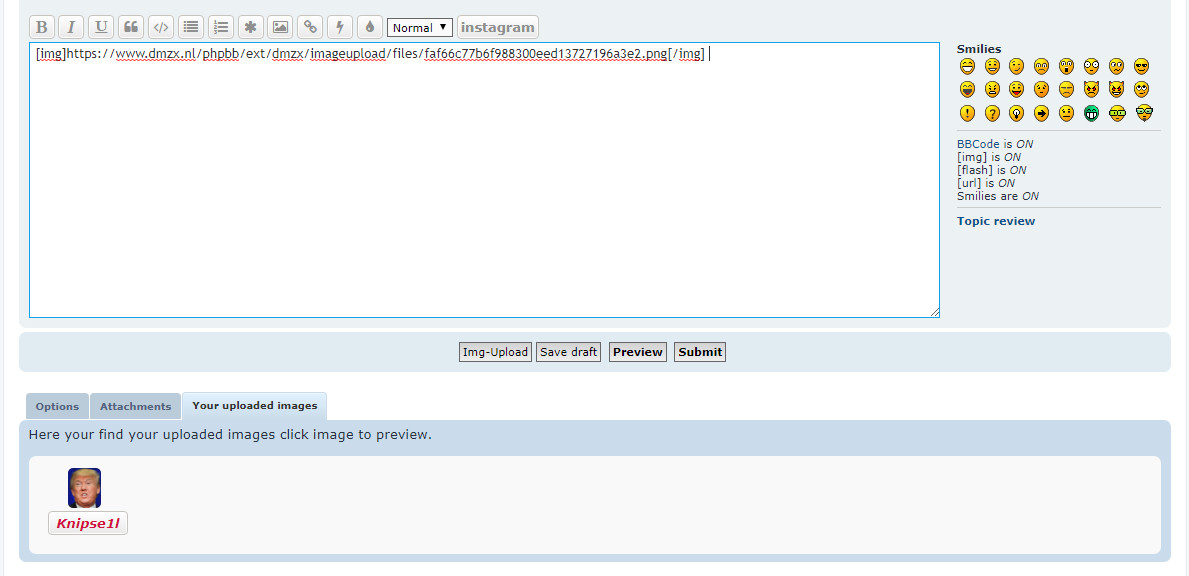

Added new copy function
Added code for members to see own uploaded images. On posting page and Index page.
Added UPC setting for uploaded images on index to show for member.
Added direct insert to mchat on index. (if mchat is installed)
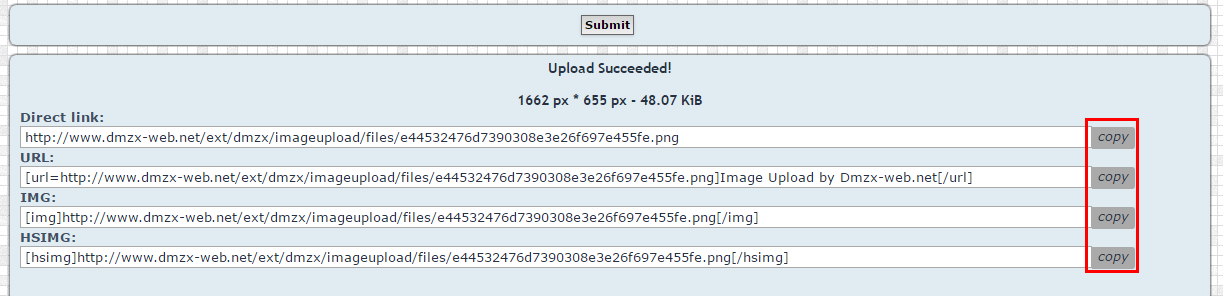
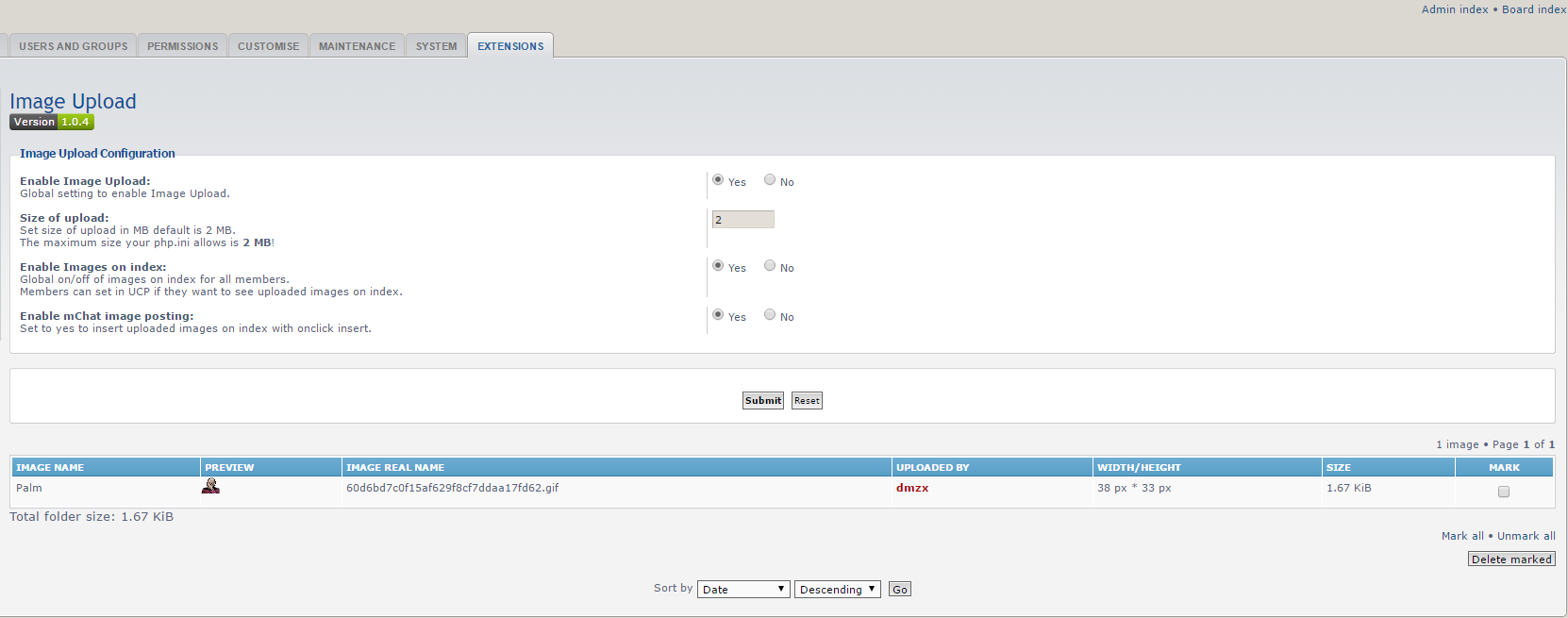
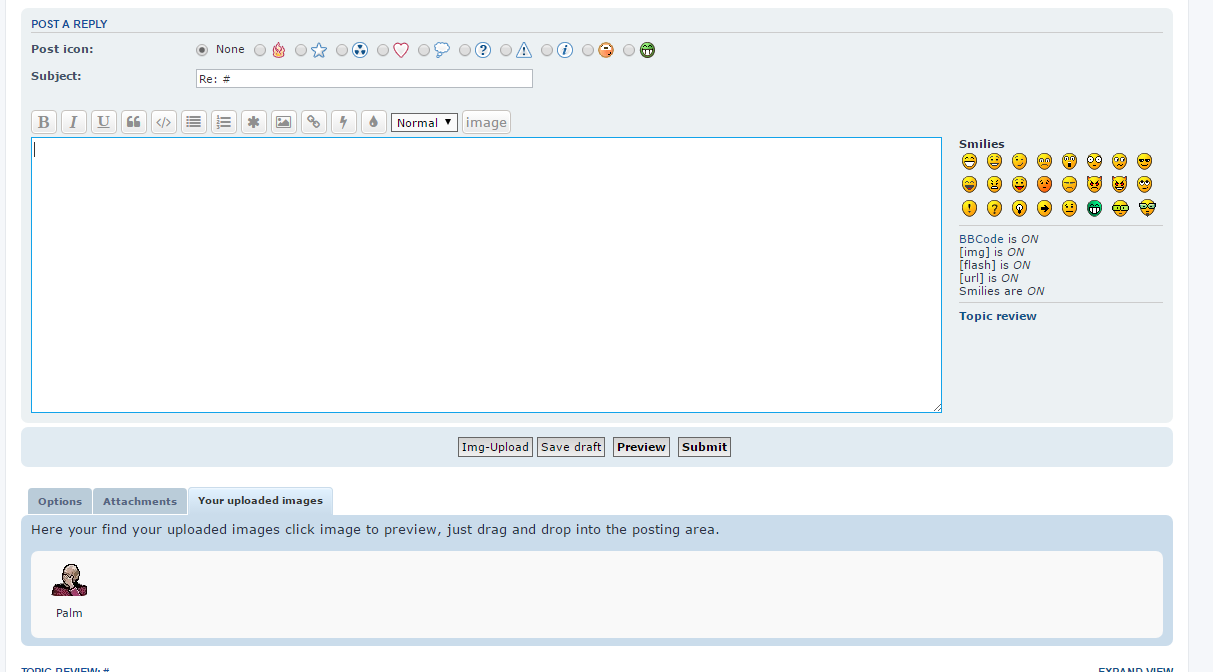
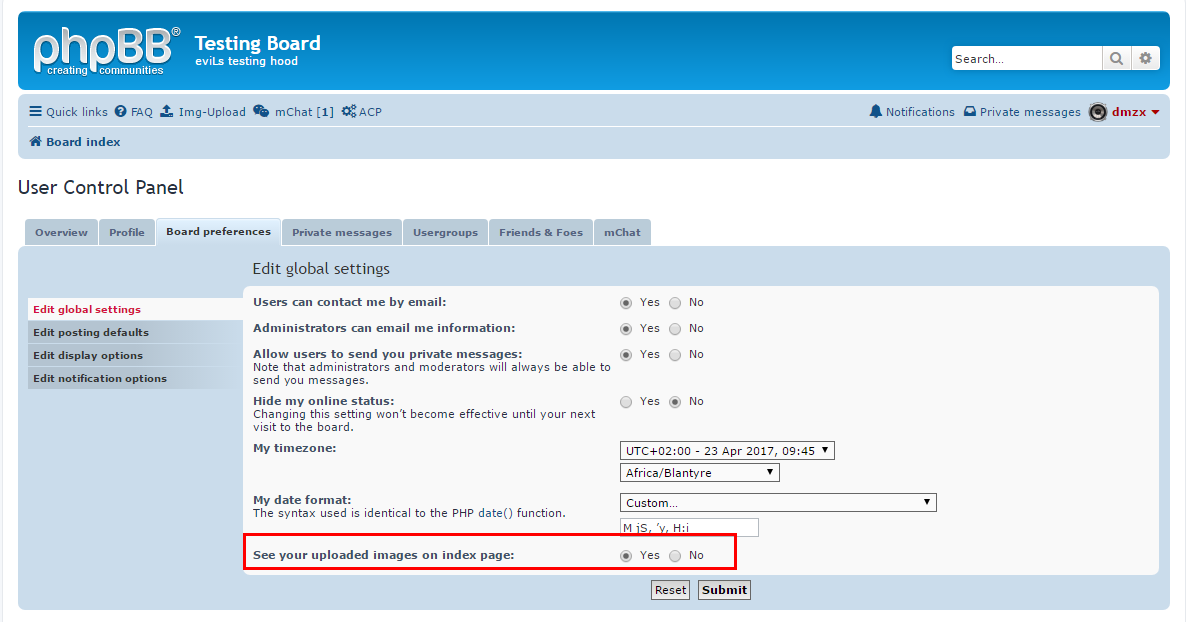
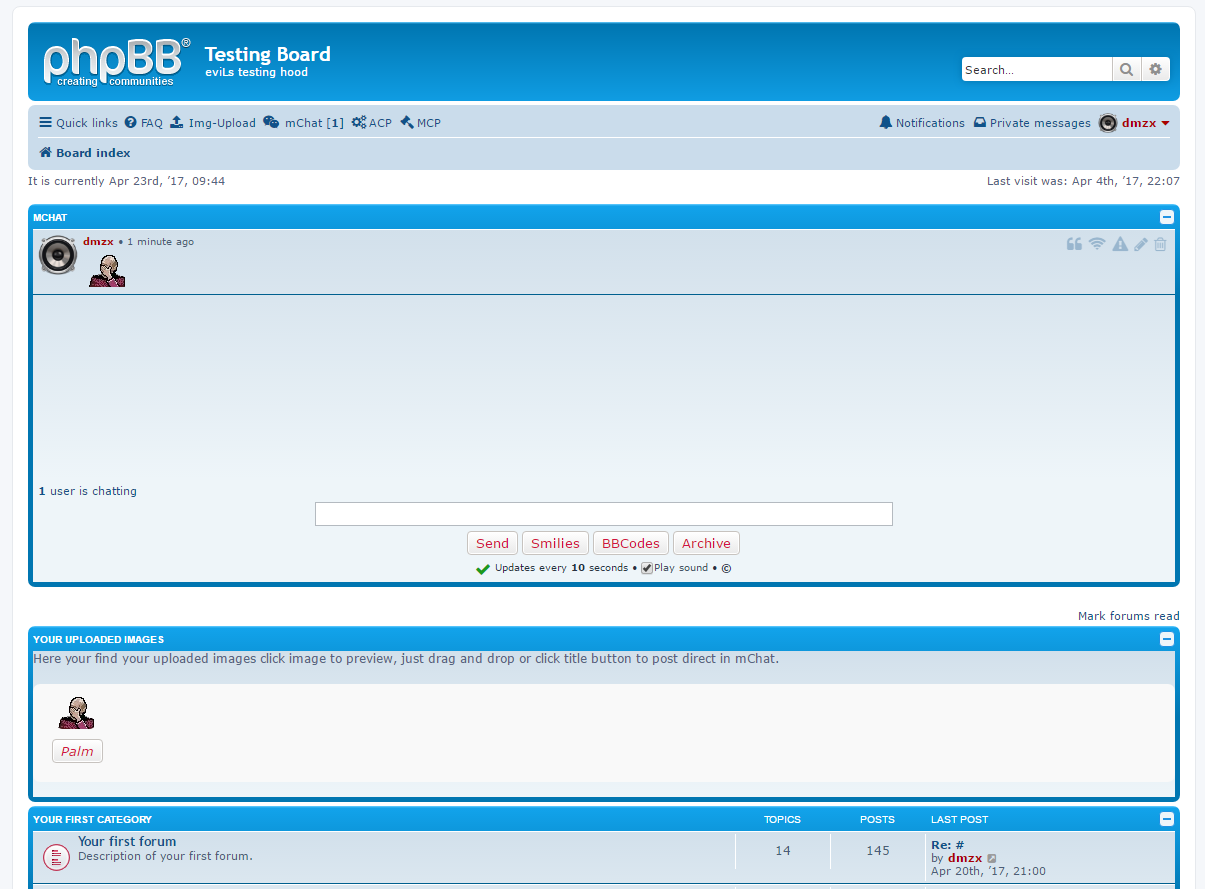

Added multiple delete in ACP
Added sorting

Added allowed extensions
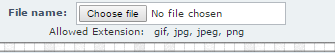

Added ACP option to see / delete images.
Added a button on the posting page that open a nice popup.
Added size and width/height to show on upload.
Code update.
Screenshots:

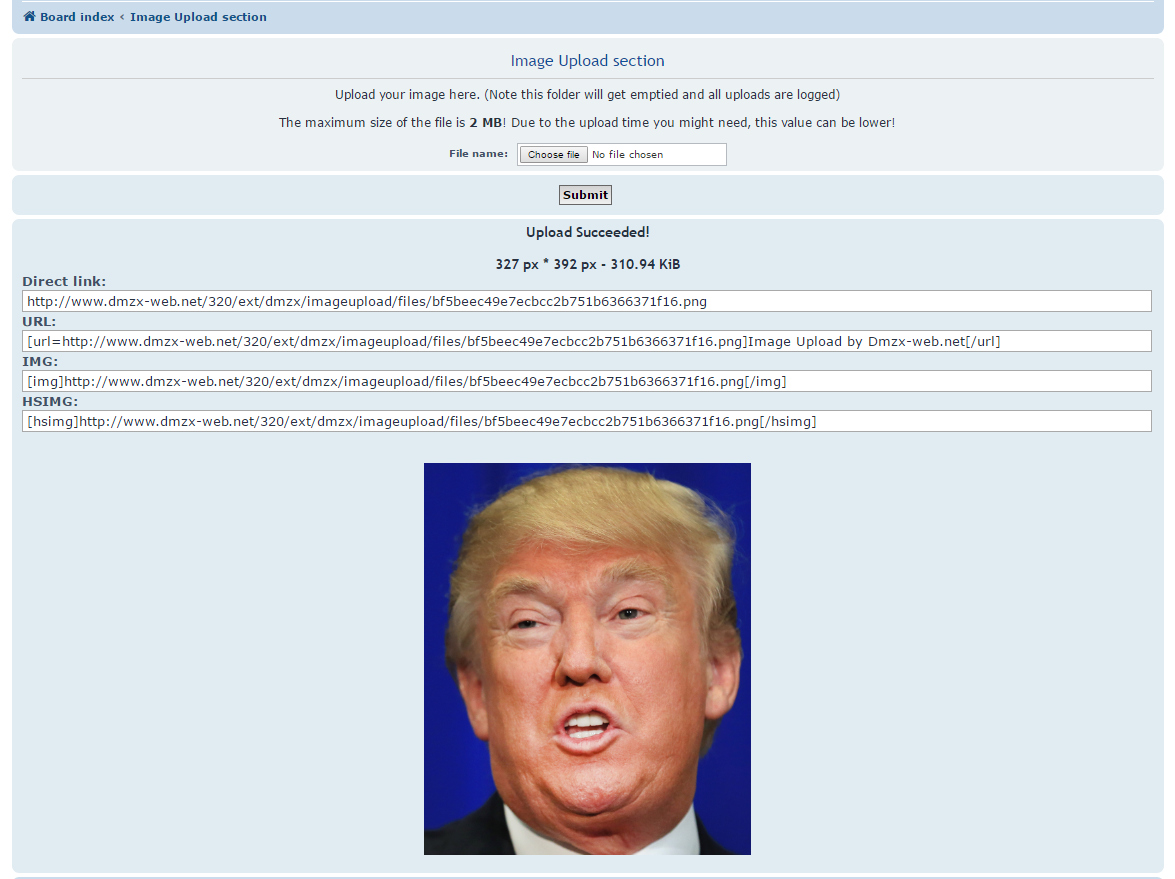
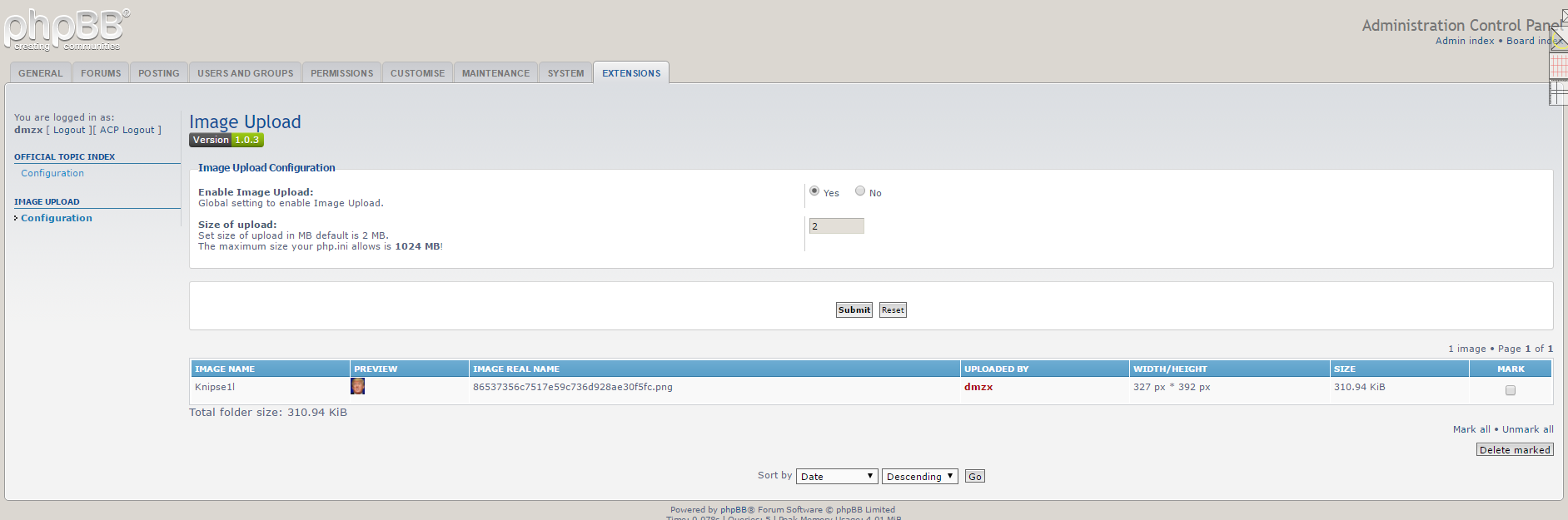
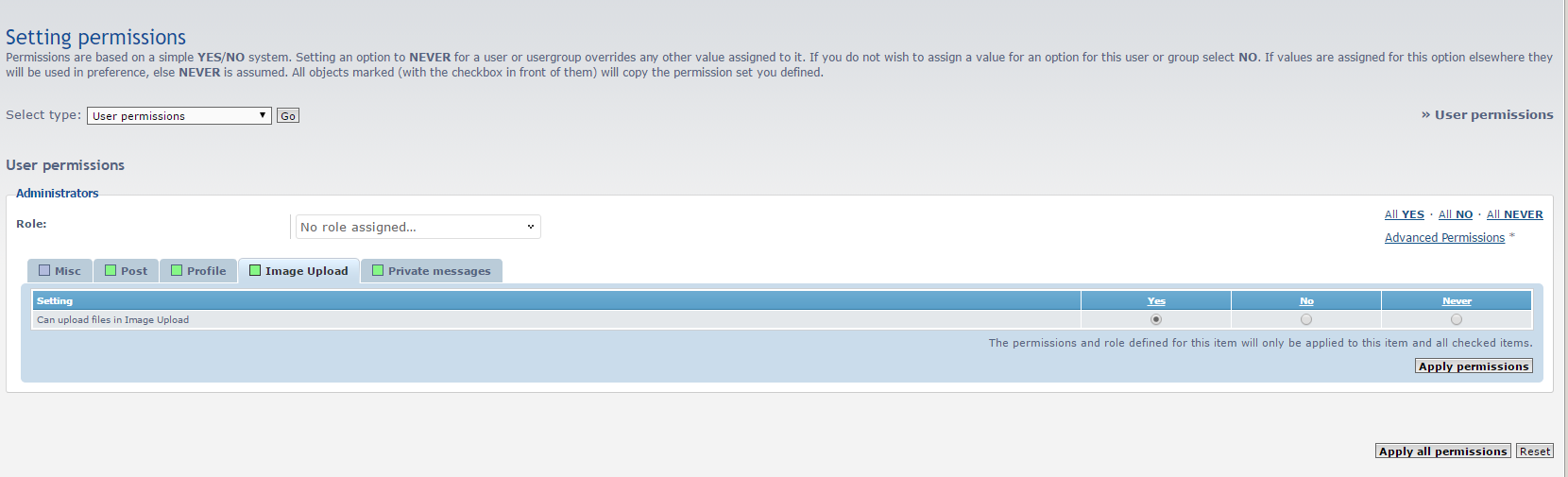
Extension Download:
- Download-link
- Image Upload v2.0.0
- Download the latest release.
- Unzip the downloaded release, and change the name of the folder to `imageupload`.
- In the `ext` directory of your phpBB board, create a new directory named `dmzx` (if it does not already exist).
- Copy the `imageupload` folder to `/ext/dmzx/` if done correctly, you'll have the main extension class at
(your forum root)/ext/dmzx/imageupload/composer.json - Navigate in the ACP to `Customise -> Manage extensions`
- Look for `Image Upload` under the Disabled Extensions list, and click its `Enable` link.





