3.1 & 3.2 Extensions Database 3.1 / 3.2 ⇒ phpBB Countdown
-
ivailo95
- Users

- Posts: 919
- Joined: 02 Feb 2018, 12:04
Re: phpBB Countdown
How can i revert to a normal text?
You do not have the required permissions to view the files attached to this post! Maybe your post count is too low.
Feed like a disease
And bring them to their knees
They'll pay for their deceit
And bring them to their knees
They'll pay for their deceit
-
Sniper_E
- VIP

- Posts: 1160
- Joined: 14 Oct 2014, 19:01
Re: phpBB Countdown
The font type is pulled in from: countdown/styles/prosilver/template/event/overall_header_head_append.html
Edit: countdown/styles/prosilver/theme/countdown.css
Use those /* */ tags to comment out the use of that font.
Or just change that font name in both files to use the font you like.
You can select a font from All Availible Google Fonts
Code: Select all
<link href="https://fonts.googleapis.com/css?family=Montez" rel="stylesheet">Code: Select all
/* .timecount #time {
font-family: Montez;
} */Or just change that font name in both files to use the font you like.
You can select a font from All Availible Google Fonts
-
ivailo95
- Users

- Posts: 919
- Joined: 02 Feb 2018, 12:04
Re: phpBB Countdown
Is that correct?
How can i fix this
see how min, days are up side
Code: Select all
.timecount {
min-height: 26px;
color: #AA0000;
font-size: 22px;
text-align: center;
margin-top: 4px;
padding-top: 4px;
}
./* .timecount #time {
font-family: Montez;
} */
}
.timecount .fireworks {
background-image: url(images/ny-fireworks.gif);
background-size: cover;
}
.count-time {
display: inline-block;
width: 26px;
text-align: center;
}
span.cd-time {
color: #105289;
}
@media (max-width: 600px) {
.timecount img,
span.cd-time.text {
display: none;
}
.timecount {
font-size: 18px;
}
}
You do not have the required permissions to view the files attached to this post! Maybe your post count is too low.
-
Sniper_E
- VIP

- Posts: 1160
- Joined: 14 Oct 2014, 19:01
Re: phpBB Countdown
No that is not correct.
Change to
And the numbers, I've never seen that before.
I don't think it's loading that css. Fix the top part first then check those numbers.
Code: Select all
./* .timecount #time {
font-family: Montez;
} */
}Code: Select all
/* .timecount #time {
font-family: Montez;
} */Code: Select all
.count-time {
display: inline-block;
width: 26px;
text-align: center;
}-
ivailo95
- Users

- Posts: 919
- Joined: 02 Feb 2018, 12:04
Re: phpBB Countdown
I did but nothing changes
countdown.css
overall_header_head_append.html
Code: Select all
.timecount {
min-height: 26px;
color: #AA0000;
font-size: 22px;
text-align: center;
margin-top: 4px;
padding-top: 4px;
}
/* .timecount #time {
font-family: Montez;
} */
}
.timecount .fireworks {
background-image: url(images/ny-fireworks.gif);
background-size: cover;
}
.count-time {
display: inline-block;
width: 26px;
text-align: center;
}
span.cd-time {
color: #105289;
}
@media (max-width: 600px) {
.timecount img,
span.cd-time.text {
display: none;
}
.timecount {
font-size: 18px;
}
}
Code: Select all
<link href="https://fonts.googleapis.com/css?family=Montez" rel="stylesheet">
{% INCLUDECSS '@dmzx_countdown/countdown.css' %}
You do not have the required permissions to view the files attached to this post! Maybe your post count is too low.
-
Sniper_E
- VIP

- Posts: 1160
- Joined: 14 Oct 2014, 19:01
Re: phpBB Countdown
Try this in your countdown.css
The font-size had to change for the regular fonts, and the width. I pulled those fonts out of prosilver's common.css
You have to adjust the font-size and the width to accommodate the font you choose to use.
.timecount { font-size: 15px; } and the .count-time { width: 30px; }
Code: Select all
.timecount {
min-height: 26px;
color: #AA0000;
font-size: 15px;
text-align: center;
margin-top: 4px;
padding-top: 4px;
}
.timecount #time {
font-family: Verdana, Helvetica, Arial, sans-serif;
}
.timecount .fireworks {
background-image: url(images/ny-fireworks.gif);
background-size: cover;
}
.count-time {
display: inline-block;
width: 30px;
text-align: center;
}
span.cd-time {
color: #105289;
}
@media (max-width: 600px) {
.timecount img,
span.cd-time.text {
display: none;
}
.timecount {
font-size: 18px;
}
}You have to adjust the font-size and the width to accommodate the font you choose to use.
.timecount { font-size: 15px; } and the .count-time { width: 30px; }
-
ivailo95
- Users

- Posts: 919
- Joined: 02 Feb 2018, 12:04
Re: phpBB Countdown
Is this ext avalible for higher version of php?
i update my board
i thought problem with number was from board vers.
i update my board
i thought problem with number was from board vers.
You do not have the required permissions to view the files attached to this post! Maybe your post count is too low.
-
Sniper_E
- VIP

- Posts: 1160
- Joined: 14 Oct 2014, 19:01
Re: phpBB Countdown
No, your problem was with the different font you were using and not adjusting the font-size and width for it like I stated above.
Don't bring new problems into your issue.
-
ivailo95
- Users

- Posts: 919
- Joined: 02 Feb 2018, 12:04
Re: phpBB Countdown
PHPBB countdown doesnt appear in extension list to enable it
is avalible for 3.3.14 board vers?
is avalible for 3.3.14 board vers?
-
ssl
- Users

- Posts: 139
- Joined: 19 Aug 2020, 12:54
Re: phpBB Countdown
Yes of course
After extracting the zip file you have to send the dmzx folder on the server, in the /ext directory, then you find the extension to activate in the ACP
-
ivailo95
- Users

- Posts: 919
- Joined: 02 Feb 2018, 12:04
Re: phpBB Countdown
I know that
i tried to enable it manually with this code
but doesnt work
Code: Select all
https://palqk.eu/adm/index.php?sid=883a5207a7d936f4ff24e1f9508a433c&mode=main&action=enable_pre&ext_name=dmzx%2FcountdownYou do not have the required permissions to view the files attached to this post! Maybe your post count is too low.
-
Sniper_E
- VIP

- Posts: 1160
- Joined: 14 Oct 2014, 19:01
Re: phpBB Countdown
This is indeed the way a lot of admins add an ext to their site. You said you know this.
then the disabled extensions will not show in the Manage extensions list, unless data has not been deleted.
You should install Upload extensions so you can upload any extension's .zip file and enable it. And be Done!
When you click Upload extensions select the Extensions Manager link.
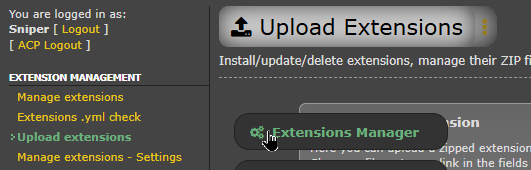
In there it will show you all of your extensions including the ones disabled. You can enable or disable any extension there.
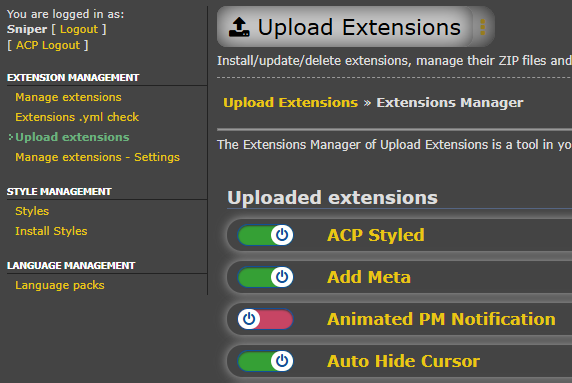
I have never heard of someone manually enabling an extension using File Manager. Stop with that nonsense.
You can also disable Extension Manager Plus extension and all of your disabled extensions will show in the Manage extensions list.
What you probably don't know that if you have Extension Manager Plus extension installed,ssl wrote: 17 Feb 2025, 11:01 After extracting the zip file you have to send the dmzx folder on the server, in the /ext directory, then you find the extension to activate in the ACP
then the disabled extensions will not show in the Manage extensions list, unless data has not been deleted.
You should install Upload extensions so you can upload any extension's .zip file and enable it. And be Done!
When you click Upload extensions select the Extensions Manager link.
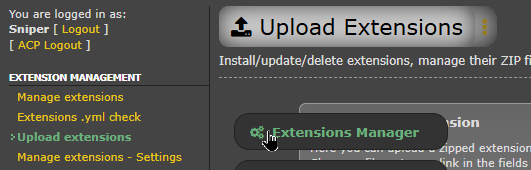
In there it will show you all of your extensions including the ones disabled. You can enable or disable any extension there.
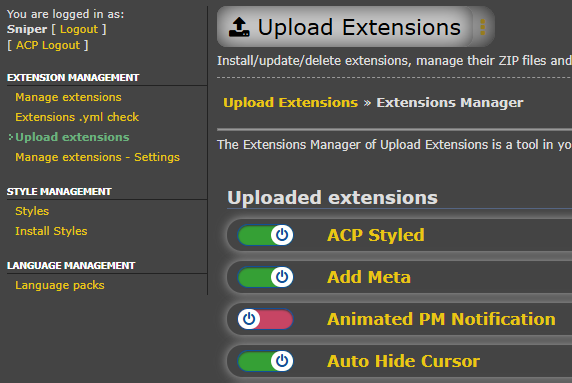
I have never heard of someone manually enabling an extension using File Manager. Stop with that nonsense.
You can also disable Extension Manager Plus extension and all of your disabled extensions will show in the Manage extensions list.
-
ivailo95
- Users

- Posts: 919
- Joined: 02 Feb 2018, 12:04
Re: phpBB Countdown
But i don't use Upload extensions or Extension Manager Plus on this board palqk.eu
This is my list of extensions i use
This is my list of extensions i use
You do not have the required permissions to view the files attached to this post! Maybe your post count is too low.
-
ssl
- Users

- Posts: 139
- Joined: 19 Aug 2020, 12:54
Re: phpBB Countdown
If the extension is sent to the right place on the server but it does not appear in the ACP to activate it, you must think about an incompatibility with another extension.
Try to disable your existing extensions, and check that you can enable phpBB Countdown. If you can enable it as the only extension, you must proceed by elimination to find the incompatible extension by reactivating them one by one.
EDIT
Take the opportunity to update your existing extensions.
Try to disable your existing extensions, and check that you can enable phpBB Countdown. If you can enable it as the only extension, you must proceed by elimination to find the incompatible extension by reactivating them one by one.
EDIT
Take the opportunity to update your existing extensions.
