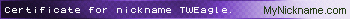3.2 & 3.3 Extensions Database 3.2 / 3.3 ⇒ Forum Icons
-
khekada
- Users

- Posts: 1
- Joined: 09 Aug 2016, 12:43
Re: Forum Icons
Dear Sir
Thnks for this grate extension. I have created some new pictures as icons. Made it transperant png. But all these icons are showing with white background. Any solution ?
Regards
PRADEEP
Thnks for this grate extension. I have created some new pictures as icons. Made it transperant png. But all these icons are showing with white background. Any solution ?
Regards
PRADEEP
-
dmzx Online
- Founder

- Posts: 6483
- Joined: 13 Jan 2014, 21:45
Re: Forum Icons
Can you post some of these icons to test?khekada wrote: 09 Aug 2016, 12:51 Dear Sir
Thnks for this grate extension. I have created some new pictures as icons. Made it transperant png. But all these icons are showing with white background. Any solution ?
Regards
PRADEEP
-
NavyRet
- Users

- Posts: 8
- Joined: 09 Jul 2015, 23:43
Re: Forum Icons
Thanks. This is a super extension. I added icons specific to my forum and they all work great. Thanks again.
-
OciXCrom
- Users

- Posts: 6
- Joined: 08 Jan 2018, 14:03
Re: Forum Icons
Any idea why they won't show up on 3.2?

PS: ignore the "forum_icons" path on the image - it's there from the old version. I placed the new ones in the "forumicons" folder.

PS: ignore the "forum_icons" path on the image - it's there from the old version. I placed the new ones in the "forumicons" folder.
-
EnigmaTek
- Users

- Posts: 4
- Joined: 19 Mar 2018, 22:10
Re: Forum Icons
Does anyone have an easy way to remove the existing forum icons and move everything over to the left?


-
dmzx Online
- Founder

- Posts: 6483
- Joined: 13 Jan 2014, 21:45
Re: Forum Icons
Check https://www.phpbb.com/community/viewtop ... &t=2421276 for that.EnigmaTek wrote: 15 May 2018, 06:49 Does anyone have an easy way to remove the existing forum icons and move everything over to the left?

PS I did not test it..
-
dmzx Online
- Founder

- Posts: 6483
- Joined: 13 Jan 2014, 21:45
Re: Forum Icons
So all is ok now?OciXCrom wrote: 12 Jan 2018, 20:28 Any idea why they won't show up on 3.2?
PS: ignore the "forum_icons" path on the image - it's there from the old version. I placed the new ones in the "forumicons" folder.
-
EnigmaTek
- Users

- Posts: 4
- Joined: 19 Mar 2018, 22:10
Re: Forum Icons
Thanks DMZX! That worked flawlessly!Check https://www.phpbb.com/community/viewtop ... &t=2421276 for that.
PS I did not test it..
-
dmzx Online
- Founder

- Posts: 6483
- Joined: 13 Jan 2014, 21:45
Re: Forum Icons
EnigmaTek wrote: 15 May 2018, 12:14Thanks DMZX! That worked flawlessly!Check https://www.phpbb.com/community/viewtop ... &t=2421276 for that.
PS I did not test it..
-
mortalites
- Users

- Posts: 33
- Joined: 08 Aug 2018, 17:04
Re: Forum Icons
I just setup this extension and its awesome so far but one thing I noticed right away is the Icons are not linkable to the respective forum. It think it would be really nice for users to be able to click the Icon or the Forum text to link to that forum.
Thanks
Adam,
Thanks
Adam,
-
gpinpin
- Users

- Posts: 11
- Joined: 17 Jan 2016, 16:51
Re: Forum Icons
Bonjour
Dommage que cette extension ne soit pas pour phpbb 3.3.
Pourtant elle fonctionne
Gpinpin
translate
Too bad this extension is not for phpbb 3.3.
Yet it works
Dommage que cette extension ne soit pas pour phpbb 3.3.
Pourtant elle fonctionne
Gpinpin
translate
Too bad this extension is not for phpbb 3.3.
Yet it works
-
martin
- Admin

- Posts: 5115
- Joined: 06 Apr 2014, 16:12
Re: Forum Icons
Lets speed this one up on page loading times 
You do not have the required permissions to view the files attached to this post! Maybe your post count is too low.