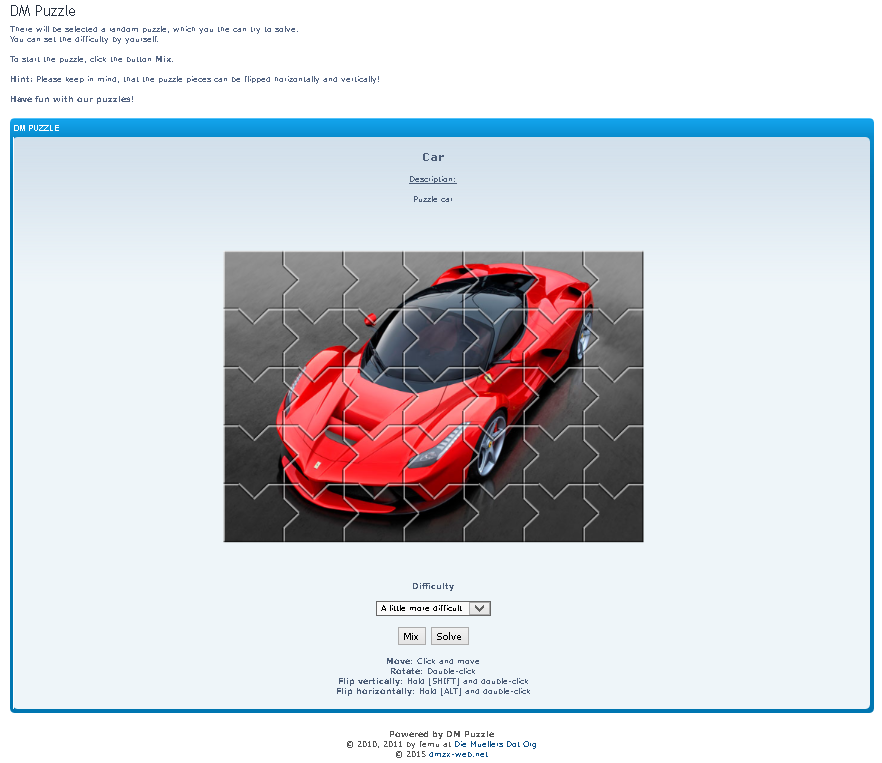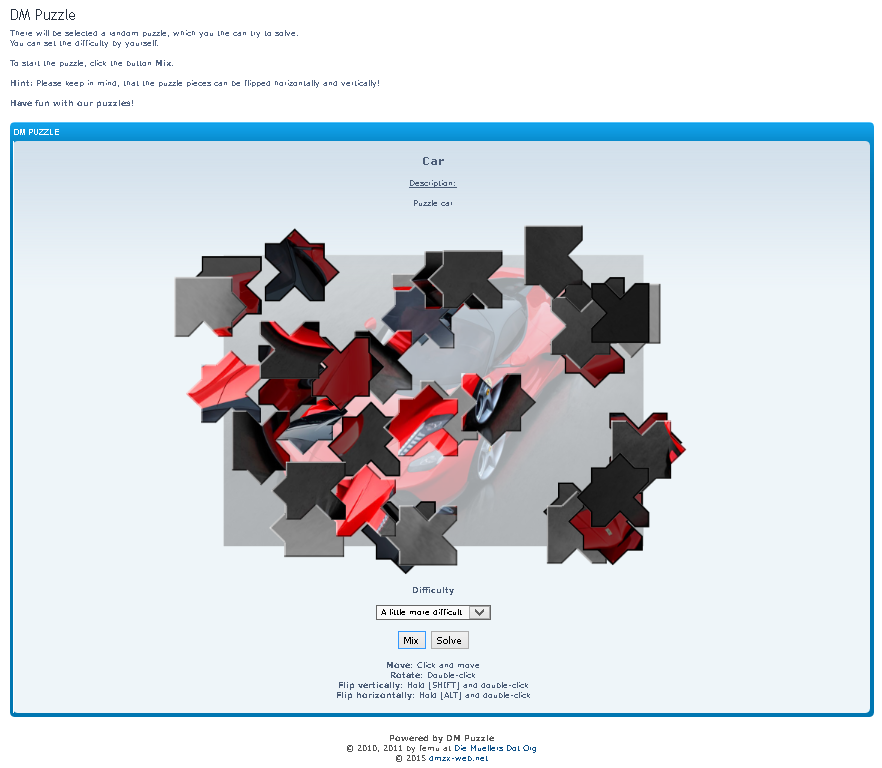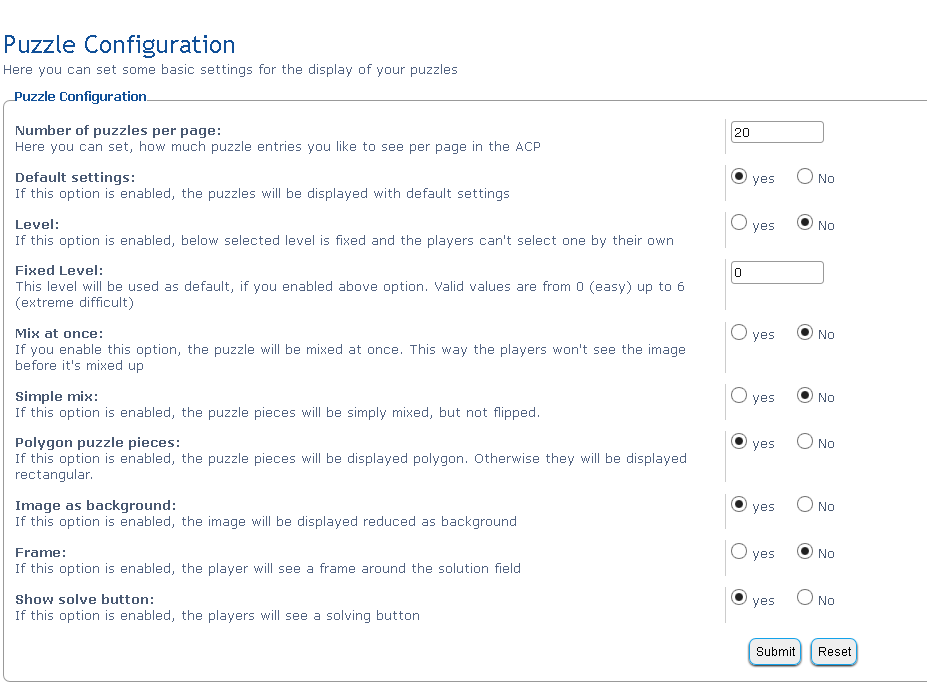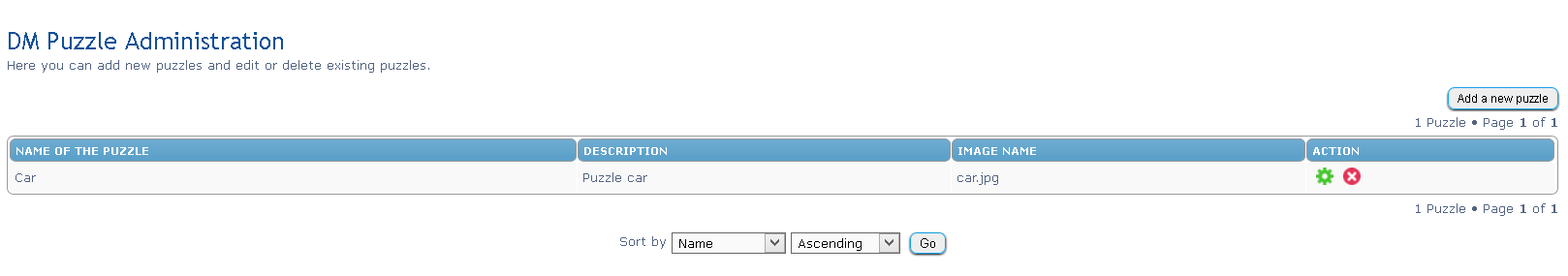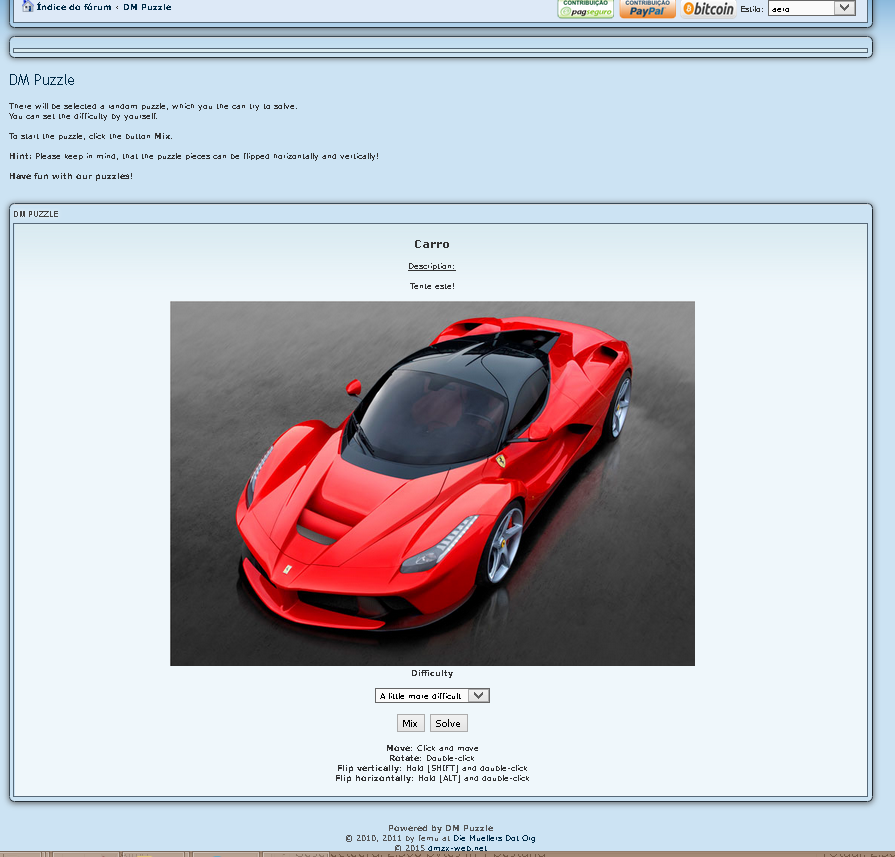<span class="qte-attr qte_31_32-qte">3.1.x & 3.2.x</span>
-
dmzx
- Founder

- Posts: 6485
- Joined: 13 Jan 2014, 21:45
Post
by dmzx »
Extension Name: Puzzle
Author: dmzx
Special thanks to: martin
Extension Description:
With this extension you can offer a image puzzle game for your users.


dmzx/Puzzle

Code update
Screenshots:
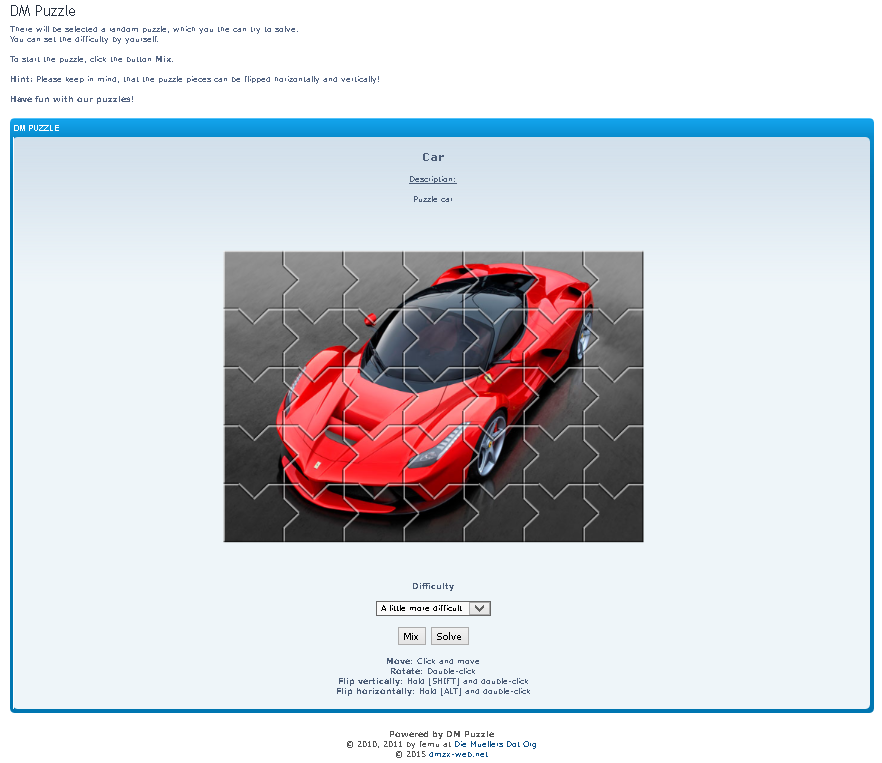
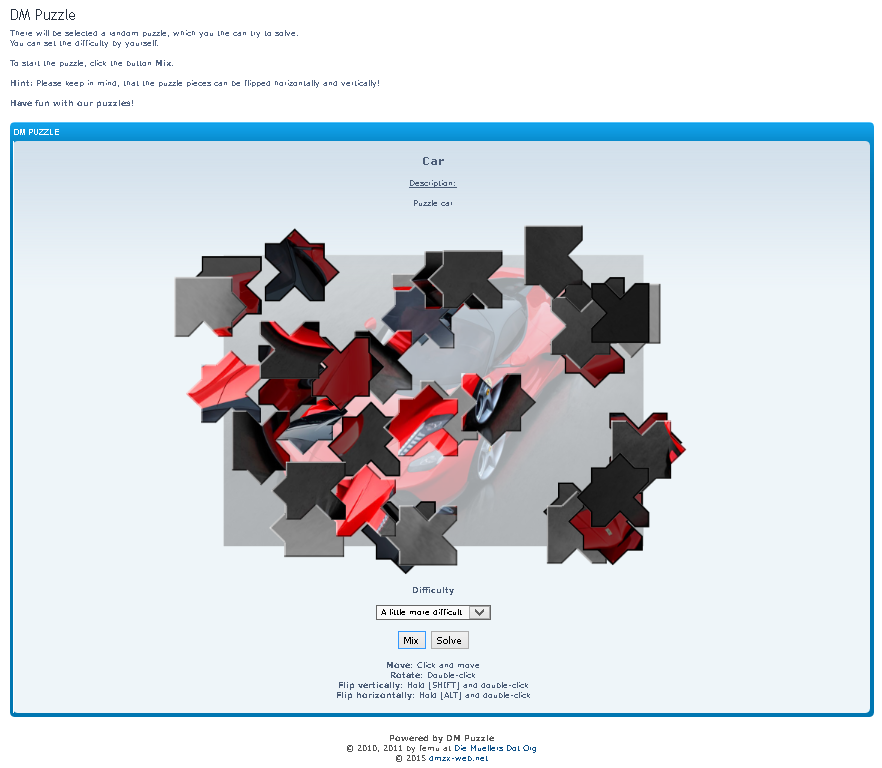
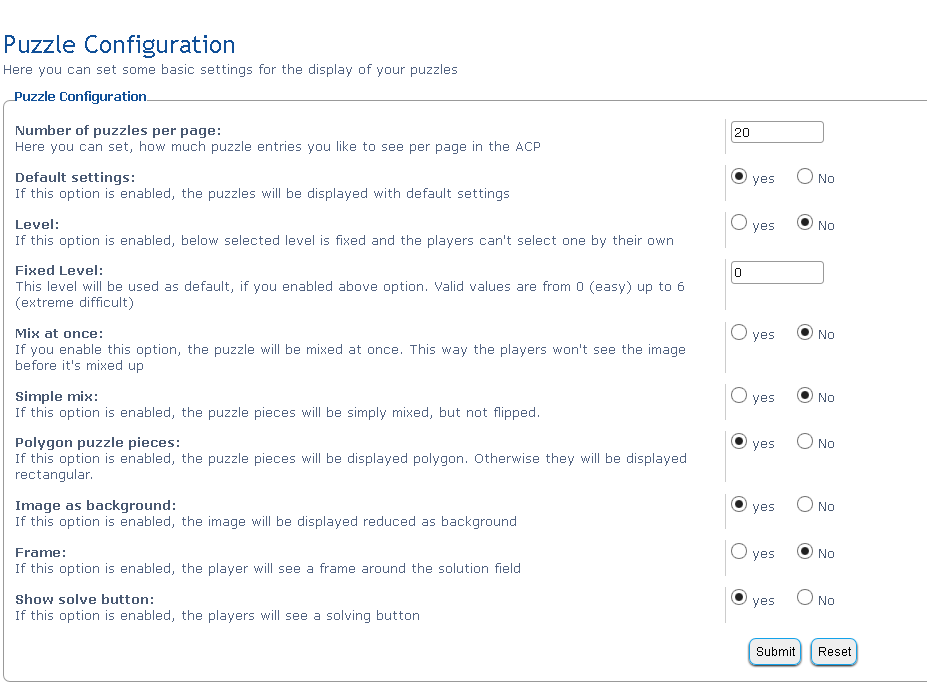
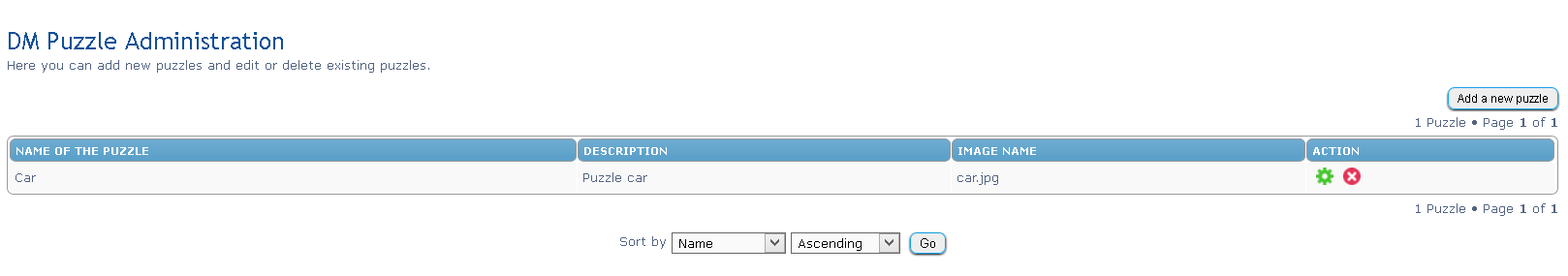 Extension Download:
Installation:
Extension Download:
Installation:
- Download the latest release.
- Unzip the downloaded release, and change the name of the folder to `puzzle`.
- In the `ext` directory of your phpBB board, create a new directory named `dmzx` (if it does not already exist).
- Copy the `puzzle` folder to `/ext/dmzx/` if done correctly, you'll have the main extension class at (your forum root)/ext/dmzx/puzzle/composer.json
- Navigate in the ACP to `Customise -> Manage extensions`
- Look for `Puzzle` under the Disabled Extensions list, and click its `Enable` link.
-
martin
- Admin

- Posts: 5123
- Joined: 06 Apr 2014, 16:12
Post
by martin »
Upload any image you want to use in to ext/dmzx/puzzle/puzzles folder then add just the image name and format like the image bellow.
56.png
You do not have the required permissions to view the files attached to this post! Maybe your post count is too low.
-
Solidjeuh
- Users

- Posts: 348
- Joined: 13 Dec 2014, 02:40
Post
by Solidjeuh »
Yess! Love this extension! Maybe in the future get it to work with arcade points

Forum voor NL Extensie vertalingen ---> https://www.supportforum.be
----------------------------------------------------------------------------
-
Null
- Users

- Posts: 125
- Joined: 09 Oct 2015, 06:03
Post
by Null »
I got a weird background in my forum:

Last edited by
Null on 16 Oct 2015, 21:43, edited 1 time in total.
-
Solidjeuh
- Users

- Posts: 348
- Joined: 13 Dec 2014, 02:40
Post
by Solidjeuh »
Same here, But Its looking good hahaha
-
dmzx
- Founder

- Posts: 6485
- Joined: 13 Jan 2014, 21:45
Post
by dmzx »
Null wrote:I got a weird background in my forum:

I see this:
-
Null
- Users

- Posts: 125
- Joined: 09 Oct 2015, 06:03
Post
by Null »
Is it possible to insert "who is online" playing it at bottom?
Im using chrome. Is that the problem in background?
Last edited by
Null on 16 Oct 2015, 21:48, edited 1 time in total.
-
Solidjeuh
- Users

- Posts: 348
- Joined: 13 Dec 2014, 02:40
Post
by Solidjeuh »
You do not have the required permissions to view the files attached to this post! Maybe your post count is too low.
-
dmzx
- Founder

- Posts: 6485
- Joined: 13 Jan 2014, 21:45
Post
by dmzx »
If you use Posting buttons extension see this:
martin wrote:posting buttons css
replaced with
Code: Select all
#images{
background-image: url("./images/images.png");
}
note renamed the image too
posting_editor_buttons_before.html
replaced it with id="images"
Code: Select all
<!-- IF S_BBCODE_IMG -->
<input type="button" class="postingbuttons" accesskey="p" name="addbbcode14" value="" onclick="bbstyle(14); myFunction();" id="images" title="{L_BBCODE_P_HELP}" />
<!-- ENDIF -->
puzzle and posting buttons on and both working
-
Solidjeuh
- Users

- Posts: 348
- Joined: 13 Dec 2014, 02:40
Post
by Solidjeuh »
dmzx wrote:If you use Posting buttons extension see this:
martin wrote:posting buttons css
replaced with
Code: Select all
#images{
background-image: url("./images/images.png");
}
note renamed the image too
posting_editor_buttons_before.html
replaced it with id="images"
Code: Select all
<!-- IF S_BBCODE_IMG -->
<input type="button" class="postingbuttons" accesskey="p" name="addbbcode14" value="" onclick="bbstyle(14); myFunction();" id="images" title="{L_BBCODE_P_HELP}" />
<!-- ENDIF -->
puzzle and posting buttons on and both working
Thank you! Fixed! :)
-
Null
- Users

- Posts: 125
- Joined: 09 Oct 2015, 06:03
Post
by Null »
Solved, thanks!
-
Null
- Users

- Posts: 125
- Joined: 09 Oct 2015, 06:03
Post
by Null »
Translations to Spanish and Portuguese-Brazil: Download puzzle.rar from Sendspace.com - send big files the easy way
Last edited by
Null on 18 Oct 2015, 02:42, edited 1 time in total.
-
dmzx
- Founder

- Posts: 6485
- Joined: 13 Jan 2014, 21:45
Post
by dmzx »
Null wrote:Translations to Spanish and Portuguese-Brazil: Download puzzle.rar from Sendspace.com - send big files the easy way
Added

-
martin
- Admin

- Posts: 5123
- Joined: 06 Apr 2014, 16:12
Post
by martin »
Might be worth adding my fix to posting buttons ? i cant see another way around the conflict

-
dmzx
- Founder

- Posts: 6485
- Joined: 13 Jan 2014, 21:45
Post
by dmzx »
martin wrote:Might be worth adding my fix to posting buttons ? i cant see another way around the conflict

Updated


 dmzx/Puzzle
dmzx/Puzzle