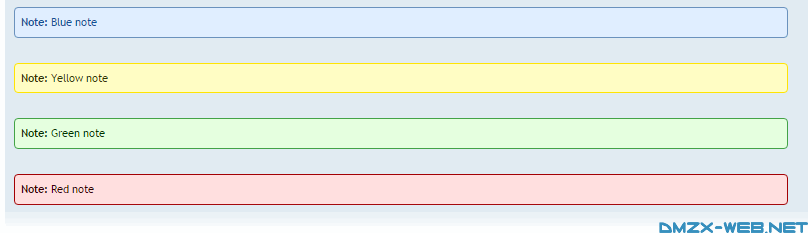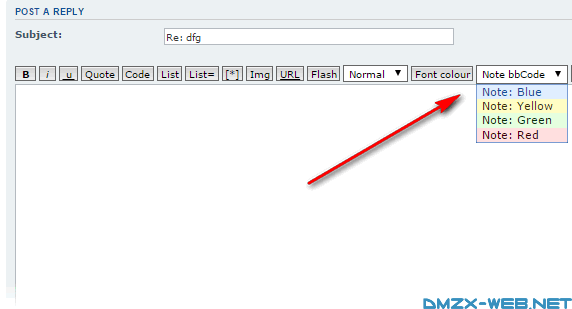It would not pick up the color set in dmzx's note.css stylesheet.
Code: Select all
.note-box {
background-color: #ebebeb;
border: 1px solid #bbb;
border-radius: 6px;
color: #333;
font-size: 12px;
margin-bottom: 10px;
padding: 2px 6px;
text-align: justify;
width: auto;
margin-right: 60px;
}
.note-box.blue {
background-color: #94c4ff;
border-color: #6b92bd;
color: #115098;
}
.note-box.yellow {
background-color: #fffa78;
border-color: #FFE403;
color: #333300;
}
.note-box.green {
background-color: #a7ff93;
border-color: #43a347;
color: #043300;
}
.note-box.red {
background-color: #ff9393;
border-color: #a30004;
color: #330002;
}
.note-box.black {
background-color: #999999;
border-color: #000000;
color: #2D2D2D;
}So we added a class in the note bbcode line:
Code: Select all
<div class="note-box {INTTEXT1}"><strong class="note-title">{INTTEXT2}:</strong> {TEXT}</div>Code: Select all
.note-box {
background-color: #ebebeb;
border: 1px solid #bbb;
border-radius: 6px;
color: #333;
font-size: 12px;
margin-bottom: 10px;
padding: 2px 6px;
text-align: justify;
width: auto;
margin-right: 60px;
}
.note-box.blue {
background-color: #94c4ff;
border-color: #6b92bd;
color: #115098;
}
.note-box.blue .note-title {
color: #053062;
}
.note-box.yellow {
background-color: #fffa78;
border-color: #C2AE02;
color: #584F00;
}
.note-box.yellow .note-title {
color: #494100;
}
.note-box.green {
background-color: #a7ff93;
border-color: #43a347;
color: #043300;
}
.note-box.green .note-title {
color: #021E00;
}
.note-box.red {
background-color: #ff9393;
border-color: #a30004;
color: #330002;
}
.note-box.red .note-title {
color: #1D0001;
}
.note-box.black {
background-color: #999999;
border-color: #000000;
color: #2D2D2D;
}
.note-box.black .note-title {
color: #000000;
}





 it doesn't work i have put this file
it doesn't work i have put this file

 dmzx/Note-Extension
dmzx/Note-Extension