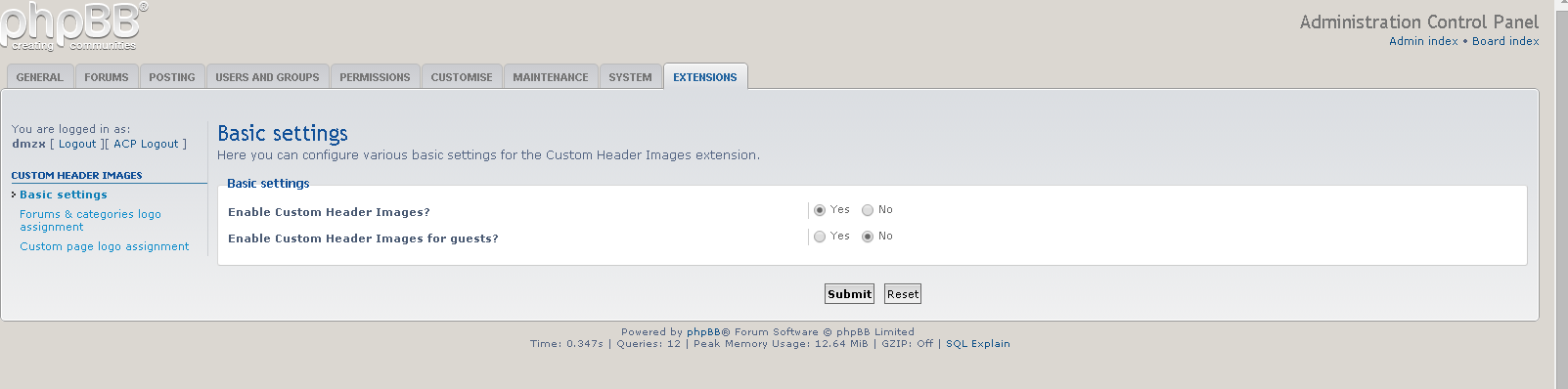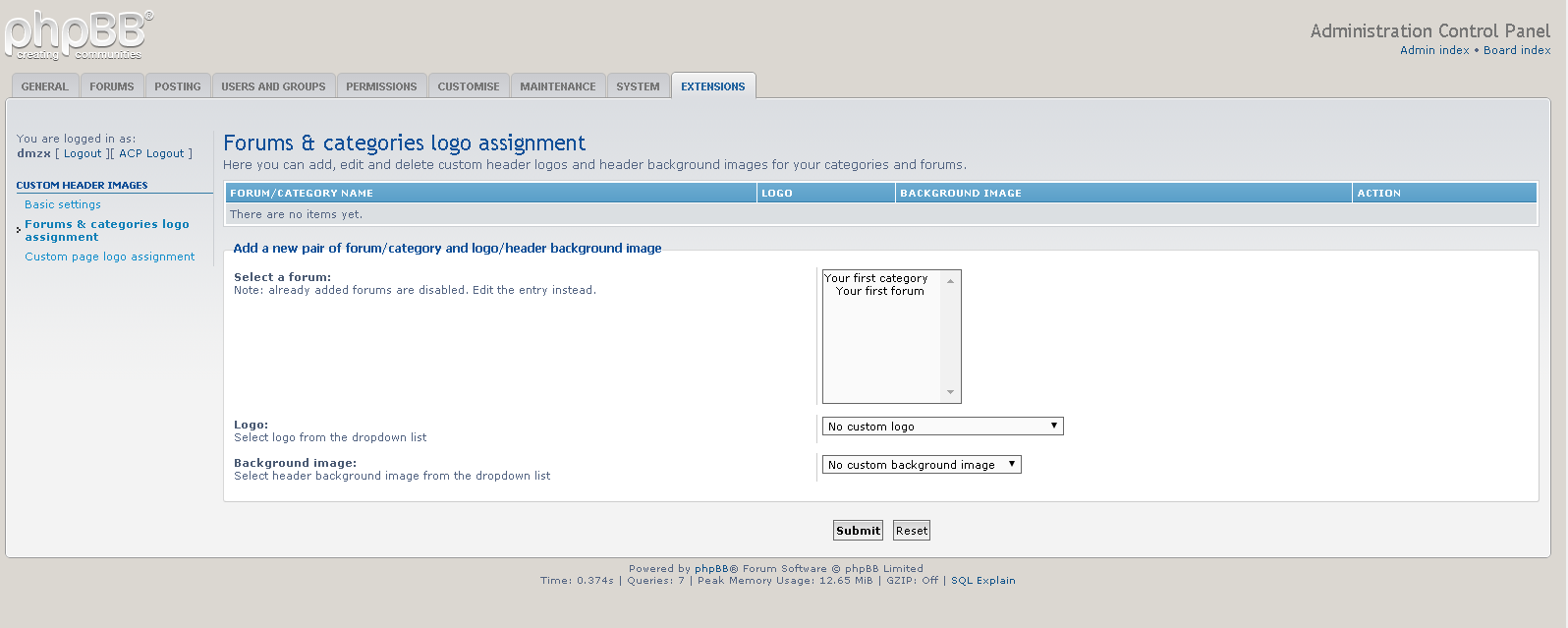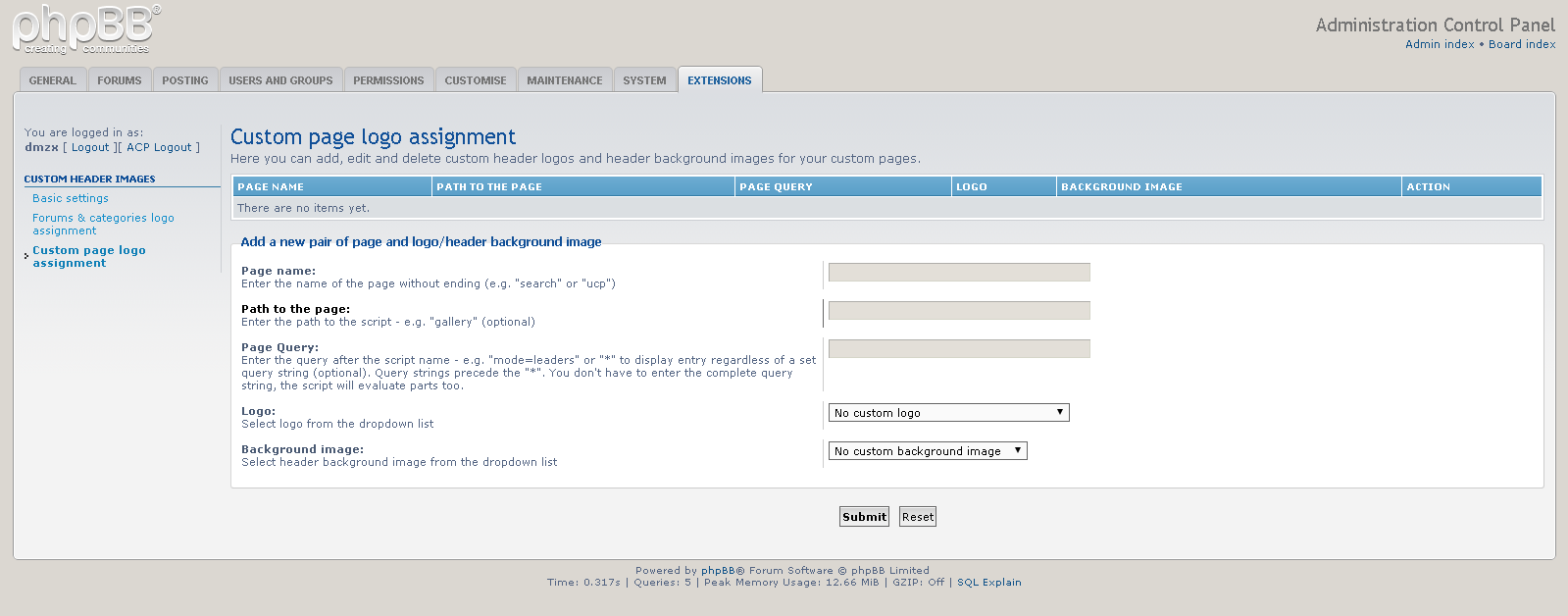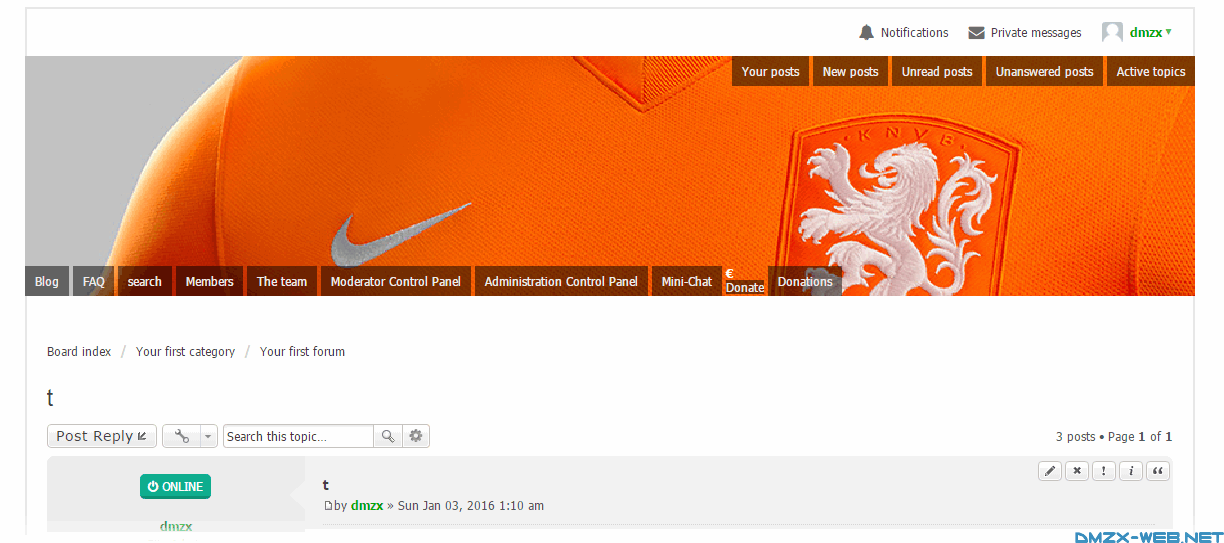<span class="qte-attr qte_31_32-qte">3.1.x & 3.2.x</span>
dmzx Online
Founder
Posts: 6485Joined: 13 Jan 2014, 21:45
Post
by dmzx 16 Jun 2015, 22:50
Extension Name: Custom Header Logo
Author: dmzx
Extension Description:
Custom Header Logo displays logos and background images in the header. This can changed for all forums and categories independently.
You can also add a logo and background images to all pages like search, memberlist or user control panel - even in subdirectories and pages with queries.
Note: Path for logo images: images/chl_logos
Path for background: images/chl_backgrounds
dmzx/Custom-Header-Logo
Update code
Update code
Update code
Add ACP version
Screenshots: Extension Download:
Installation:
Download the latest release.
Unzip the downloaded release, and change the name of the folder to `chl `.
In the `ext ` directory of your phpBB board, create a new directory named `dmzx ` (if it does not already exist).
Copy the `chl ` folder to `/ext/dmzx/ ` if done correctly, you'll have the main extension class at(your forum root)/ext/dmzx/chl/composer.json
Navigate in the ACP to `Customise -> Manage extensions`
Look for `Custom Header Logo ` under the Disabled Extensions list, and click its `Enable ` link.
martin
Admin
Posts: 5123Joined: 06 Apr 2014, 16:12
Post
by martin 16 Jun 2015, 22:57
Works a treat.
Sniper_E
VIP
Posts: 1160Joined: 14 Oct 2014, 19:01
Post
by Sniper_E 17 Jun 2015, 06:17
Sweet! Love it.
No is NEVER an Option and NEVER is the only Option when it comes to Giving Up!™
ProDjMx
Users
Posts: 1Joined: 10 Aug 2015, 18:16
Post
by ProDjMx 10 Aug 2015, 18:47
Don't work on phpbb 3, is it normal ?
Nirantali
Users
Posts: 1Joined: 11 Oct 2015, 11:14
Post
by Nirantali 11 Oct 2015, 11:17
Thanks! Works perfectly on 3.1.6.
Null
Users
Posts: 125Joined: 09 Oct 2015, 06:03
Post
by Null 01 Nov 2015, 19:31
May I turn header clickable with this extension? May I custom a link for it?
Last edited by
Null on 01 Nov 2015, 19:31, edited 1 time in total.
dmzx Online
Founder
Posts: 6485Joined: 13 Jan 2014, 21:45
Post
by dmzx 21 Nov 2015, 10:59
First post updated
tamarin
Users
Posts: 72Joined: 15 Mar 2015, 01:07
Post
by tamarin 16 Jan 2016, 06:43
dmzx , thank you for the extension.
I have a question: What size should the background and logo be?
Thank you in advance.
asouza
Users
Posts: 14Joined: 31 Jul 2015, 22:49
Post
by asouza 17 Jan 2016, 19:35
Hi guys
dmzx Online
Founder
Posts: 6485Joined: 13 Jan 2014, 21:45
Post
by dmzx 17 Jan 2016, 19:38
asouza wrote: 17 Jan 2016, 19:35
Hi guys
Could you help-me how I change this extension to it work with the "we_universal" style?
I need to install this theme and check it for you, what is the error?
asouza
Users
Posts: 14Joined: 31 Jul 2015, 22:49
Post
by asouza 17 Jan 2016, 19:51
Hi dmzx
You do not have the required permissions to view the files attached to this post! Maybe your post count is too low.
dmzx Online
Founder
Posts: 6485Joined: 13 Jan 2014, 21:45
Post
by dmzx 17 Jan 2016, 20:25
asouza wrote: 17 Jan 2016, 19:51
Hi dmzx
Don't happen any error, just don't work. I tried using prosilver style and work fine.
If you can help me, I'm sending the style we_universal
Theme uses background images only.
Open ext\dmzx\chl\styles\prosilver\template\event\overall_header_stylesheets_after.html
Find This may be a partial find and not the whole line Code: Select all
<!-- IF SITE_BG_IMG -->
<style type="text/css">
<!--
.headerbar {background:url("{SITE_BG_IMG}") repeat;}
-->
</style>
<!-- ENDIF -->Replace with Replace the preceding lines with the following Code: Select all
<!-- IF SITE_BG_IMG -->
<style type="text/css">
<!--
.inventea-dashboard {background:url("{SITE_BG_IMG}") repeat;}
-->
</style>
<!-- ENDIF -->
Upload your images to ext/dmzx/chl/images/backgrounds.
Some output:
asouza
Users
Posts: 14Joined: 31 Jul 2015, 22:49
Post
by asouza 17 Jan 2016, 20:52
Yes, working fine!!
asouza
Users
Posts: 14Joined: 31 Jul 2015, 22:49
Post
by asouza 18 Jan 2016, 03:02
Hy dmzx
The Head image should be responsive and adjusted with device screen

 dmzx/Custom-Header-Logo
dmzx/Custom-Header-Logo