3.2 & 3.3 Extensions Database 3.2 / 3.3 ⇒ Custom Header Logo
-
mastnacek
- Users

- Posts: 8
- Joined: 04 Nov 2018, 17:15
Re: Custom Header Logo
Heelo man. Is in new version header image responsive and works in all pages in forum? Forexample knowledge base, search engine like my topics, last topics and so on? If its true so ia make donate 
-
dmzx
- Founder

- Posts: 6485
- Joined: 13 Jan 2014, 21:45
Re: Custom Header Logo
Yes must be, also FAQ see here and kb/index here.mastnacek wrote: 16 Jan 2019, 08:09 Heelo man. Is in new version header image responsive and works in all pages in forum? Forexample knowledge base, search engine like my topics, last topics and so on? If its true so ia make donate
I set all with this extension
-
mastnacek
- Users

- Posts: 8
- Joined: 04 Nov 2018, 17:15
Re: Custom Header Logo
Its better remove old version and install and configure new? I have some modifications of your code that make responsive background in mobile phones also.
-
dmzx
- Founder

- Posts: 6485
- Joined: 13 Jan 2014, 21:45
Re: Custom Header Logo
PM me your code so I can check what can be used.mastnacek wrote: 16 Jan 2019, 09:17 Its better remove old version and install and configure new? I have some modifications of your code that make responsive background in mobile phones also.
You can reinstall but all must be set again...
-
seacoast
- Users

- Posts: 159
- Joined: 28 Aug 2017, 19:58
Re: Custom Header Logo
Great extension, but how can I get the bg image to stay for my whole board? Do I have to define the bg image for every single page?
I have it on index, then I go to UCP and get phpbb logo. Am I doing something wrong?
I have it on index, then I go to UCP and get phpbb logo. Am I doing something wrong?
-
SnowBlind
- Donator

- Posts: 32
- Joined: 03 May 2016, 03:29
Re: Custom Header Logo
You pretty much have to assign the bg image and logo to every page.seacoast wrote: 05 Apr 2019, 20:21 Great extension, but how can I get the bg image to stay for my whole board? Do I have to define the bg image for every single page?
I have it on index, then I go to UCP and get phpbb logo. Am I doing something wrong?
These links may help. They are in the Custom Header Logo for PHPBB 3.1. All have to do with the ACP, Extensions, Custom Header Logo. Forums & categories logo assignment and Custom page logo assignment. It may help to look through that whole topic.
Have fun ...
-
MarcB
- Users

- Posts: 4
- Joined: 18 Nov 2019, 13:54
Re: Custom Header Logo
A great extension saving a lot of coding 
In combination with this Custom Header Logo 3.2.x extension, I would like to use my board on the maximum browser width. To do so, I changed the common.css wrap section from 1152px to 100% so the board is shown in full browser width.
Unfortunately, the Banner does not automatically scale when changing the browser width. The maximum banner sizes we use are 2560x250 pixels, so if you change the browser view from full screen on a 2560x1440 monitor to half screen, the banner is cut in half while you would like to scale down to 50%. Any suggestion how to get this solved? Style is Prosilver.
The old board that I am upgrading gives a good impression what I mean, see below URL's.
Old forum : https://www.blackbirdownersclub.eu/phpB ... /index.php
New forum: https://www.blackbirdownersclub.eu/phpBB3/index.php
In combination with this Custom Header Logo 3.2.x extension, I would like to use my board on the maximum browser width. To do so, I changed the common.css wrap section from 1152px to 100% so the board is shown in full browser width.
Unfortunately, the Banner does not automatically scale when changing the browser width. The maximum banner sizes we use are 2560x250 pixels, so if you change the browser view from full screen on a 2560x1440 monitor to half screen, the banner is cut in half while you would like to scale down to 50%. Any suggestion how to get this solved? Style is Prosilver.
The old board that I am upgrading gives a good impression what I mean, see below URL's.
Old forum : https://www.blackbirdownersclub.eu/phpB ... /index.php
New forum: https://www.blackbirdownersclub.eu/phpBB3/index.php
Last edited by MarcB on 20 Nov 2019, 21:51, edited 1 time in total.
-
Sniper_E
- VIP

- Posts: 1160
- Joined: 14 Oct 2014, 19:01
Re: Custom Header Logo
Answer: You can use a max-width: 100%; on your logo image. Or the biggest screen size, max-width: 1920px;
But stretching your opened widow across two screens is not normal. That logo image at 100% will stretch across two screens also.
I have four screens now on my computer and I would never stretch one window across two monitors.
But there is always other ways to set that width. If both screens have 1920px resolution then try that. Play with it...
But stretching your opened widow across two screens is not normal. That logo image at 100% will stretch across two screens also.
I have four screens now on my computer and I would never stretch one window across two monitors.
But there is always other ways to set that width. If both screens have 1920px resolution then try that. Play with it...
-
MarcB
- Users

- Posts: 4
- Joined: 18 Nov 2019, 13:54
Re: Custom Header Logo
Sorry Sniper but I do not understand. I am not using two screens. The question is how to automatically scale the Banner if you change the view size of your Browser. If you look at the demo link and change the view size you can see that the Banner automatically scales with the view size of the Browser. I wrote this in phpBB3.0.11 but that code cannot be used anymore on phpBB3.2.8.Sniper_E wrote: 20 Nov 2019, 08:02 Answer: You can use a max-width: 100%; on your logo image. Or the biggest screen size, max-width: 1920px;
But stretching your opened widow across two screens is not normal. That logo image at 100% will stretch across two screens also.
I have four screens now on my computer and I would never stretch one window across two monitors.
But there is always other ways to set that width. If both screens have 1920px resolution then try that. Play with it...
-
Sniper_E
- VIP

- Posts: 1160
- Joined: 14 Oct 2014, 19:01
Re: Custom Header Logo
Yes I just went to your site and I saw that in the div.headerbar img tag you had max-width: 100%;
And it worked fine when I shrunk the screen.
What exactly is the issue you are asking about?
And it worked fine when I shrunk the screen.
What exactly is the issue you are asking about?
-
MarcB
- Users

- Posts: 4
- Joined: 18 Nov 2019, 13:54
Re: Custom Header Logo
What you have seen is the old forum that cannot be used anymore. This old forum runs under phpBB3.0.11 and is not compatible with php 7.2. I only referred to this to show how the new forum under phpBB3.2.8 should work with respect to the Banner automatic resizing.Sniper_E wrote: 20 Nov 2019, 20:46 Yes I just went to your site and I saw that in the div.headerbar img tag you had max-width: 100%;
And it worked fine when I shrunk the screen.
What exactly is the issue you are asking about?
New forum: https://www.blackbirdownersclub.eu/phpBB3/index.php
I hope this explains my question?
Last edited by MarcB on 22 Nov 2019, 21:09, edited 1 time in total.
-
Sniper_E
- VIP

- Posts: 1160
- Joined: 14 Oct 2014, 19:01
Re: Custom Header Logo
It would have explained your question if you would have sent me to the site needing help.
The prosilver/theme/common.css has this in it.
Replace that with...
The prosilver/theme/common.css has this in it.
Code: Select all
.site_logo {
display: inline-block;
width: 1140px;
height: 111px;
}Code: Select all
.site_logo {
max-width: 100%;
}-
MarcB
- Users

- Posts: 4
- Joined: 18 Nov 2019, 13:54
Re: Custom Header Logo
Thanks Sniper_E and sorry for not being clear. I setup a test board, implemented "Custom Header Logo 3.2.x" and changed the settings as mentioned by you.
If you make the browser view smaller, the banner width stays within the margins of the forum but, the banner itself is not automatically resized. I mean, the full Banner is not shown with different width's of the browser view.
This is how the Banner looks on the test forum

Below shows how it should look
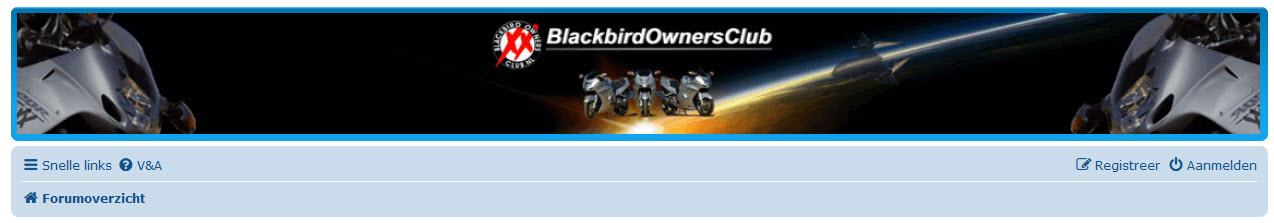
If you make the browser view smaller, the banner width stays within the margins of the forum but, the banner itself is not automatically resized. I mean, the full Banner is not shown with different width's of the browser view.
This is how the Banner looks on the test forum

Below shows how it should look
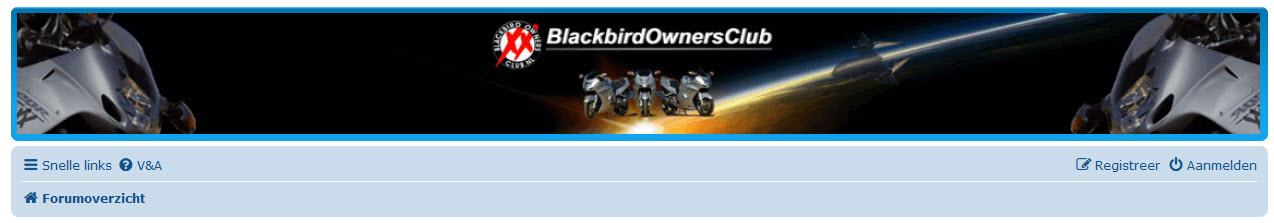
-
Sniper_E
- VIP

- Posts: 1160
- Joined: 14 Oct 2014, 19:01
Re: Custom Header Logo
Well buddy, this ext is setup to give you different background images and site_logo images on different pages.
And all of the sizes deal with pixels for the width and height. This extension will not work for your project.
Now if there were enough of you that would want a different full width banner image on the different pages then I could heavily modify this Custom Header Logo 3.2.x extension and make it work. But if I were to spend all that time re-shaping this extension for that, I'm sure dm would place it in the VIP forum. Would you and maybe a few others want to donate here for me to create this special extension for you? Or do we have enough donors here already that would be interested in this page selected full banner image extension? You guys could push into spending that time also.
And all of the sizes deal with pixels for the width and height. This extension will not work for your project.
Now if there were enough of you that would want a different full width banner image on the different pages then I could heavily modify this Custom Header Logo 3.2.x extension and make it work. But if I were to spend all that time re-shaping this extension for that, I'm sure dm would place it in the VIP forum. Would you and maybe a few others want to donate here for me to create this special extension for you? Or do we have enough donors here already that would be interested in this page selected full banner image extension? You guys could push into spending that time also.


