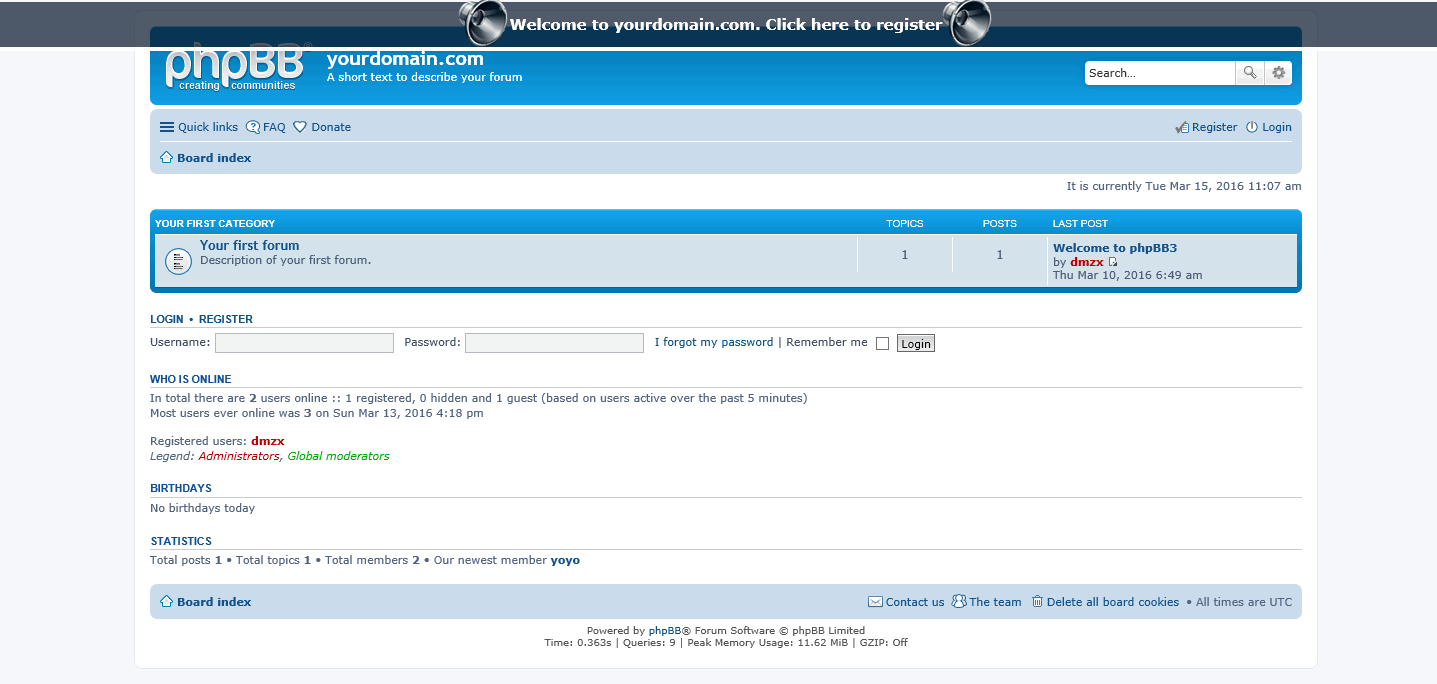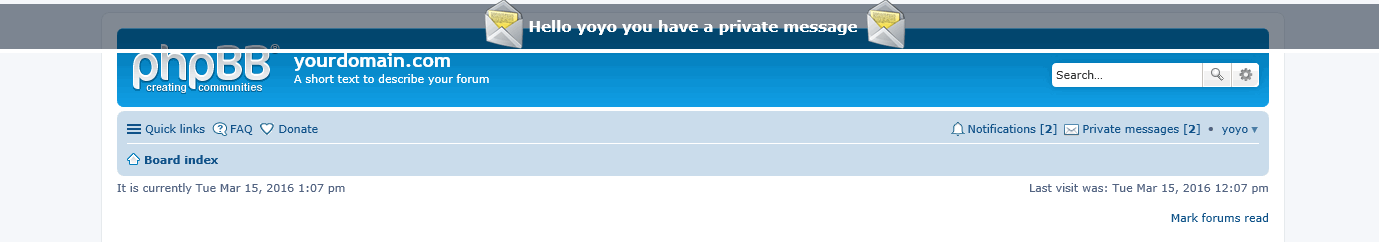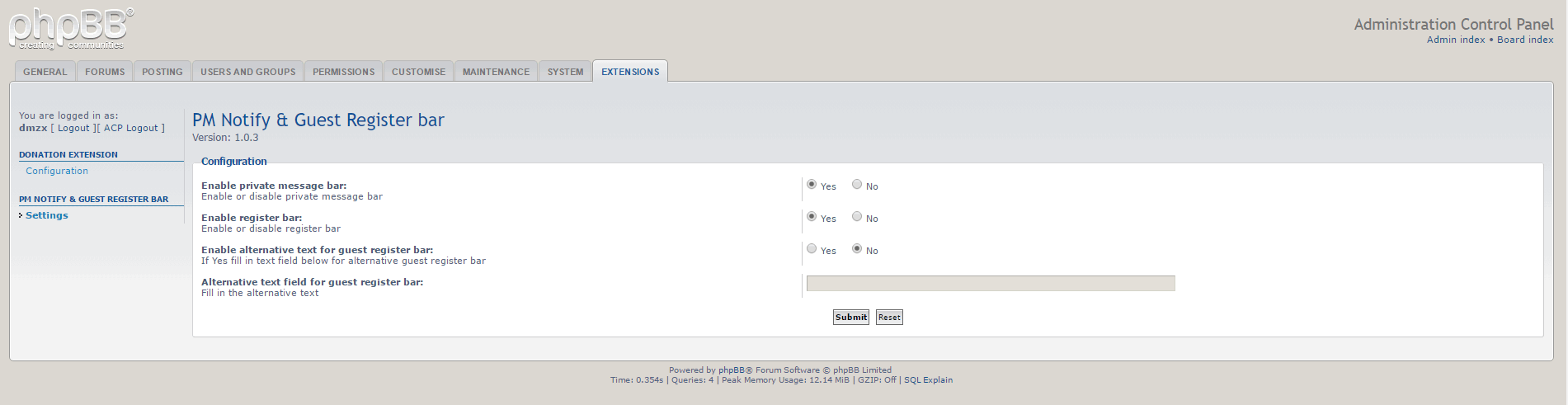<span class="qte-attr qte_31_32-qte">3.1.x & 3.2.x</span>
dmzx
Founder
Posts: 6485Joined: 13 Jan 2014, 21:45
Post
by dmzx 27 Feb 2015, 22:02
Extension Name: PM Notify & Guest Register bar
Author: Stoker extension by
dmzx
Extension Description:
This extension will add PM Notify & Guest Register bar.
dmzx/pmregbar
- Code update.
- Twig update.
Validation version
Code update
Code update
Screenshots: Extension Download:
Installation:
Download the latest release and Unzip the downloaded release.
Copy the dmzx/pmregbar folder to /ext/ (if done correctly, you'll have the main extension class at (your forum root)/ext/dmzx/pmregbar/composer.json) .
Navigate in the ACP to Customise -> Manage extensions
Look for PM Notify & Guest Register bar under the Disabled Extensions list, and click its Enable link.
Peralta
Users
Posts: 190Joined: 13 Dec 2014, 17:04
Post
by Peralta 27 Feb 2015, 22:40
Thank you very much dmzx
..but are you sure it works in "all" styles
I speak spanish. Sorry for my bad english.
dmzx
Founder
Posts: 6485Joined: 13 Jan 2014, 21:45
Post
by dmzx 27 Feb 2015, 22:45
Jaantje
Users
Posts: 356Joined: 02 Nov 2014, 21:25
Post
by Jaantje 27 Feb 2015, 22:52
Dmzx, very nice job you have made. Thanx you.
Grreeetttttzzzzz, Jaantje
dmzx
Founder
Posts: 6485Joined: 13 Jan 2014, 21:45
Post
by dmzx 28 Feb 2015, 09:07
Version 1.0.1 added acp controls
dmzx
Founder
Posts: 6485Joined: 13 Jan 2014, 21:45
Post
by dmzx 28 Feb 2015, 19:19
Version 1.0.2 added alternative text field
martin
Admin
Posts: 5123Joined: 06 Apr 2014, 16:12
Post
by martin 28 Feb 2015, 19:20
I had this on 3.0.12 but left out the code for the reg part
Jaantje
Users
Posts: 356Joined: 02 Nov 2014, 21:25
Post
by Jaantje 28 Feb 2015, 20:04
dmzx when I switch on the private messages I get beamed into your extension no PM and no notification . If I use the private messaging beam blanker I 'll get a notification!!
martin
Admin
Posts: 5123Joined: 06 Apr 2014, 16:12
Post
by martin 28 Feb 2015, 20:06
Just incorporated this into my theme
Sniper_E
VIP
Posts: 1160Joined: 14 Oct 2014, 19:01
Post
by Sniper_E 28 Feb 2015, 20:07
martin wrote: I had this on 3.0.12 but left out the code for the reg part
That is why we have
dmzx take care of things around here.
No is NEVER an Option and NEVER is the only Option when it comes to Giving Up!™
Jaantje
Users
Posts: 356Joined: 02 Nov 2014, 21:25
Post
by Jaantje 28 Feb 2015, 20:18
Jaantje wrote: dmzx when I switch on the private messages I get beamed into your extension no PM and no notification . If I use the private messaging beam blanker I 'll get a notification!!
problem solved , wrong language file
dmzx
Founder
Posts: 6485Joined: 13 Jan 2014, 21:45
Post
by dmzx 28 Feb 2015, 20:19
Jaantje wrote: Jaantje wrote: dmzx when I switch on the private messages I get beamed into your extension no PM and no notification . If I use the private messaging beam blanker I 'll get a notification!!
problem solved , wrong language file
Jaantje
Users
Posts: 356Joined: 02 Nov 2014, 21:25
Post
by Jaantje 28 Feb 2015, 20:35
Please the Dutch translation
nl.zip
martin
Admin
Posts: 5123Joined: 06 Apr 2014, 16:12
Post
by martin 28 Feb 2015, 20:37
Send your self a pm on mine hahaha
7.png
You do not have the required permissions to view the files attached to this post! Maybe your post count is too low.
martin
Admin
Posts: 5123Joined: 06 Apr 2014, 16:12
Post
by martin 28 Feb 2015, 21:20
If you use the navbar ext then your need to play with the css for the reg/pm bar as shown in the video
video its mp4
css code
Code: Select all
/**
*
* @package PM Notify & Guest Register bar extension.
* @author dmzx (www.dmzx-web.net)
* @copyright (c) 2015 by dmzx (www.dmzx-web.net)
* @license http://opensource.org/licenses/gpl-license.php GNU Public License
*
*/
#info {
overflow: visible;
min-width: 750px;
width: 100%;
position: fixed;
left: 0;
z-index:200;
margin-top: 6px;
font-family: Verdana, Arial, Helvetica, sans-serif;
font-size: 1.5em;
font-weight: bold;
}
#infobar a, #infobar a:link, #infobar a:visited, #infobar a:active {
display: block;
float: left;
width:100%;
clear: both;
color: #FFAF34;
padding: .85em 0 .85em 0;
text-align: center;
text-decoration: none;
background-position: bottom;
background-repeat:repeat-x;
}
#infobar a:hover {
color: #FFAF34;
background-position: top;
background-repeat:repeat-x;
cursor: pointer;
}

 dmzx/pmregbar
dmzx/pmregbar