Author: dmzx
Special thanks to: martin
Extension Description:
This extension adds some more options to the Cookie settings.

 dmzx/Cookie-Settings
dmzx/Cookie-SettingsScreenshot:

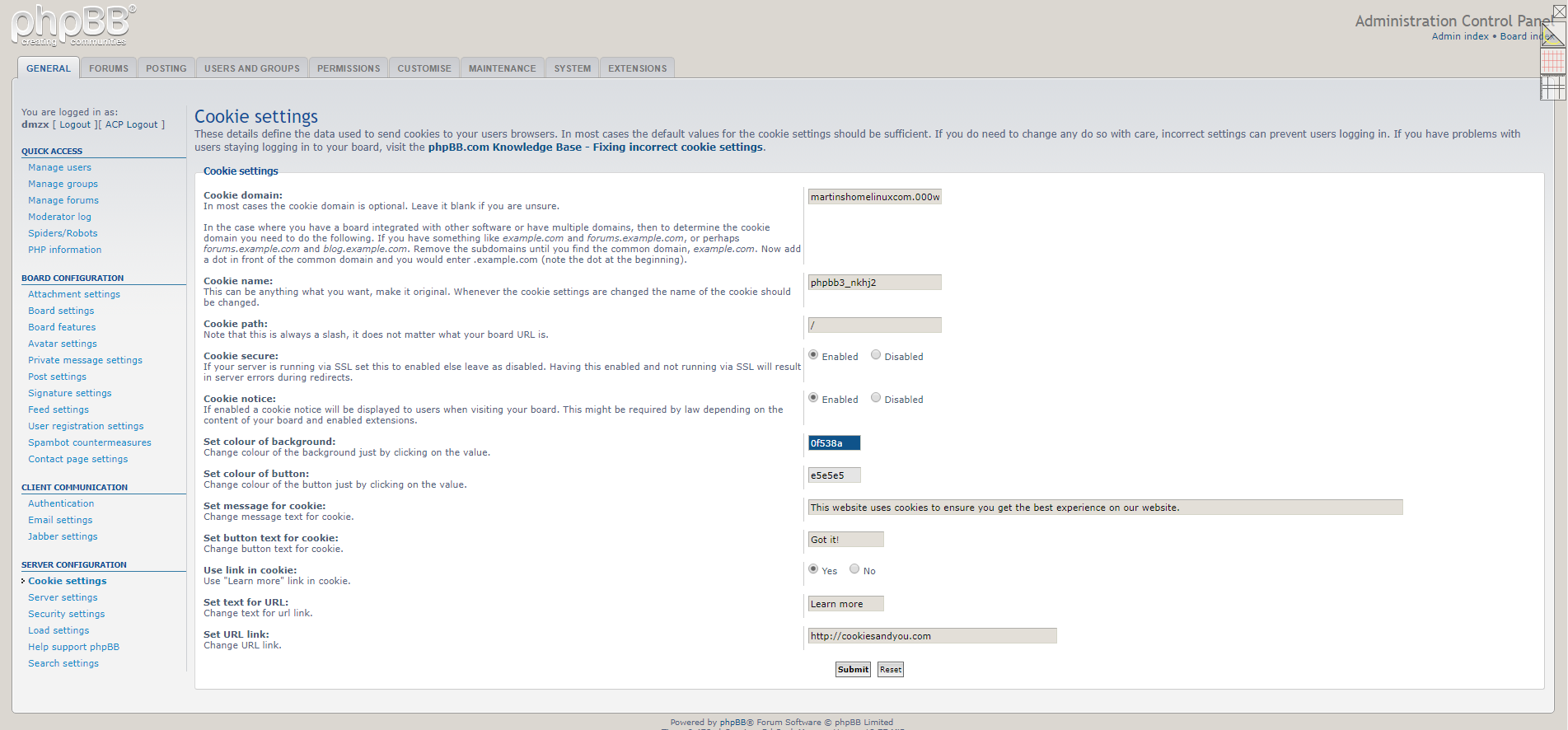
Extension Download:
- Download-link
- Cookie Settings v1.0.0
- Download the latest release.
- Unzip the downloaded release, and change the name of the folder to `cookiesettings`.
- In the `ext` directory of your phpBB board, create a new directory named `dmzx` (if it does not already exist).
- Copy the `cookiesettings` folder to `/ext/dmzx/` if done correctly, you'll have the main extension class at
(your forum root)/ext/dmzx/cookiesettings/composer.json - Navigate in the ACP to `Customise -> Manage extensions`
- Look for `Cookie Settings` under the Disabled Extensions list, and click its `Enable` link.




