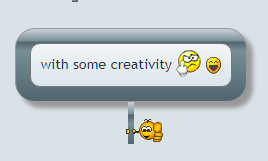3.1.x Extensions Database 3.1 / 3.2 ⇒ [RC] Smilie Signs
-
Sniper_E
- VIP

- Posts: 1160
- Joined: 14 Oct 2014, 19:01
Re: [RC] Smilie Signs
I disabled my similiesigns ext and deleted data. It want delete the old signs= bbcode so I manually deleted it.
I deleted all of the smiliesigns files from my server. Then copied over my local copy and enabled.
I have announcements, abbc3 and smiliesigns working in harmony at my test site. I never saw those errors ya pointed out.
But I do see a white page going to announcement settings page. I have fixed this before. Let me work with it.
I deleted all of the smiliesigns files from my server. Then copied over my local copy and enabled.
I have announcements, abbc3 and smiliesigns working in harmony at my test site. I never saw those errors ya pointed out.
But I do see a white page going to announcement settings page. I have fixed this before. Let me work with it.
Last edited by Sniper_E on 13 Nov 2017, 06:14, edited 1 time in total.
-
Puchahawa
- Users

- Posts: 193
- Joined: 20 Jun 2015, 17:58
Re: [RC] Smilie Signs
Went through the removal process you described above with a copy of the files there and it works fine now. I do know that I forgot to remove the bbcode in my test yesterday. Did notice that you have this event in there vse_abbc3_posting_editor_buttons_custom_tags_after and the same but tags_before and it stops the button from showing up.  removed tags_after file and all is well.
removed tags_after file and all is well.
Last edited by Puchahawa on 12 Nov 2017, 18:52, edited 1 time in total.
-
Sniper_E
- VIP

- Posts: 1160
- Joined: 14 Oct 2014, 19:01
Re: [RC] Smilie Signs
Yes that vse_abbc3_posting_editor_buttons_custom_tags_after file was something I tried and forgot to delete it.
When going to Announcements settings I think I know what is causing that white page.
I'll set signs up for acp like I had to do with tables and it will be fine.
Because abbc3 editor pulls the posting bbcodes into the acp... and this is one of those bbcodes.
Smilie signs even have martin's xmas hats on them at my site. I'm changing the shape of the sign a little also.
When going to Announcements settings I think I know what is causing that white page.
I'll set signs up for acp like I had to do with tables and it will be fine.
Because abbc3 editor pulls the posting bbcodes into the acp... and this is one of those bbcodes.
Smilie signs even have martin's xmas hats on them at my site. I'm changing the shape of the sign a little also.
-
seacoast
- Users

- Posts: 159
- Joined: 28 Aug 2017, 19:58
Re: [RC] Smilie Signs
Updated version coming soon?  Also, i didn't quite understand the reply on why the vertical "stick" image isn't showing up for me.
Also, i didn't quite understand the reply on why the vertical "stick" image isn't showing up for me. 
-
Sniper_E
- VIP

- Posts: 1160
- Joined: 14 Oct 2014, 19:01
Re: [RC] Smilie Signs
That pole image, vertical "stick" image... comes from the .forumbg class of your style... from this line in the bbcode.
The prosilver style use to have a bg_list.gif image for that pole. But your style Hexagon, like a few others out there do not use an image for the .forumbg class. So on a few styles I had to find an image to use that was in each style's theme/images/ directory.
Like in the aero black style and pbwow3 style. These are the smiliesigns.css for those styles as an example.
The background-image used in the .sign-img class were images used as a pole found in their styles.
Of course these styles did not use an background-image for the .forabg class either.
So you can see I found an image in their style for the wrapper, or the .sign-head class used here.
Code: Select all
<div style="padding: 0;background-size: 6px 42px;background-repeat: no-repeat;background-color: transparent;background-position: center top;" class="forumbg sign-img"><img src="{ROOT_PATH}ext/sniper/smiliesigns/images/sign_{SIMPLETEXT}.gif" alt="" /></div>
</div>Like in the aero black style and pbwow3 style. These are the smiliesigns.css for those styles as an example.
Code: Select all
/* Posted smilie sign custom classes - aero style */
.sign-wrap { text-align: center;padding:0;display: inline-block; }
.sign-head { background-color: #C3C3C3;background-image: url("./../../../../../../styles/aero_black/theme/images/header_black.png");background-position: top right;border: 1px solid #777;padding: 10px;min-height: 20px;margin: 6px 6px 0 !important;border-radius: 20px !important;background-repeat: repeat;box-shadow: none; }
.sign-inner { border: 1px solid #777;padding: 6px 10px !important;margin: 0;border-radius: 10px !important; }
.sign-img { background-image: url("./../../../../../../styles/aero_black/theme/images/header_black.png");padding: 0;margin: 0 !important;background-size: 6px 42px;background-repeat: no-repeat;background-color: transparent;background-position: center top;border: none;box-shadow: none }
.sign-inner img { vertical-align: middle; }Code: Select all
/* Posted smilie sign custom classes - pbwow3 style */
.sign-wrap { text-align: center;padding:0;display: inline-block; }
.sign-head { background-color: #212120;background-image: url("./../../../../../../styles/pbwow3/theme/images/grey-bar-wide.gif");background-position: top right;border: 1px solid #000000;border-radius: 0 !important;padding: 19px !important;min-height: 20px;margin: 6px 6px 0 !important;background-repeat: repeat;border-radius: 20px !important; }
.sign-inner { background-color: #111111;color: #999;border: 1px solid #2B2A2A;padding: 6px 10px !important;margin: 0;border-radius: 10px !important; }
.sign-img { background-image: url("./../../../../../../styles/pbwow3/theme/images/portrait-icons.png");padding: 0;margin: 0 !important;background-size: 6px 42px;background-repeat: no-repeat;background-color: transparent;background-position: center top;border: none;box-shadow: none }
.sign-inner img { vertical-align: middle; }Of course these styles did not use an background-image for the .forabg class either.
So you can see I found an image in their style for the wrapper, or the .sign-head class used here.
-
Sniper_E
- VIP

- Posts: 1160
- Joined: 14 Oct 2014, 19:01
Re: [RC] Smilie Signs
To the guest that wrote this.
I will check on getting {ROOT_PATH} to work. Using /ext/... will not work in the chat or chat archive pages.Guest wrote: Problem found. {ROOT_PATH} at the bbcode sign= not working, the right path must be given.
I use /ext/... (not ./ext/...) and this will work.
-
ivailo95
- Users

- Posts: 919
- Joined: 02 Feb 2018, 12:04
Re: [RC] Smilie Signs
The selected attachment does not exist anymore.
Feed like a disease
And bring them to their knees
They'll pay for their deceit
And bring them to their knees
They'll pay for their deceit
-
Solidjeuh
- Users

- Posts: 348
- Joined: 13 Dec 2014, 02:40
Re: [RC] Smilie Signs
Forum voor NL Extensie vertalingen ---> https://www.supportforum.be
----------------------------------------------------------------------------
----------------------------------------------------------------------------
-
Sniper_E
- VIP

- Posts: 1160
- Joined: 14 Oct 2014, 19:01
Re: [RC] Smilie Signs
First post link updated. I'm actually updating this ext to 1.0.3 I'm changing the menu setup.
First I had the icons to choose from and then members asked for examples to see before choosing.
So I made another link with the icon selections to show the example signs.
Too many layers of links for my taste.
So I'm making the example signs the selections in the menu.
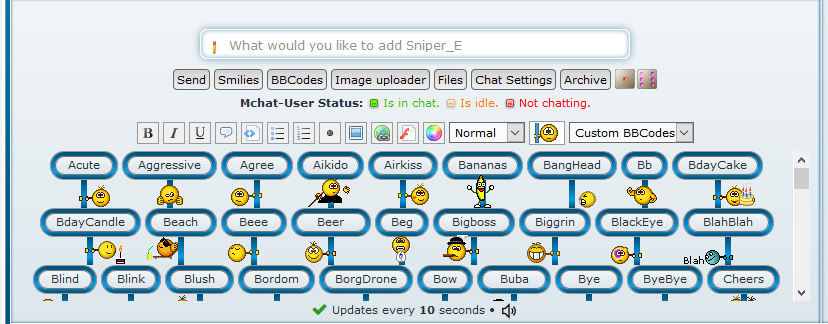
Plus I made a few css changes which will make the smilie sign shorter in your post.
First I had the icons to choose from and then members asked for examples to see before choosing.
So I made another link with the icon selections to show the example signs.
Too many layers of links for my taste.
So I'm making the example signs the selections in the menu.
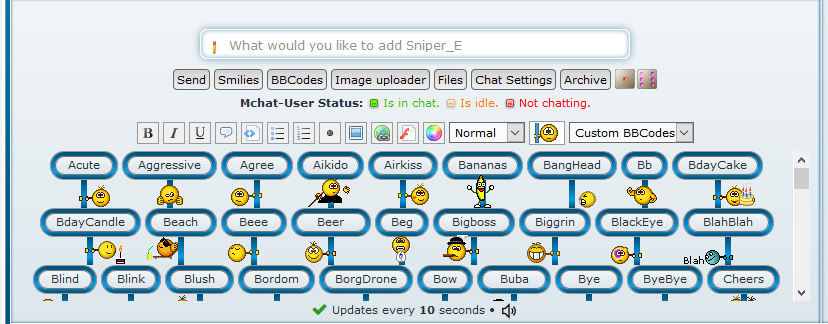
Plus I made a few css changes which will make the smilie sign shorter in your post.
-
Voice4Vision
- Users

- Posts: 19
- Joined: 16 Dec 2017, 05:34
Re: [RC] Smilie Signs
File has not been changed Ed...Sniper_E wrote: 10 Jul 2018, 19:51 First post link updated. I'm actually updating this ext to 1.0.3 I'm changing the menu setup.
First I had the icons to choose from and then members asked for examples to see before choosing.
So I made another link with the icon selections to show the example signs.
Too many layers of links for my taste.
So I'm making the example signs the selections in the menu.
Plus I made a few css changes which will make the smilie sign shorter in your post.
-
Sniper_E
- VIP

- Posts: 1160
- Joined: 14 Oct 2014, 19:01
Re: [RC] Smilie Signs
The link on the first post has been updated to download smilie signs 1.0.2
I am working on the update to 1.0.3 now.
I am not quite finished with the update but you guys can test what I have so far before I release it.
I'm sure there are a few other changes I need to make before it's right. Dunno yet...
I am working on the update to 1.0.3 now.
I am not quite finished with the update but you guys can test what I have so far before I release it.
I'm sure there are a few other changes I need to make before it's right. Dunno yet...
Last edited by Sniper_E on 13 Jul 2018, 04:13, edited 1 time in total.
-
Voice4Vision
- Users

- Posts: 19
- Joined: 16 Dec 2017, 05:34
Re: [RC] Smilie Signs
Thank you.
So I did upload and installed this. Deleting properly as instructed in the first post the previous version - however I do not get the smilie sign image or link in the bbcode block. No errors were reported during installation and the bbcode was recreated as expected.
So I did upload and installed this. Deleting properly as instructed in the first post the previous version - however I do not get the smilie sign image or link in the bbcode block. No errors were reported during installation and the bbcode was recreated as expected.
-
Sniper_E
- VIP

- Posts: 1160
- Joined: 14 Oct 2014, 19:01
Re: [RC] Smilie Signs
Was the bbcode created? Not sure if it will over ride your old one. Normally it needs to be deleted before installing the new version.
This is the html replacement.
I think I had my url in there at the bottom. Ooooops!
This is the html replacement.
Code: Select all
<div style="text-align: center;padding: 0;display: inline-block;" class="sign-wrap">
<div style="padding: 8px !important;margin: 0;-webkit-border-radius: 15px;-o-border-radius: 15px;-moz-border-radius: 15px;border-radius: 15px;box-shadow: none !important;" class="forabg sign-head">
<div style="padding: 2px 6px 4px;margin: 0;-webkit-border-radius: 10px;-o-border-radius: 10px;-moz-border-radius: 10px;border-radius: 10px;border: none !important;box-shadow: none !important;" class="panel sign-inner col2">{TEXT}</div>
</div>
<div style="padding: 0;background-size: 6px 28px;background-repeat: no-repeat;background-color: transparent;background-position: center top;border: none !important;box-shadow: none !important;" class="forumbg sign-img"><img src="{ROOT_PATH}ext/sniper/smiliesigns/images/sign_{SIMPLETEXT}.gif" alt="" style="margin-top: -14px" /></div>
</div>