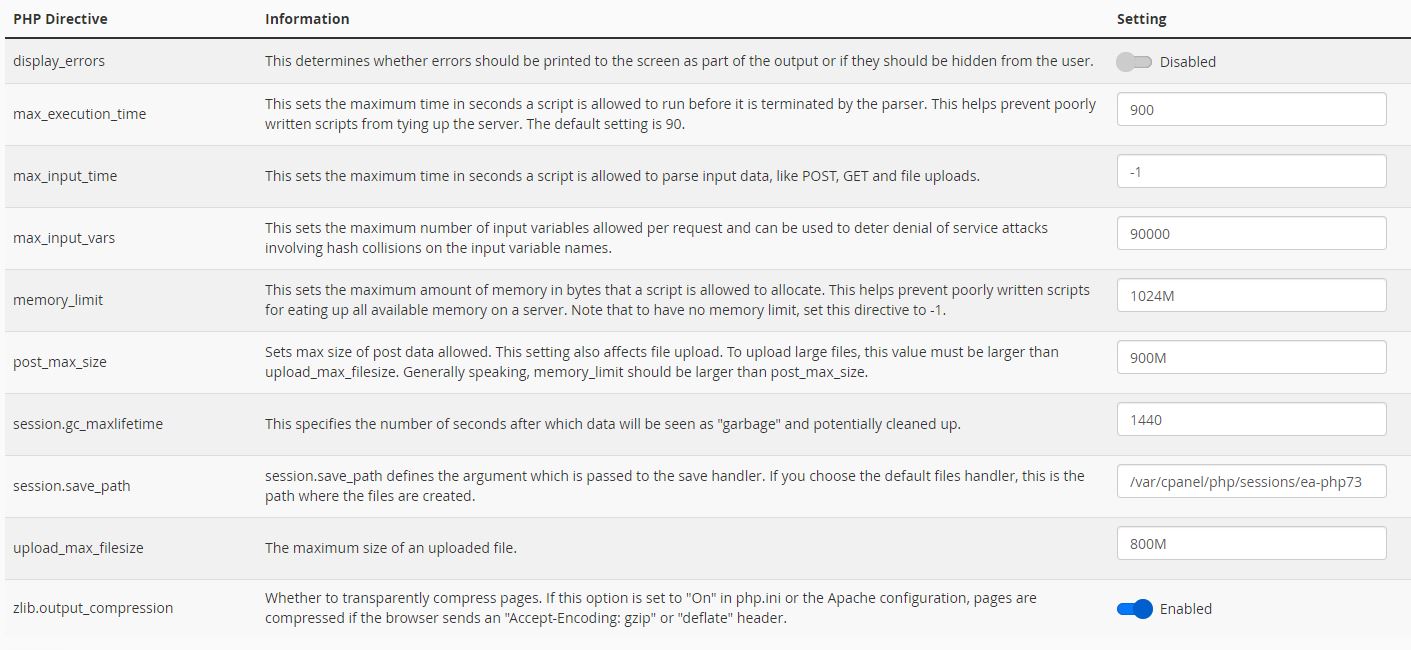SQL ERROR [ mysqli ]
Expression #17 of SELECT list is not in GROUP BY clause and contains nonaggregated column 'phpbb . bd.download_id' which is not functionally dependent on columns in GROUP BY clause; this is incompatible with sql_mode=only_full_group_by [1055]
SQL
SELECT bc.*, bd.*, COUNT(bd.download_id) AS number_downloads, MAX(bd.last_changed_time) AS last_download FROM phpbb_dm_eds_cat bc LEFT JOIN phpbb_dm_eds_cat bc2 ON ( bc2.left_id < bc.right_id AND bc2.left_id > bc.left_id AND bc2.cat_id = 0 ) LEFT JOIN phpbb_dm_eds bd ON ( bd.download_cat_id = bc.cat_id OR bd.download_cat_id = bc2.cat_id ) WHERE bc.parent_id = 0 GROUP BY bc.cat_id ORDER BY bc.left_id ASC LIMIT 25
BACKTRACE
FILE: (not given by php)
LINE: (not given by php)
CALL: msg_handler()
FILE: [ROOT]/phpbb/db/driver/driver.php
LINE: 997
CALL: trigger_error()
FILE: [ROOT]/phpbb/db/driver/mysqli.php
LINE: 196
CALL: phpbb\db\driver\driver->sql_error()
FILE: [ROOT]/phpbb/db/driver/mysql_base.php
LINE: 45
CALL: phpbb\db\driver\mysqli->sql_query()
FILE: [ROOT]/phpbb/db/driver/driver.php
LINE: 270
CALL: phpbb\db\driver\mysql_base->_sql_query_limit()
FILE: [ROOT]/phpbb/db/driver/factory.php
LINE: 321
CALL: phpbb\db\driver\driver->sql_query_limit()
FILE: [ROOT]/ext/dmzx/downloadsystem/core/functions.php
LINE: 388
CALL: phpbb\db\driver\factory->sql_query_limit()
FILE: [ROOT]/ext/dmzx/downloadsystem/controller/download.php
LINE: 72
CALL: dmzx\downloadsystem\core\functions->generate_cat_list()
FILE: [ROOT]/vendor/symfony/http-kernel/HttpKernel.php
LINE: 135
CALL: dmzx\downloadsystem\controller\download->handle_downloadsystem()
FILE: [ROOT]/vendor/symfony/http-kernel/HttpKernel.php
LINE: 57
CALL: Symfony\Component\HttpKernel\HttpKernel->handleRaw()
FILE: [ROOT]/app.php
LINE: 35
CALL: Symfony\Component\HttpKernel\HttpKernel->handle()