Author: dmzx
Special thanks to: martin
Extension Description:
VigLink is an easy, effective, and polite way to monetize your links. VigLink automatically affiliates all of your outbound merchant links which means you get paid when visitors click through and buy something. VigLink's analytics dashboard tells you which outbound links are clicked most, which are making you the most money, and more.
How It Works
If one of your users clicks through to a product or service and buys something, you earn a commission.
Powerful Analytics
Find out where users are going when they leave your site and identify which links, forums, and threads are driving the most revenue and to which merchants.
Over 50,000 Merchants
Enjoy coverage across thousands of merchants and dozens of affiliate networks. Our merchant coverage includes eBay, Amazon, Newegg, and thousands more. Automatically participate in all of them with one simple sign up.


Screenshot:
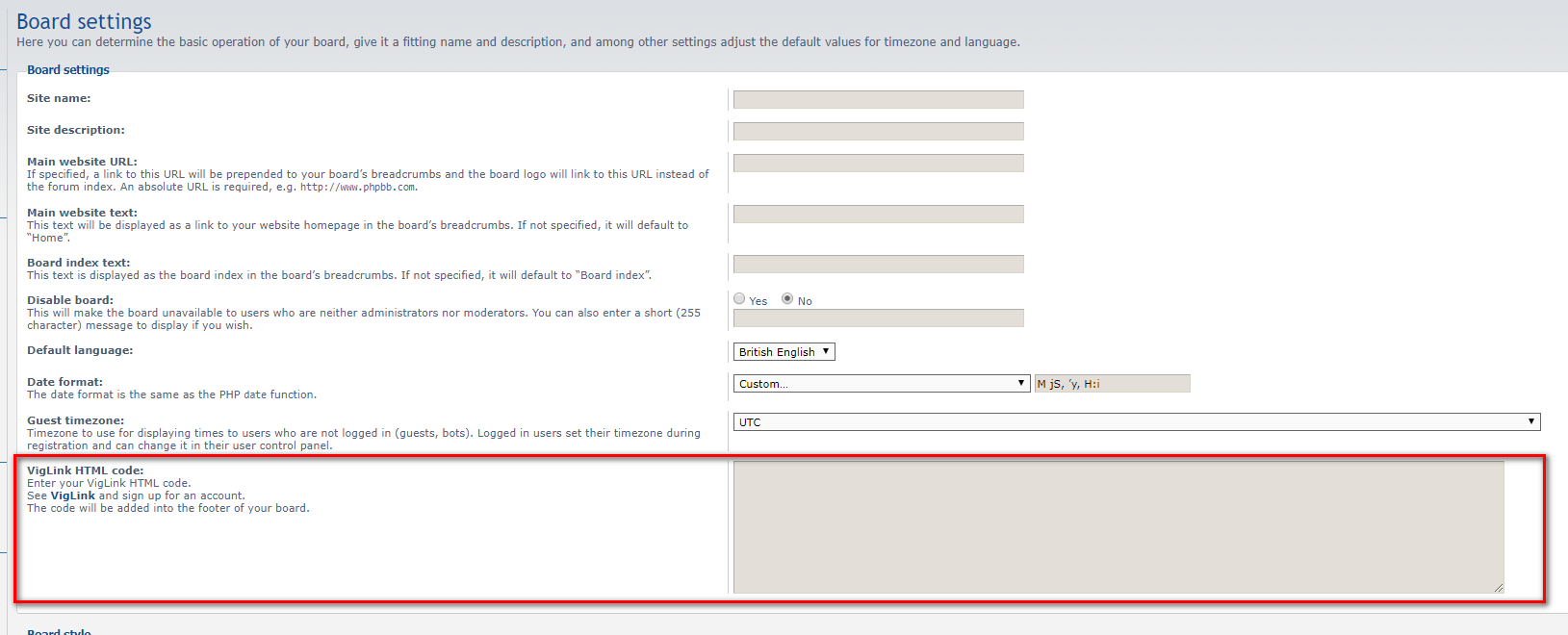
Extension Download:
- Download-link
- VigLink Option v1.0.0
- Download the latest release.
- Unzip the downloaded release, and change the name of the folder to `viglink`.
- In the `ext` directory of your phpBB board, create a new directory named `dmzx` (if it does not already exist).
- Copy the `viglink` folder to `/ext/dmzx/` if done correctly, you'll have the main extension class at
(your forum root)/ext/dmzx/viglink/composer.json - Navigate in the ACP to `Customise -> Manage extensions`
- Look for `VigLink Option` under the Disabled Extensions list, and click its `Enable` link.
