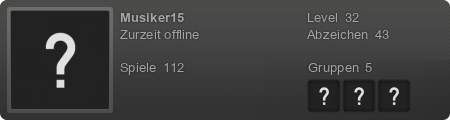Pls can you translate of germen ?
3.1 & 3.2 & 3.3 Extensions Database 3.1 / 3.2 ⇒ PM Notify & Guest Register bar
-
sile
- Users

- Posts: 15
- Joined: 31 Mar 2016, 18:32
Re: PM Notify & Guest Register bar
Thanks so much dmzx 
Pls can you translate of germen ?
Pls can you translate of germen ?
-
RedArrow
- Users

- Posts: 28
- Joined: 25 Jun 2016, 02:08
Re: PM Notify & Guest Register bar
Hello all.
I loved this Extension, so I've added it my board and modified it a bit. And though, well why not share!
So here is my edited version of the Extension;
Previews:
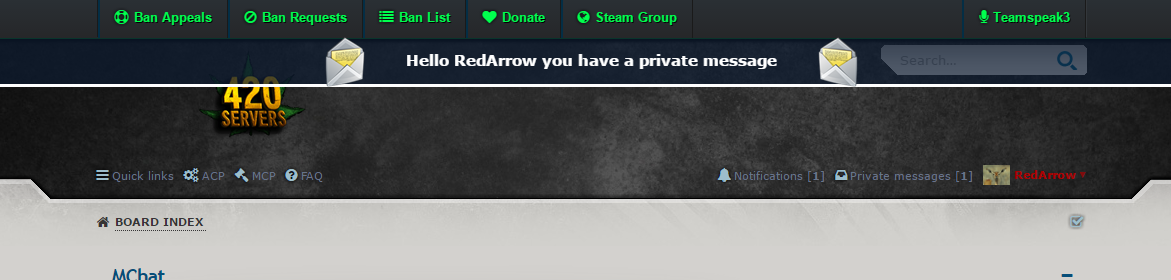
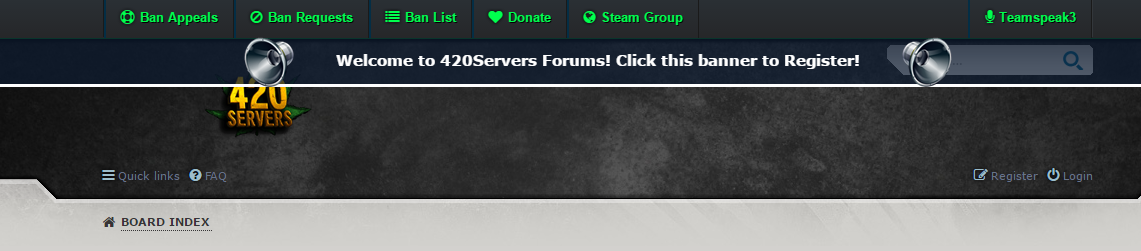
I've changed the CSS, body.html and image files, so you can have two separate images displayed either side of your message (as shown above), or in my case - flipped images.
Just copy and paste the following into the relevant files:
pmregbar.css:
overall_header_body_before.html:
Images i used are attached.
Hope my contribution helps some people
I loved this Extension, so I've added it my board and modified it a bit. And though, well why not share!
So here is my edited version of the Extension;
Previews:
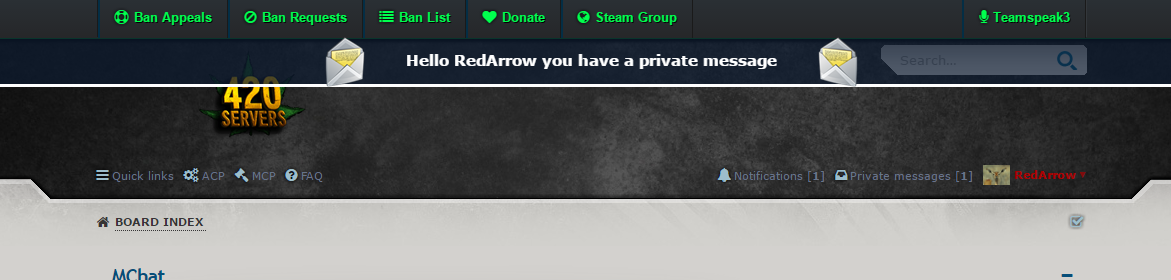
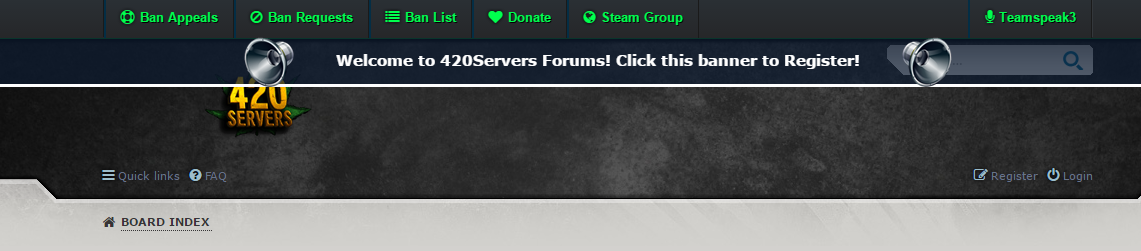
I've changed the CSS, body.html and image files, so you can have two separate images displayed either side of your message (as shown above), or in my case - flipped images.
Just copy and paste the following into the relevant files:
pmregbar.css:
Code: Select all
#info {
overflow: visible;
min-width: 750px;
width: 100%;
position: fixed;
left: 0;
z-index:200;
/*margin-top: -8px;*/
font-family: Verdana, Arial, Helvetica, sans-serif;
font-size: 1.5em;
font-weight: bold;
}
#infobar a, #infobar a:link, #infobar a:visited, #infobar a:active {
display: block;
float: left;
width:100%;
clear: both;
color: #fff;
padding: .85em 0 .85em 0;
border-bottom: .25em solid #fff;
text-align: center;
text-decoration: none;
background-image: url("./images/pmreg.png");
background-position: bottom;
background-repeat:repeat-x;
}
#infobar a:hover {
color: #fff;
background-image: url("./images/pmreg.png");
background-position: top;
background-repeat:repeat-x;
border-bottom: .25em solid #fff;
cursor: pointer;
}
.pm-mail-left-side {
background: url("images/mail_left.png");
background-repeat: no-repeat;
background-position: left;
padding: 20px 44px;
vertical-align:middle;
}
.pm-mail-right-side {
background: url("images/mail_right.png");
background-repeat: no-repeat;
background-position: right;
padding: 20px 44px;
vertical-align:middle;
}
.pm-reg-left-side{
background: url("images/reg_left.png");
background-repeat: no-repeat;
background-position: left;
padding: 20px 46px;
vertical-align:middle;
}
.pm-reg-right-side{
background: url("images/reg_right.png");
background-repeat: no-repeat;
background-position: right;
padding: 20px 46px;
vertical-align:middle;
}
/* Responsive Layout
--------------------------- */
@media only screen and (max-width: 700px), only screen and (max-device-width: 700px) {
.pm-mail {
display: none;
}
.pm-reg{
display: none;
}
#info {
min-width: 300px;
}
}
Code: Select all
<!-- IF not S_USER_LOGGED_IN and not S_IS_BOT and not S_IN_UCP and PMREGBAR_ENABLEREG -->
<div id="info">
<div id="infobar">
<a href="{U_REGISTER}"><span class="pm-reg-left-side"></span><!-- IF not PMREGBAR_ENABLE_TEXT -->{L_PMREGBAR_WELCOME}<!-- ELSE -->{PMREGBAR_TEXT_FIELD} <!-- ENDIF --><span class="pm-reg-right-side"></span></a>
</div>
</div>
<!-- ENDIF -->
<!-- IF not S_IS_BOT and S_USER_LOGGED_IN and S_DISPLAY_PM and (S_USER_NEW_PRIVMSG or S_USER_UNREAD_PRIVMSG) and PMREGBAR_ENABLEPM -->
<div id="info">
<div id="infobar">
<a href="{U_PRIVATEMSGS}"><span class="pm-mail-left-side"></span>{L_PMREGBAR_PM}<span class="pm-mail-right-side"></span></a>
</div>
</div>
<!-- ENDIF -->Hope my contribution helps some people
You do not have the required permissions to view the files attached to this post! Maybe your post count is too low.
-
clight77
- Donator

- Posts: 504
- Joined: 24 Sep 2015, 16:23
Re: PM Notify & Guest Register bar
Great but image #2 overruns the search.
-
RedArrow
- Users

- Posts: 28
- Joined: 25 Jun 2016, 02:08
Re: PM Notify & Guest Register bar
Yeah, I know it goes over the search field.
It's fine though, as they should be logged-in to search / receive PM's.
If anyone does choose to use my edit, they can also edit it.
Also a note - It's setup to use the "pbtech" Style.
It's fine though, as they should be logged-in to search / receive PM's.
If anyone does choose to use my edit, they can also edit it.
Also a note - It's setup to use the "pbtech" Style.
-
clight77
- Donator

- Posts: 504
- Joined: 24 Sep 2015, 16:23
Re: PM Notify & Guest Register bar
I do not use that ext, but I am sure that the overrun in ccs can be fixed.
I am sure those that use this will find it helpfull for sure.
I am sure those that use this will find it helpfull for sure.
-
clight77
- Donator

- Posts: 504
- Joined: 24 Sep 2015, 16:23
Re: PM Notify & Guest Register bar
I may install on my test site to see if I can help out :)
-
Antaka
- Users

- Posts: 8
- Joined: 02 Feb 2016, 07:03
Re: PM Notify & Guest Register bar
Hi the people
Translate French converted by me
Enjoy it !
Translate French converted by me
Enjoy it !
You do not have the required permissions to view the files attached to this post! Maybe your post count is too low.
-
Musiker15
- Users

- Posts: 29
- Joined: 07 Oct 2016, 16:10
Re: PM Notify & Guest Register bar
German Translation
You do not have the required permissions to view the files attached to this post! Maybe your post count is too low.
-
nelflucifer
- Users

- Posts: 70
- Joined: 03 Jan 2016, 12:24
Re: PM Notify & Guest Register bar
Hi! Translations into Russian.
You do not have the required permissions to view the files attached to this post! Maybe your post count is too low.

Learn to read people's thoughts, not forgetting about their.
The extension translate from English to Russian...
English Forums
Available 251 extension with translation into Russian language...
-
Galixte de EzCom
- Users

- Posts: 39
- Joined: 04 Mar 2015, 17:26
Re: PM Notify & Guest Register bar
Hi dmzx,
is there a version for phpBB 3.2.x ?
is there a version for phpBB 3.2.x ?
-
dmzx
- Founder

- Posts: 6483
- Joined: 13 Jan 2014, 21:45
Re: PM Notify & Guest Register bar
First post updated
-
seacoast
- Users

- Posts: 159
- Joined: 28 Aug 2017, 19:58
Re: PM Notify & Guest Register bar
Is it possible to reposition the register/pm bar? It sits right on top of my login link. 
Thanks
Thanks