Author: dmzx
Special thanks to: martin
Extension Description:
Download attachment limit. Can set in ACP the amount of downloads and hours and groups.
If counting in chrome or firefox give problems install this extension:



- Code update.
- Code cleanup.

- Code update for 3.3.x

- Code update for excluding groups when change to other group.

- Code update allowed extensions in ACP.
- Code update in listener.php for allowed extension.

- Code update for download count
- Code update in listener.php
- Code update in service.yml
- Code update in downloadlimit_prune.php
- Added allowed_extensions in listener.php
Screenshots:

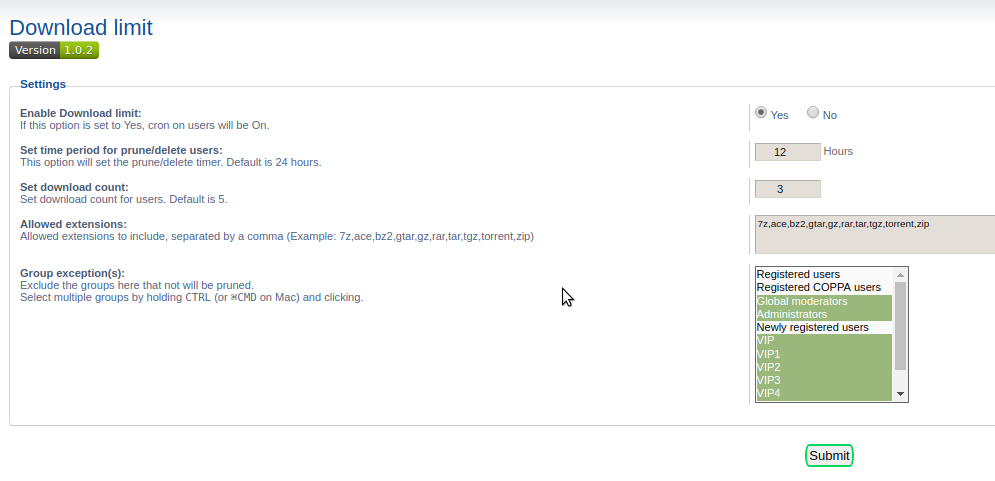
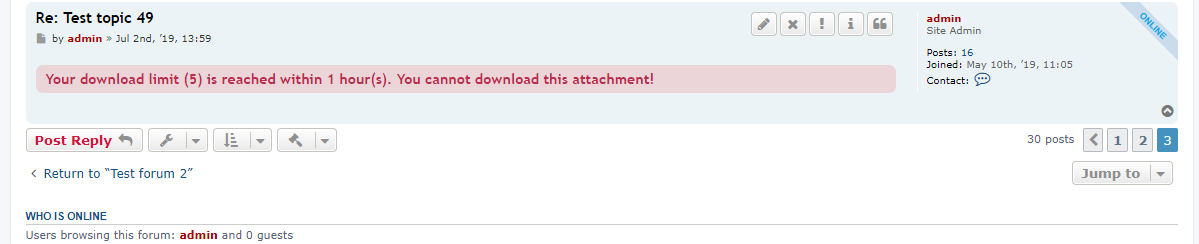
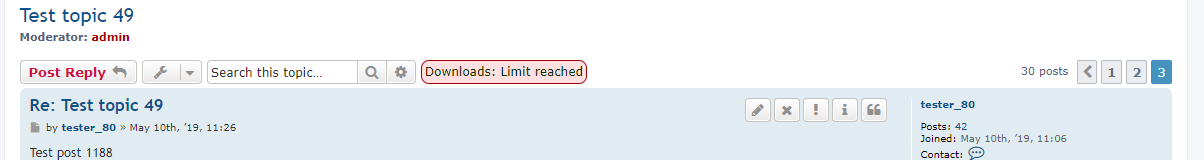
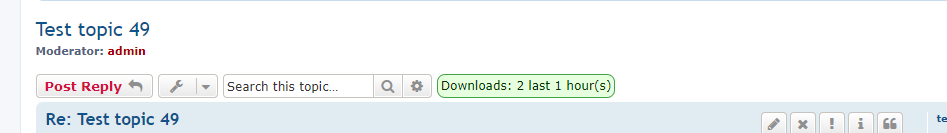
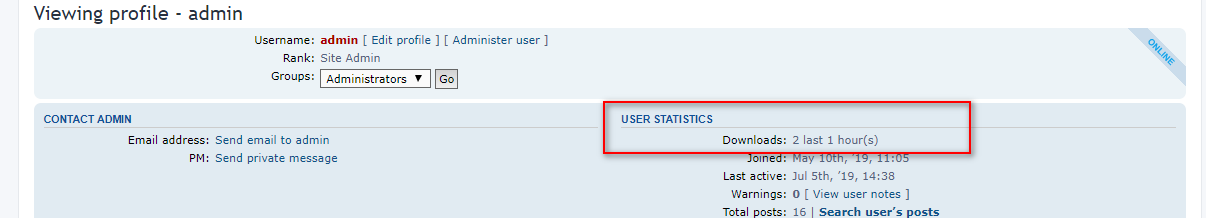
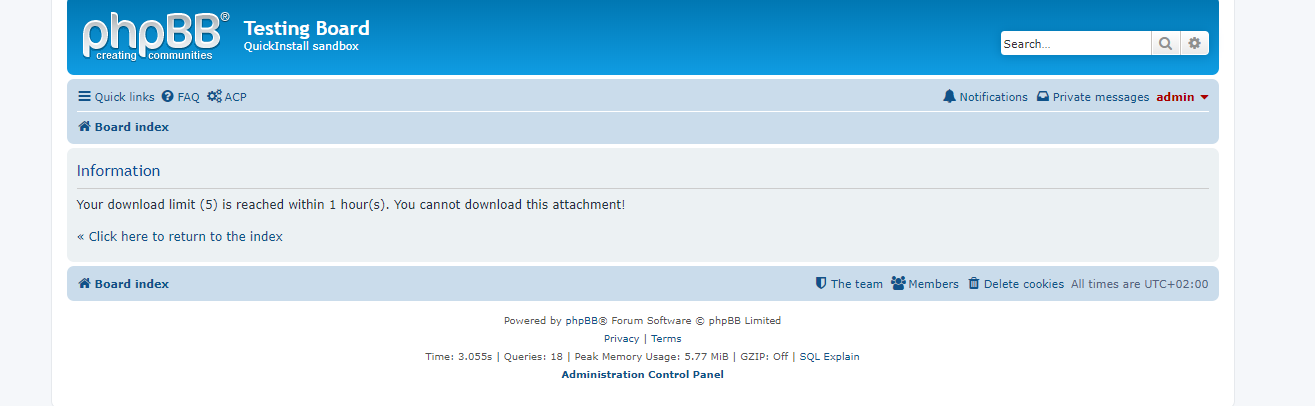
Extension Download:
- Download-link
- Download limit v1.0.5
- Download the latest release.
- Unzip the downloaded release, and change the name of the folder to `downloadlimit`.
- In the `ext` directory of your phpBB board, create a new directory named `dmzx` (if it does not already exist).
- Copy the `downloadlimit` folder to `/ext/dmzx/` if done correctly, you'll have the main extension class at
(your forum root)/ext/dmzx/downloadlimit/composer.json - Navigate in the ACP to `Customise -> Manage extensions`
- Look for `Download limit` under the Disabled Extensions list, and click its `Enable` link.
