Author: dmzx
Special thanks to: martin
Extension Description:
This extension will add an easy download system to your forum, where you can offer your user to download files from your webspace.



- Short syntax code.

- Fix code.

- Code update.

- Fixed errors on upload page and ACP.
- Code update.

- Code update in acp controller and composer.

- Added file extension to fa download icon.
- Added download count in ACP.

- Code update tables.yml

- Fixed downloading multiple files in one folder.

- Code added sweetalert2
- Fixed category move up and down.
- Added link for donation in ACP settings.

Code update for ACP pages

Code update.
ACP redo category section.

Code update.
Can upload category and file images.
Drop support of 3.1.x
Twig Update

Added number of files in subcategories.
Added subcategories to pagination.
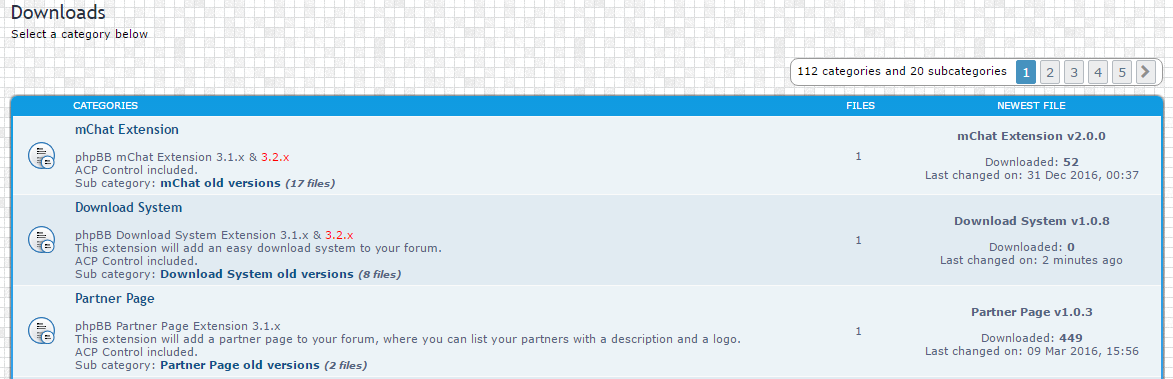

Added Sub categories
Added images on download page. (indicate also sub categories)
Added correct pagination
Added Show on index upload for categories. (Admins can always see all categories)
Code update

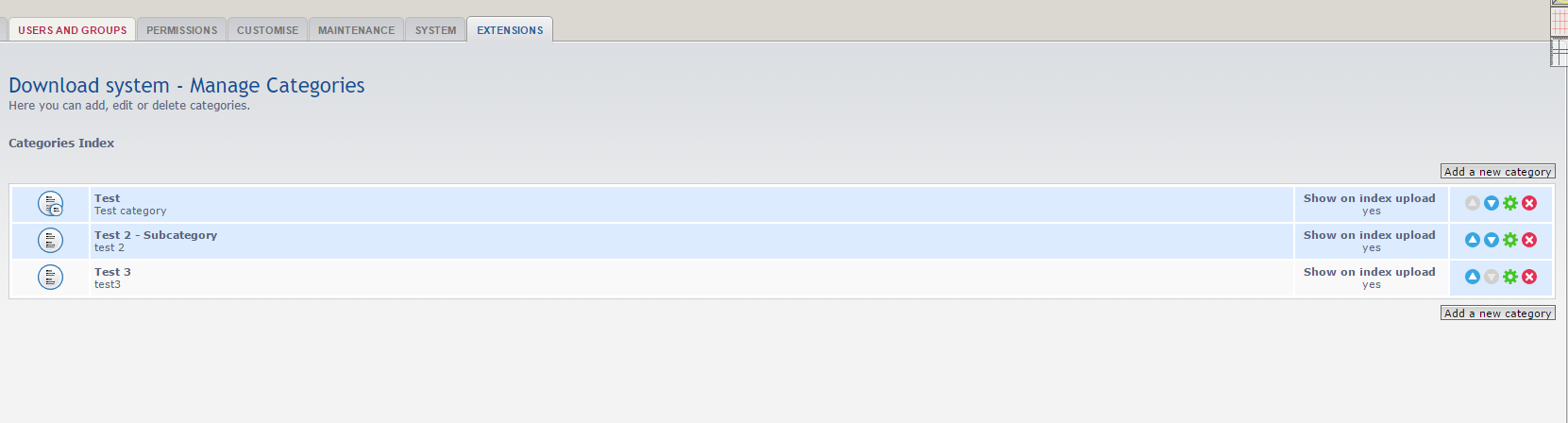

Added Upload section, default on for admins.
Added new permission for upload section use.
Code update
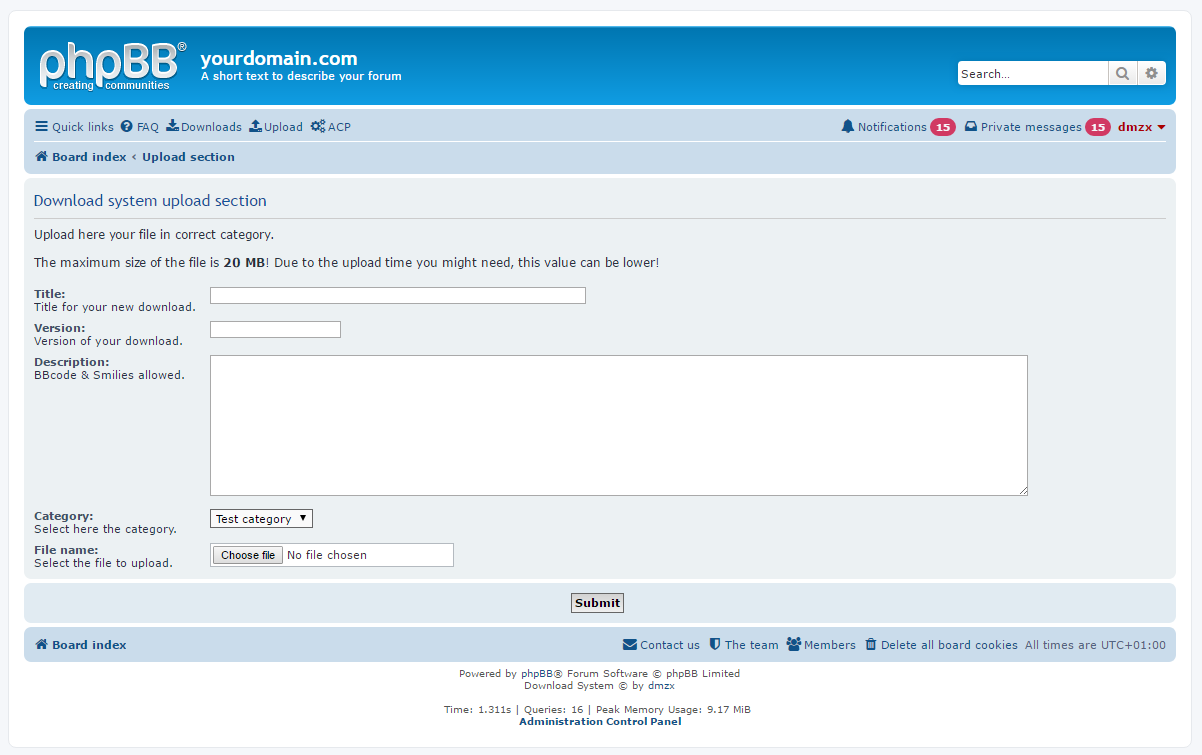

Added log entries

Code update

Compatible with 3.2
Code update

Code update

Added permissions for latest phpBB
Screenshots:
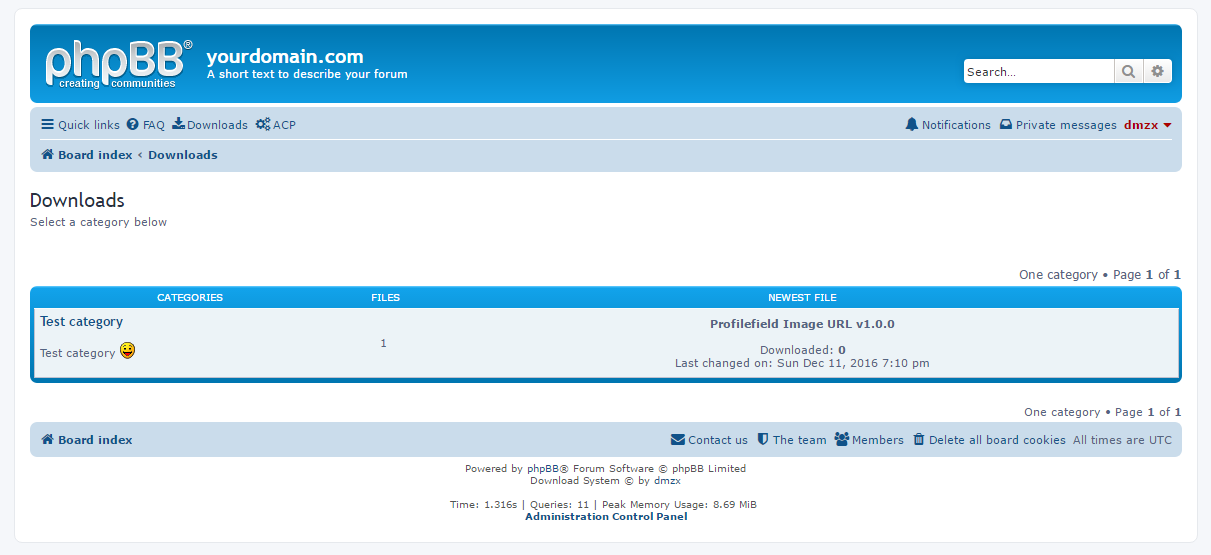
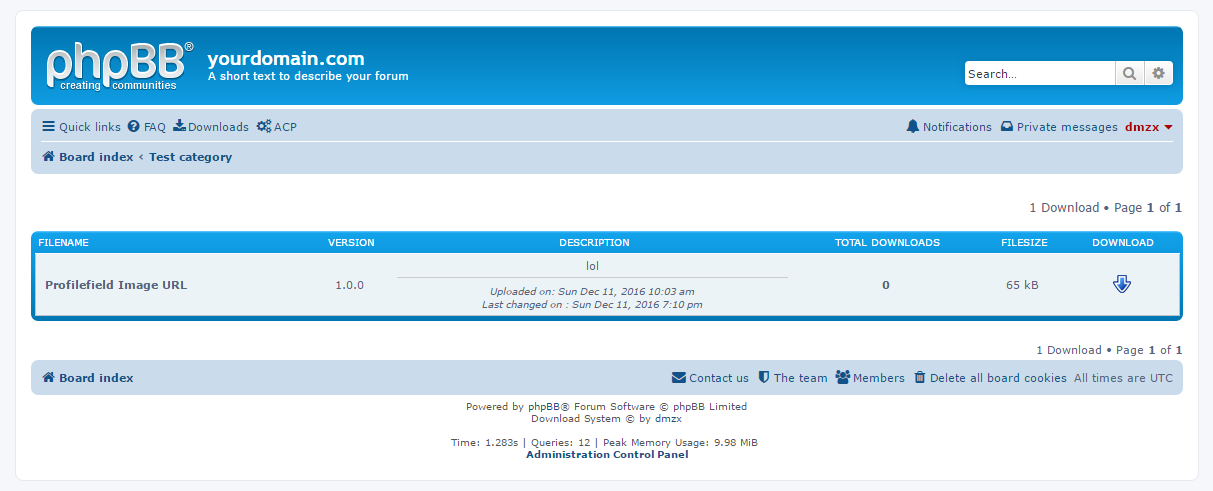
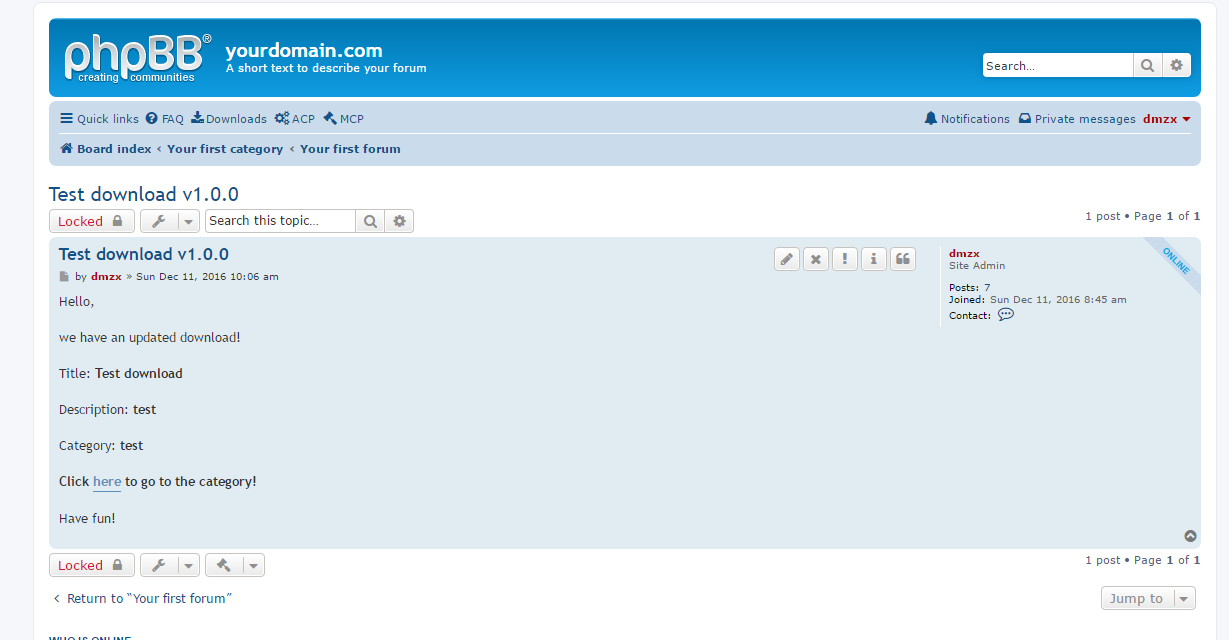
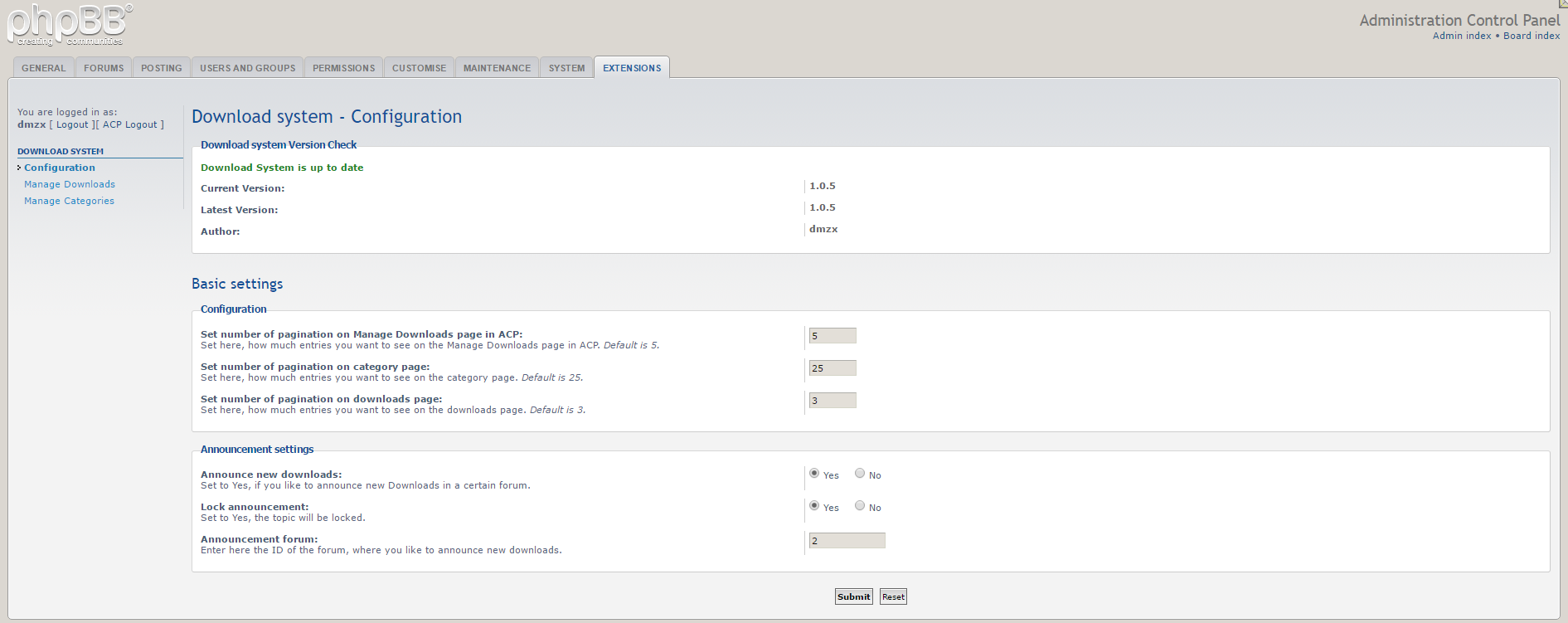
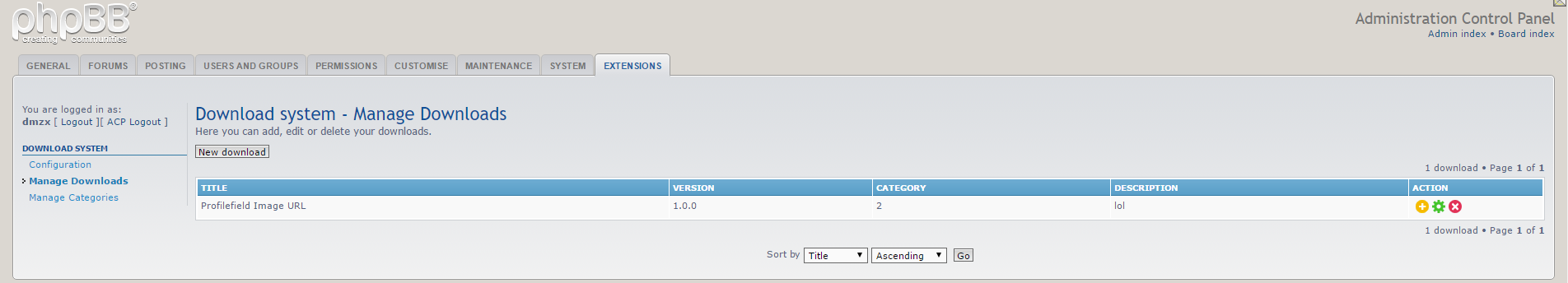
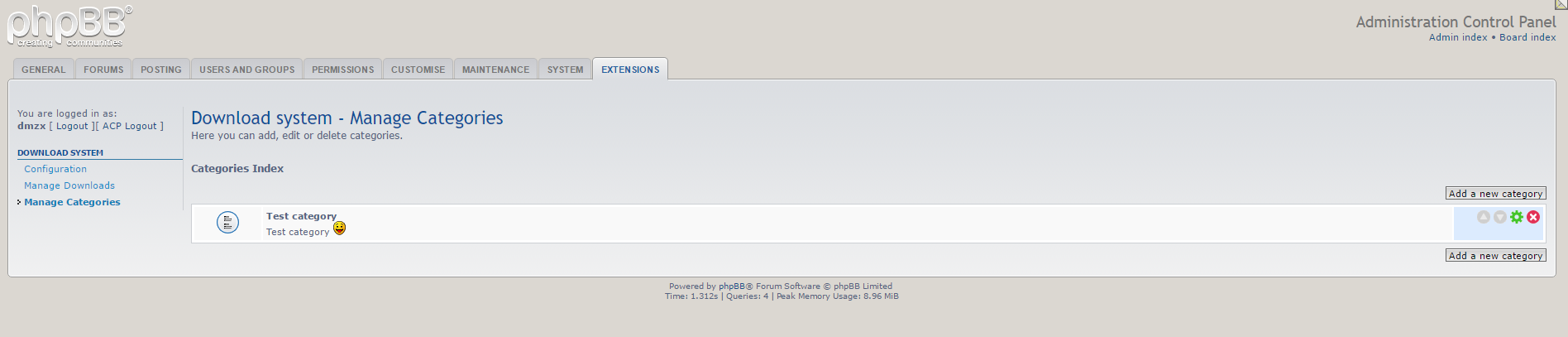
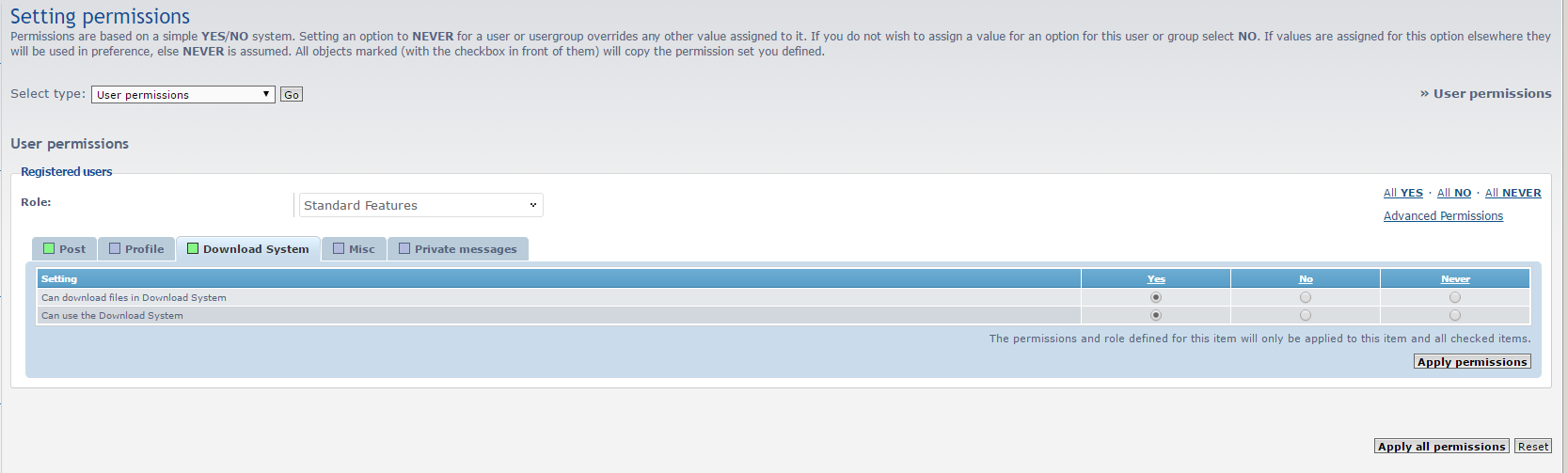
Extension Download:
- Download-link
- Download System v1.2.0
- Download the latest release.
- Unzip the downloaded release, and change the name of the folder to `downloadsystem`.
- In the `ext` directory of your phpBB board, create a new directory named `dmzx` (if it does not already exist).
- Copy the `downloadsystem` folder to `/ext/dmzx/` if done correctly, you'll have the main extension class at
(your forum root)/ext/dmzx/downloadsystem/composer.json - Navigate in the ACP to `Customise -> Manage extensions`
- Look for `Download System` under the Disabled Extensions list, and click its `Enable` link.
